1、在用Navicat配置远程连接Mysql数据库时遇到如下报错信息,这是由于Mysql配置了不支持远程连接引起的。
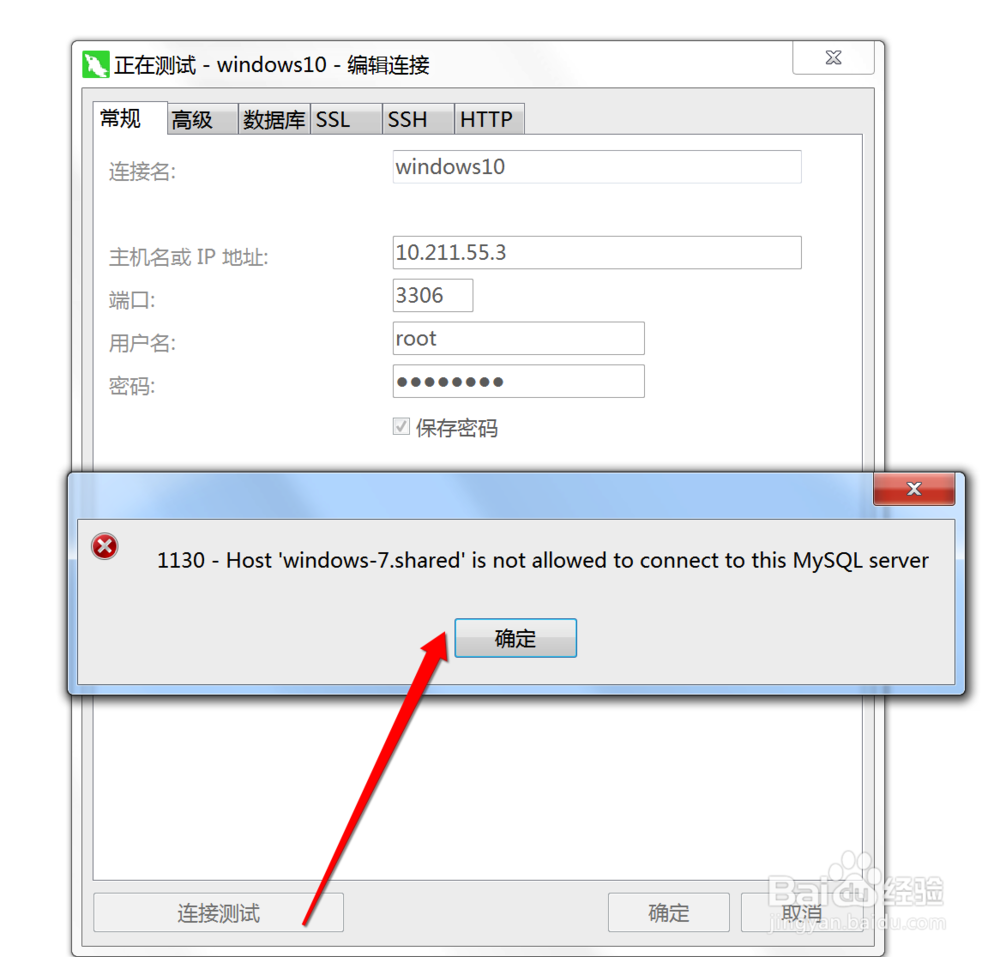
2、在安装Mysql数据库的主机上登录root用户:mysql -u root -p
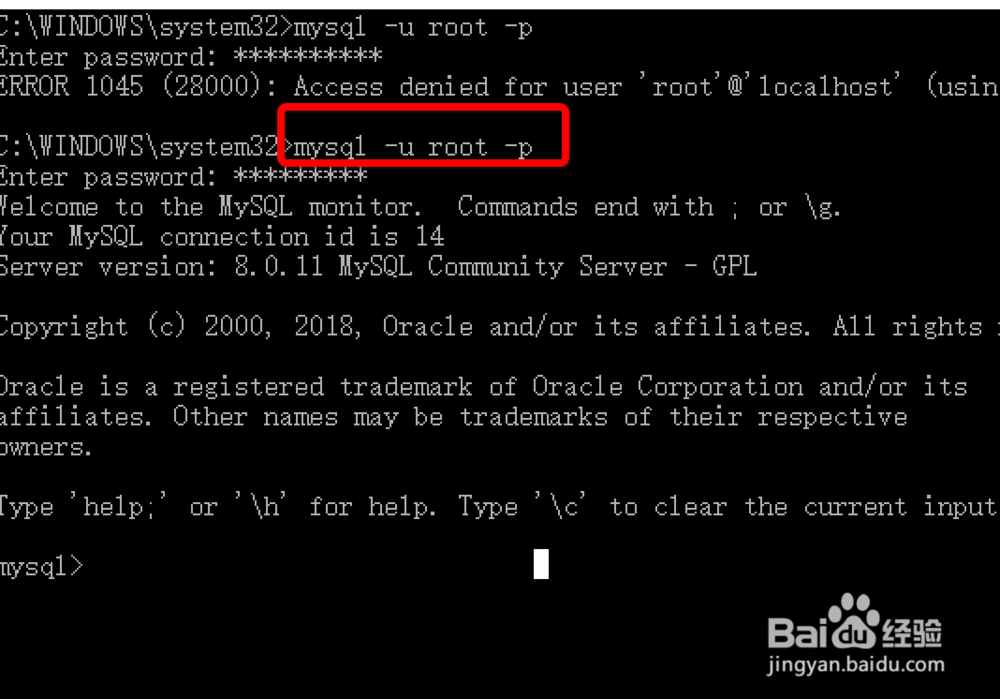
3、依次执行如下命令:use mysq;select host 酆璁冻嘌from user where user='root';可以看到当前主机配置信息为localhost.
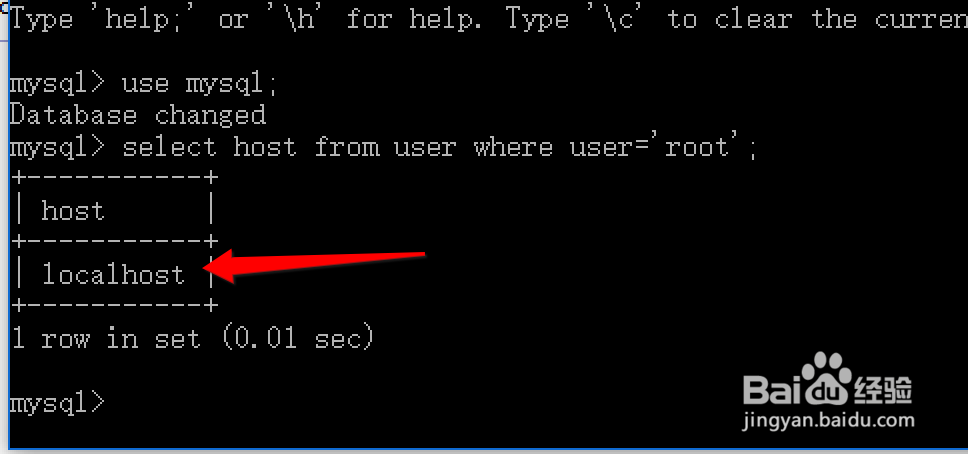
4、执行update user set host = '%' where user ='root'将Host设置为通配符%。Host设置了“%”后便可以允许远程访问。
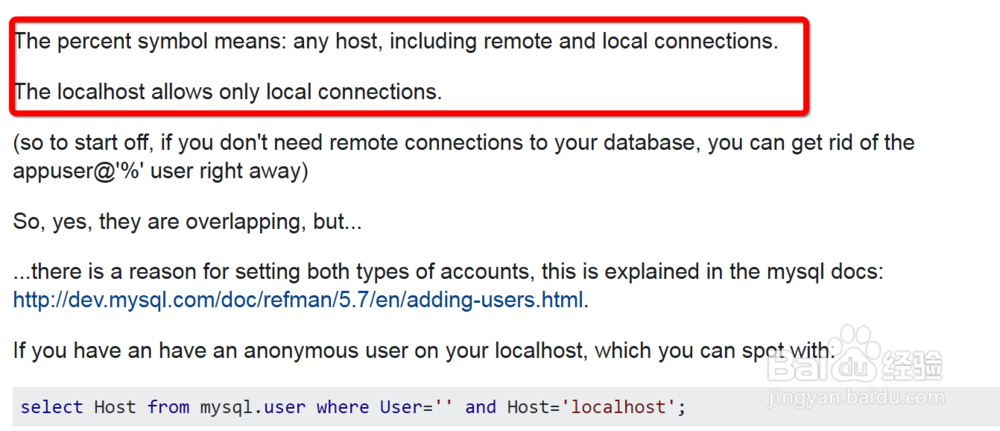
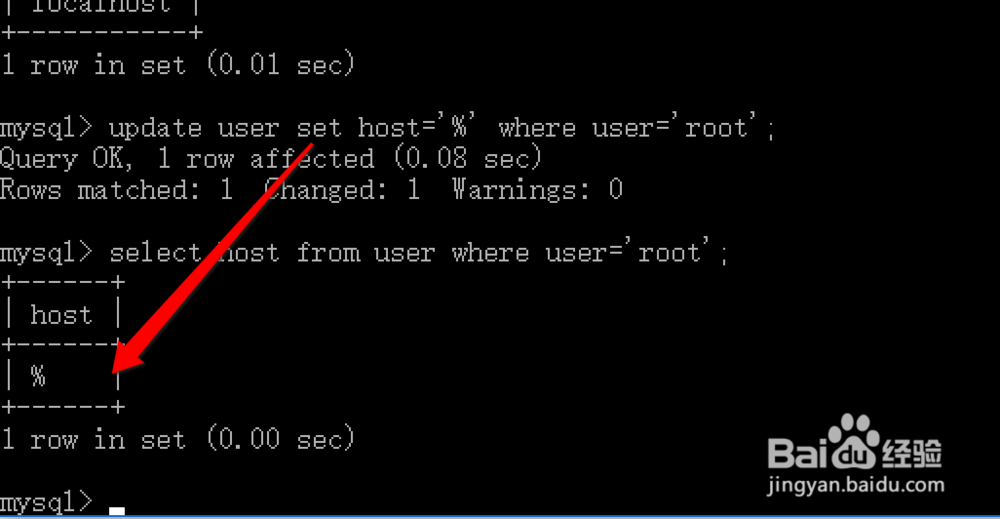
5、Host修改完成后记得执行flush privilegs使配置立即生效。
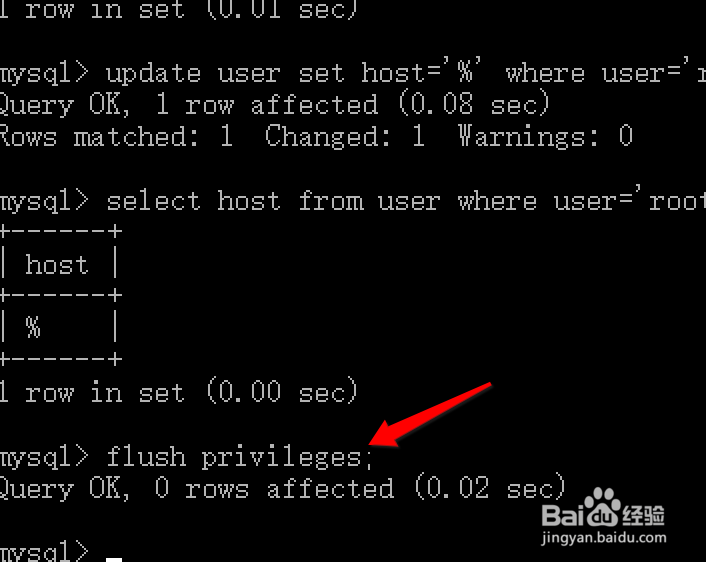
6、完成以上操作后,再试尝试远程连接Mysql,报错信息消失。如果再次连接出现2059报错信息,可以参考以下经验解决。

