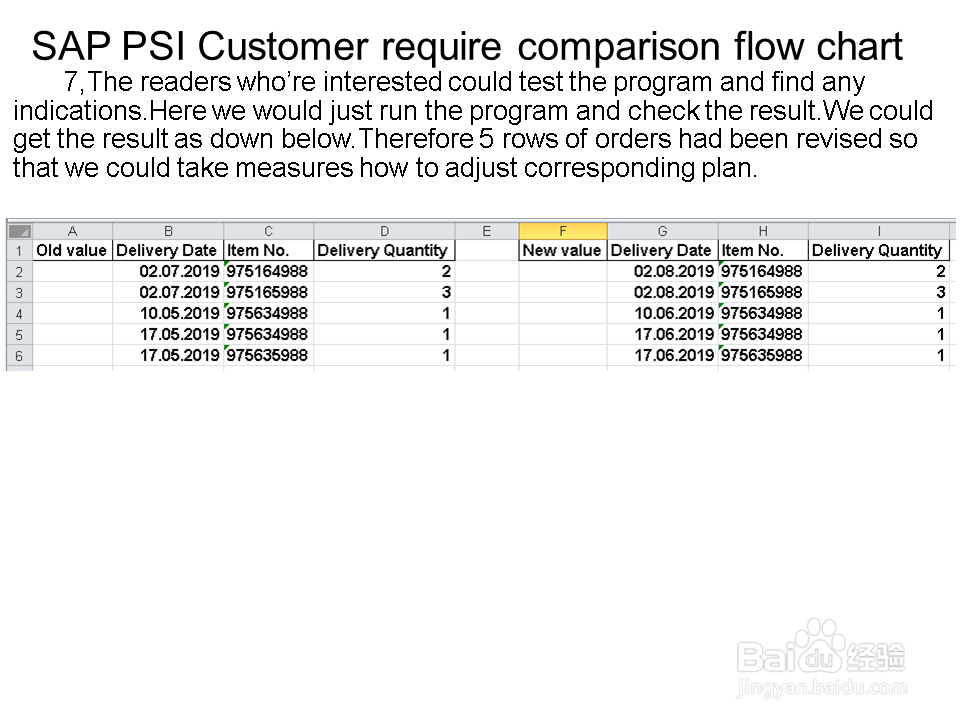1、In the main interface,enter T-code PMVA,then enter,switch to “MTA Segments Filter”interface;
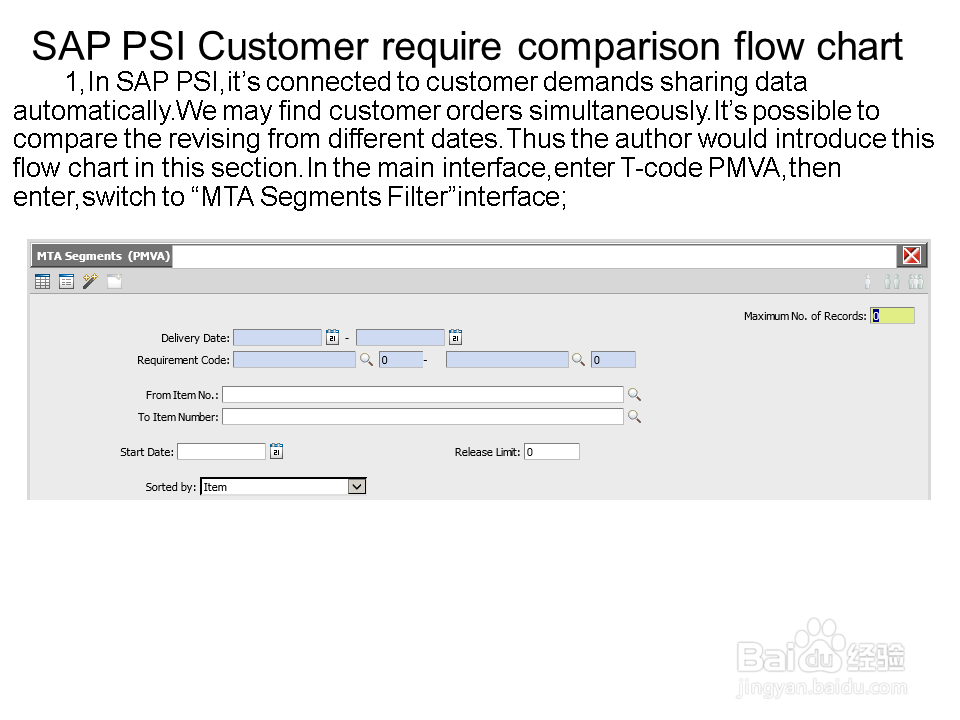
2、No fields to be filled in,just enter,into “MTA Segments Overview”interface;Ctrl+A,to select all rows;
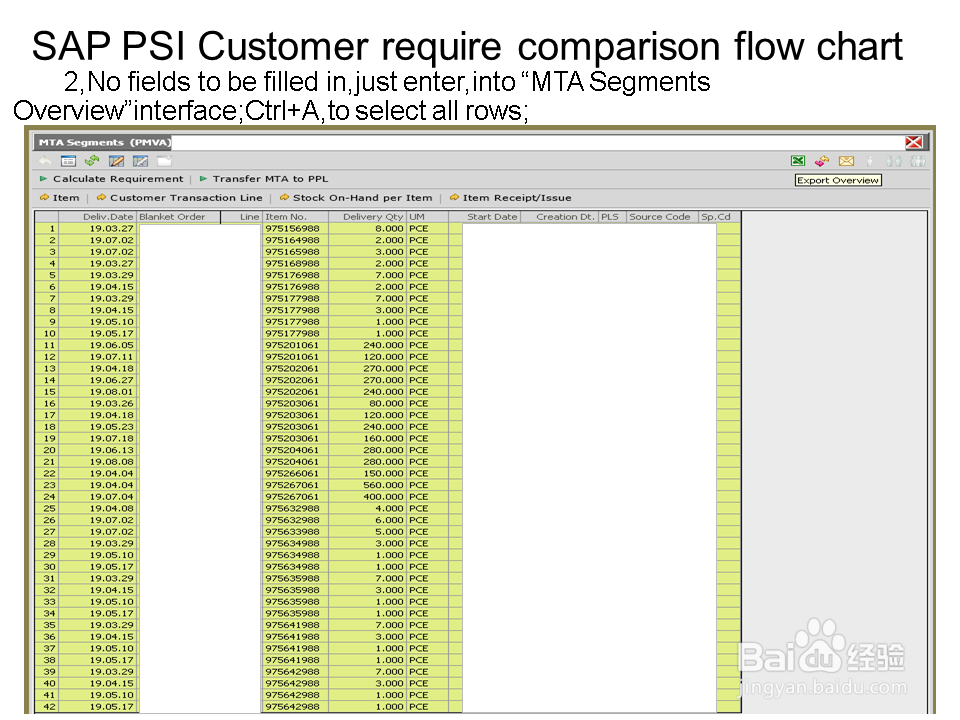
3、Click the icon”Export Overview”,a spread Excel sheet could be obtained as following;besides that,we get a updated customer order like this;
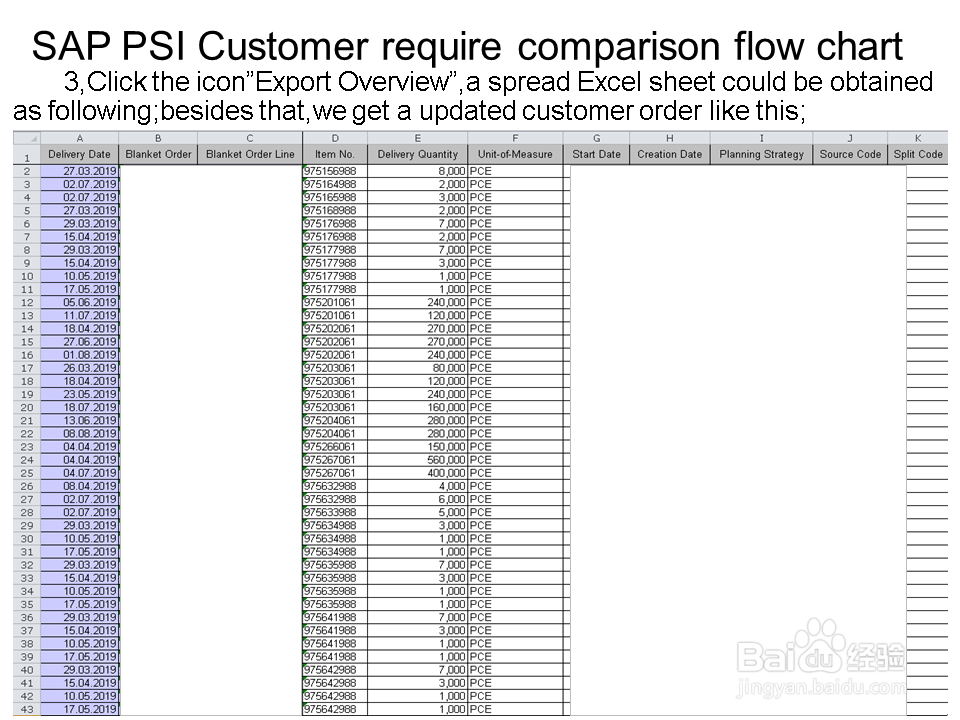
4、Copy and paste the old and new order sheets into a unique work book;create another sheet named as “Comparison”;we're going to make VBA program and realize the automatic comparison;
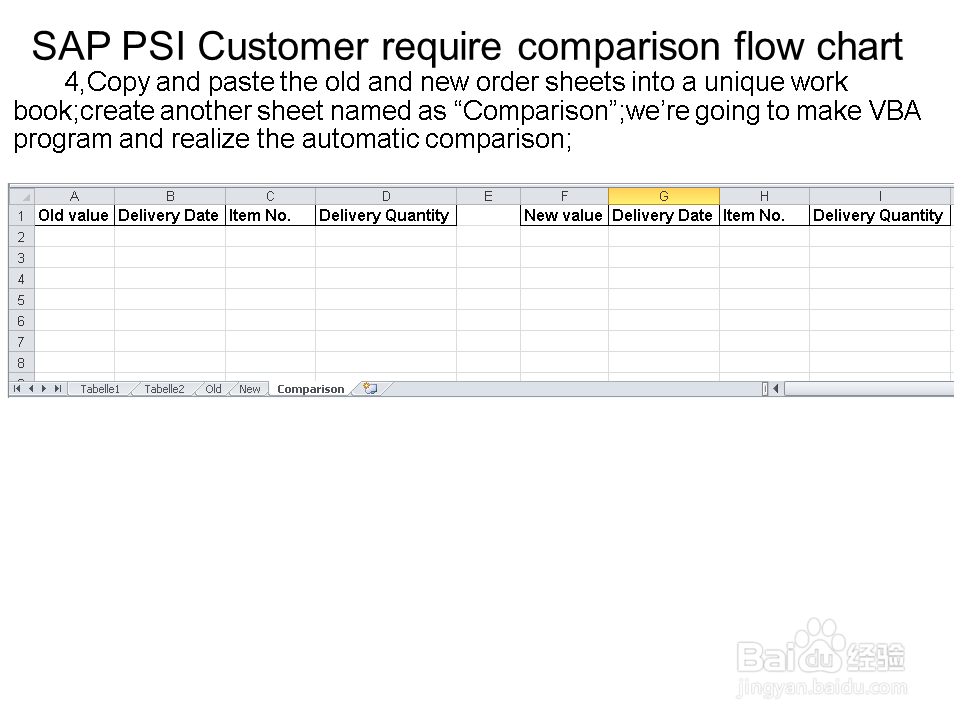
5、VBA program 1st paragraph could be shown as following;
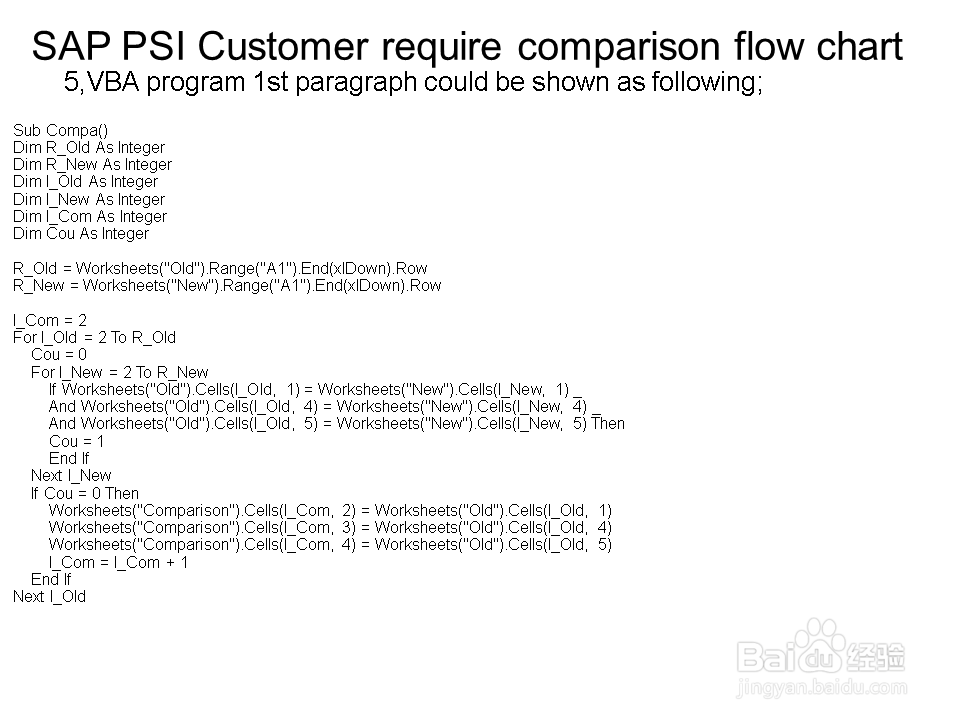
6、Moreover VBA program 2nd paragraph;
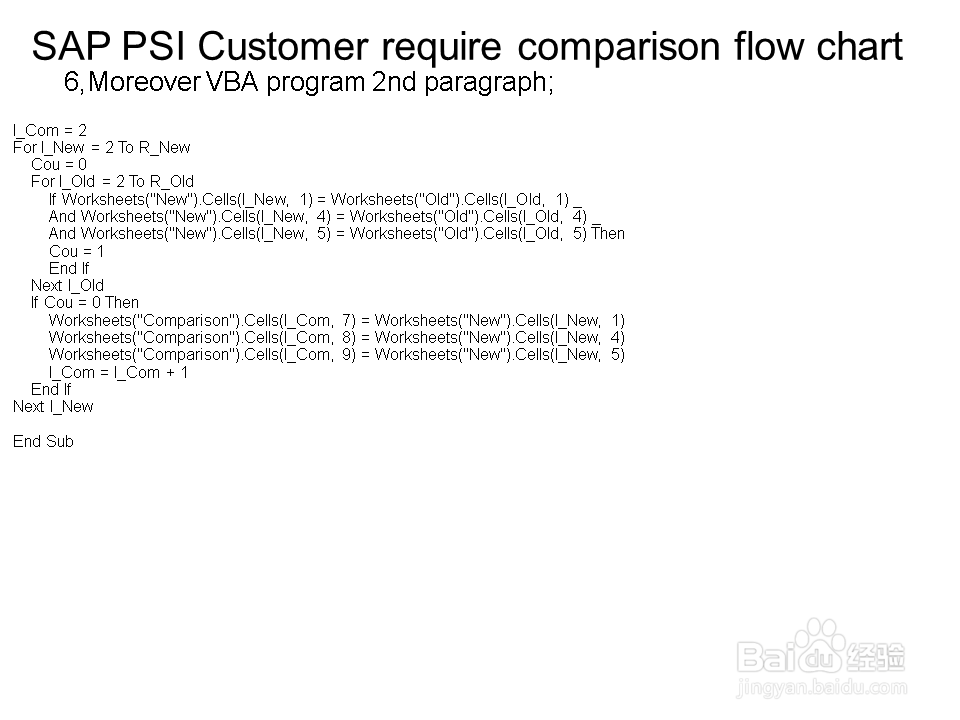
7、The readers who're interested could test the program and 熠硒勘唏find any indications.Here we would just run the program and check the result.We could get the result as down below.Therefore 5 rows of orders had been revised so that we could take measures how to adjust corresponding plan.