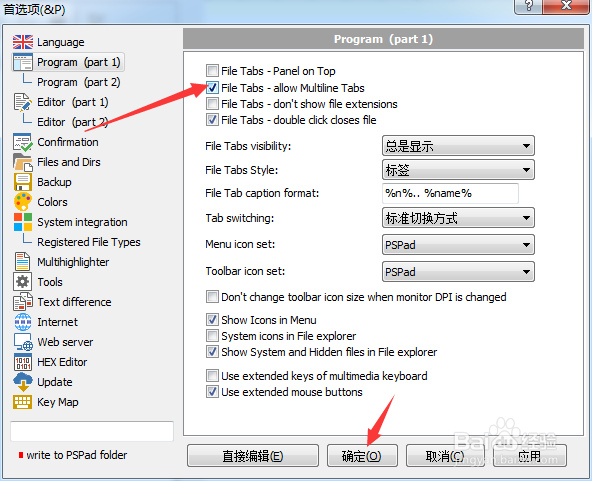1、点击PSPad editor菜单中的设置菜单
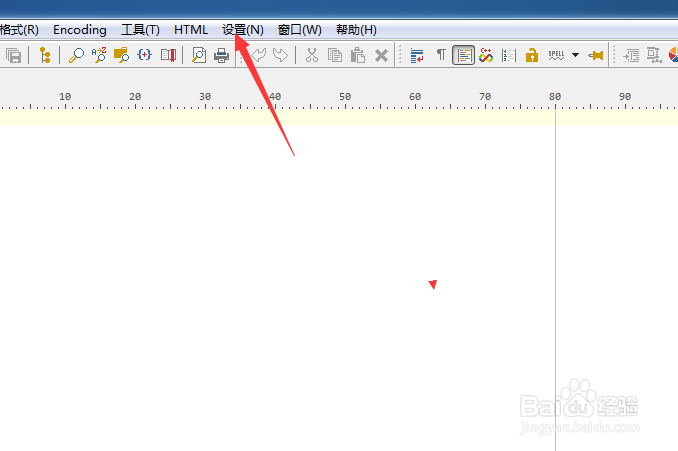
2、弹出了下拉菜单选中为首选项
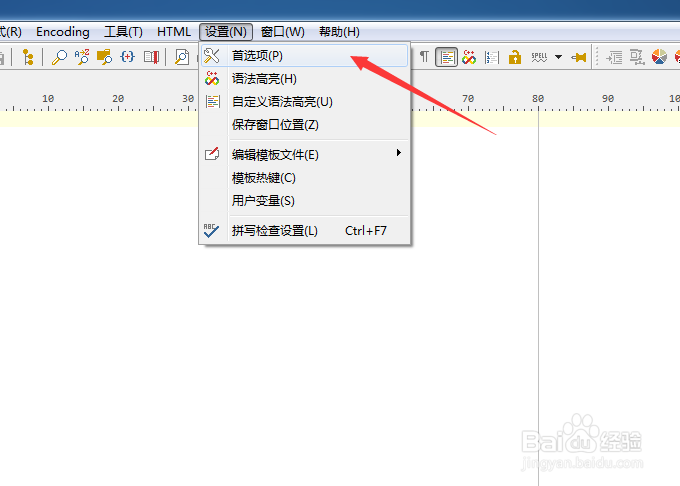
3、勾选上file tabs allow multine tabs选项
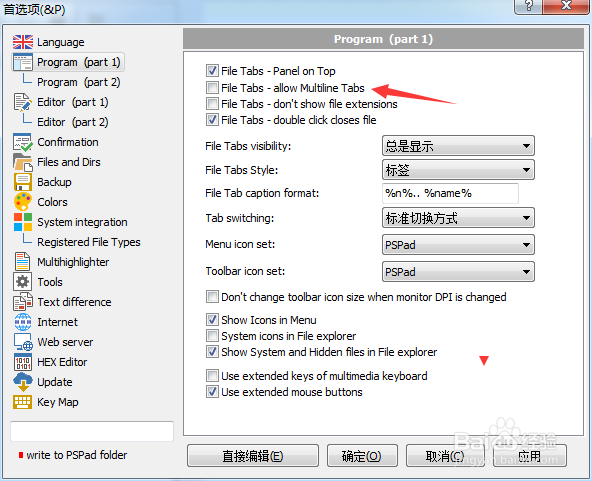
4、勾选上file tabs allow multine tabs选项之后,点击确定
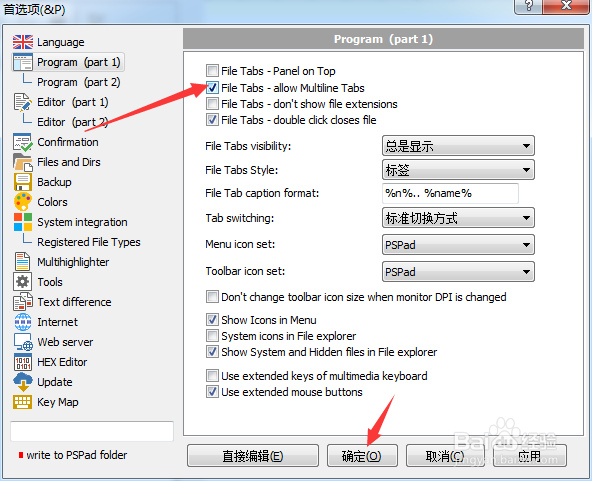
时间:2026-02-12 07:12:06
1、点击PSPad editor菜单中的设置菜单
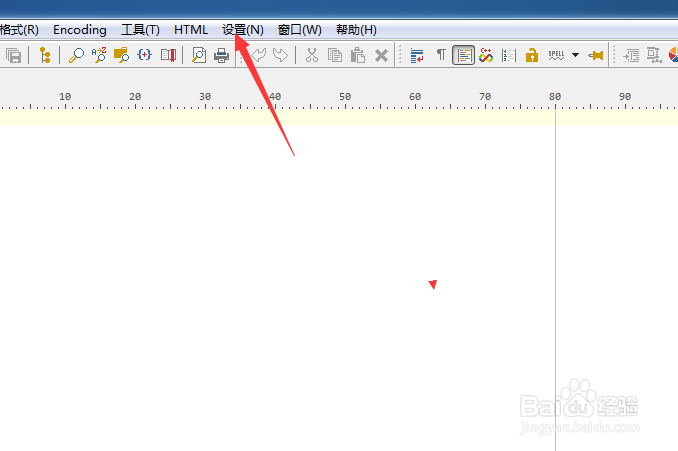
2、弹出了下拉菜单选中为首选项
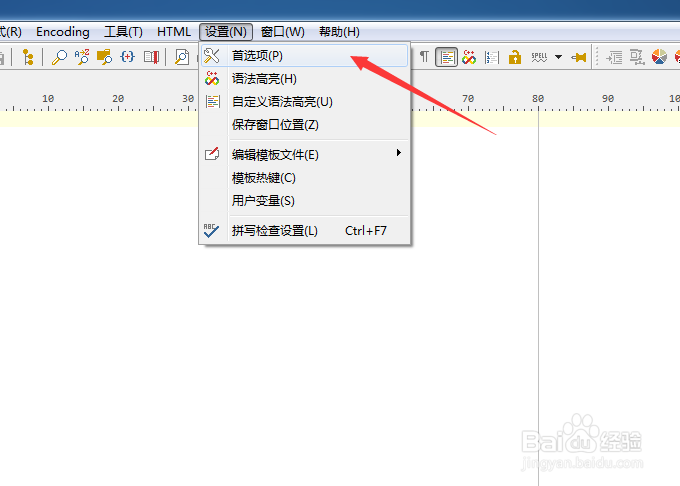
3、勾选上file tabs allow multine tabs选项
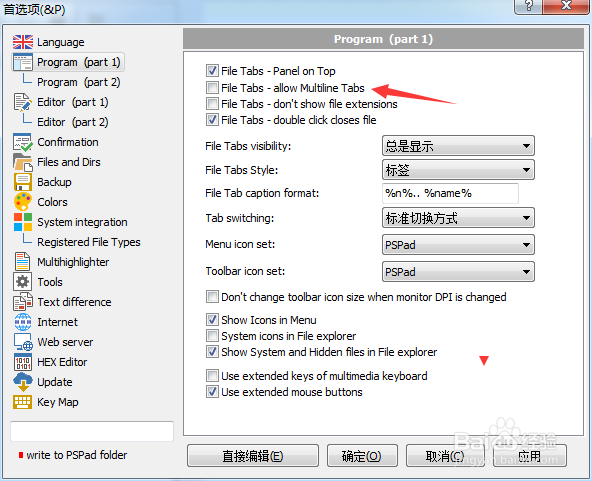
4、勾选上file tabs allow multine tabs选项之后,点击确定