1、点击设置。

2、出现以下设置页面。

3、拉倒这个页面的最底下看到Game Center

4、点击Game Center

5、点击登录Game Center。

6、输入账号和密码。

7、点击登录。

8、登录成功。

9、注销:点击Apple ID。

10、点击退出。

11、注销成功。
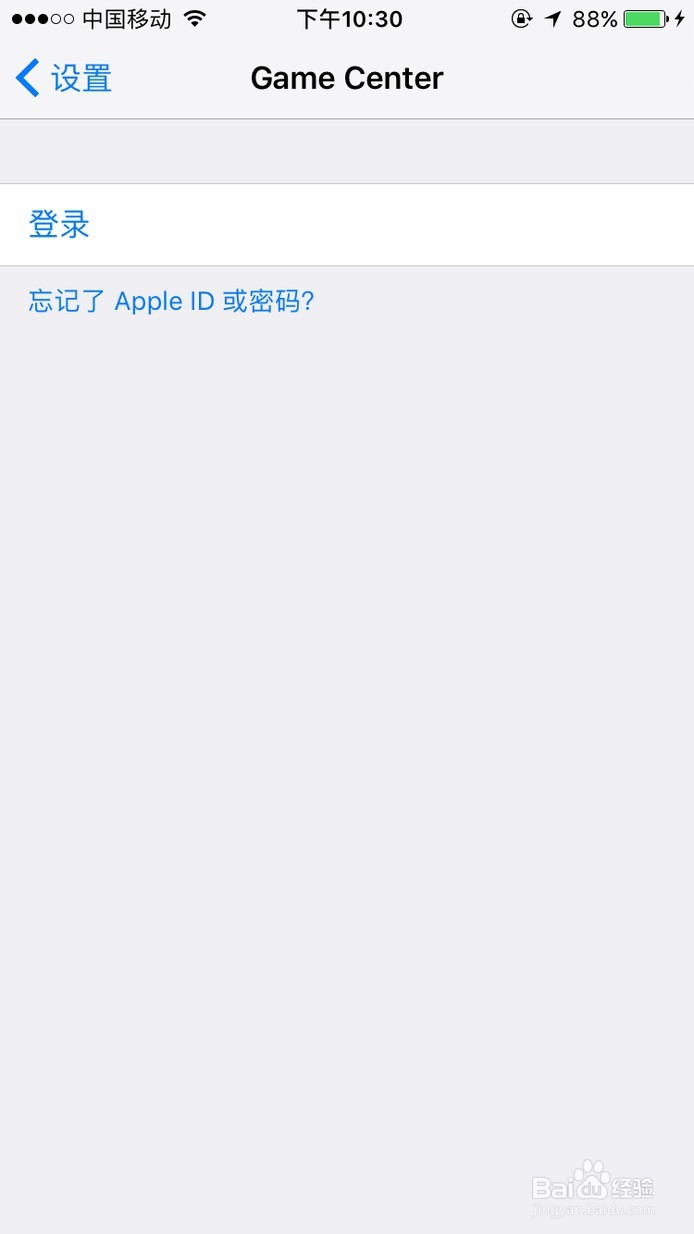
12、其实说白了Game Center关闭方法就是注销账号,
时间:2024-10-12 20:10:47
1、点击设置。

2、出现以下设置页面。

3、拉倒这个页面的最底下看到Game Center

4、点击Game Center

5、点击登录Game Center。

6、输入账号和密码。

7、点击登录。

8、登录成功。

9、注销:点击Apple ID。

10、点击退出。

11、注销成功。
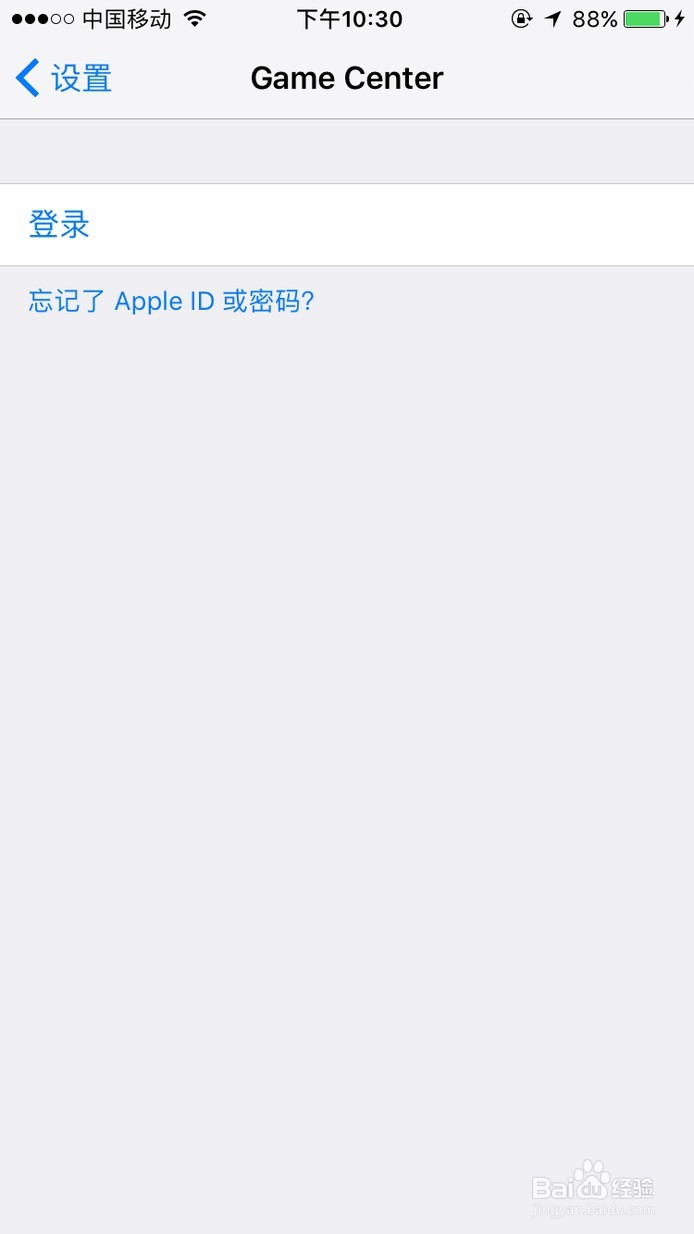
12、其实说白了Game Center关闭方法就是注销账号,
