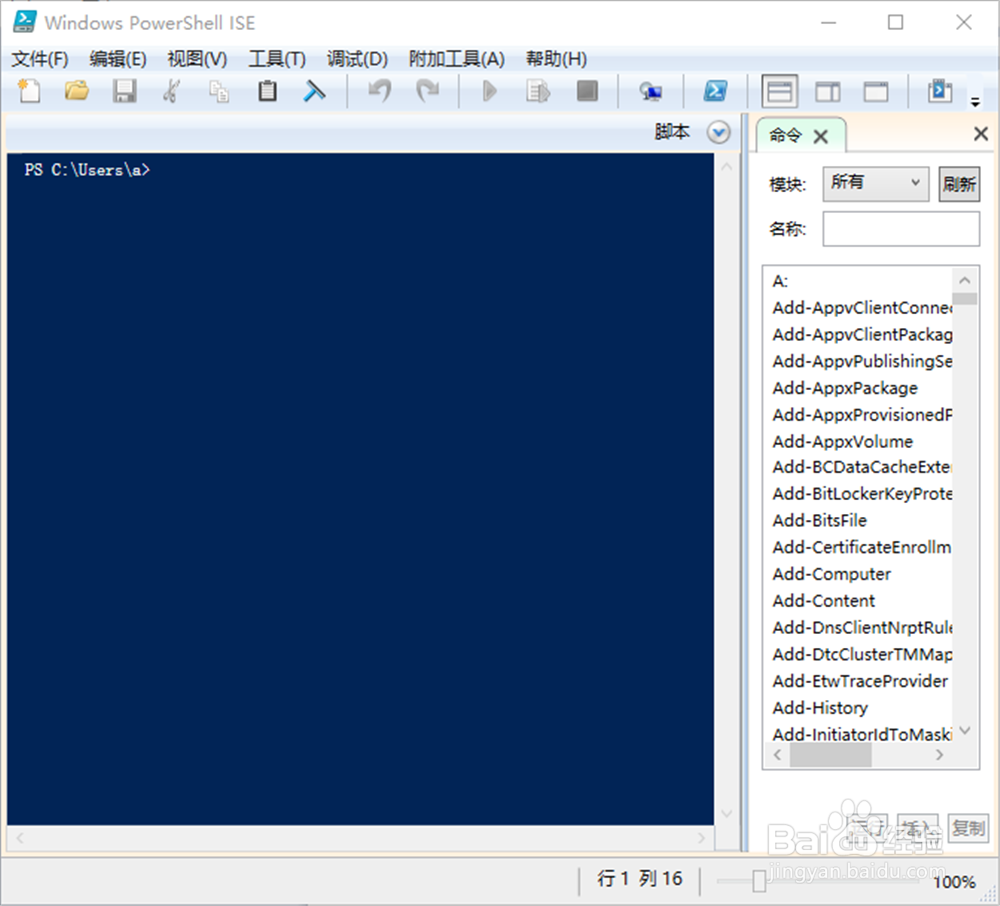1、点开电脑开始菜单。

2、点击任意一个列表中的字母。
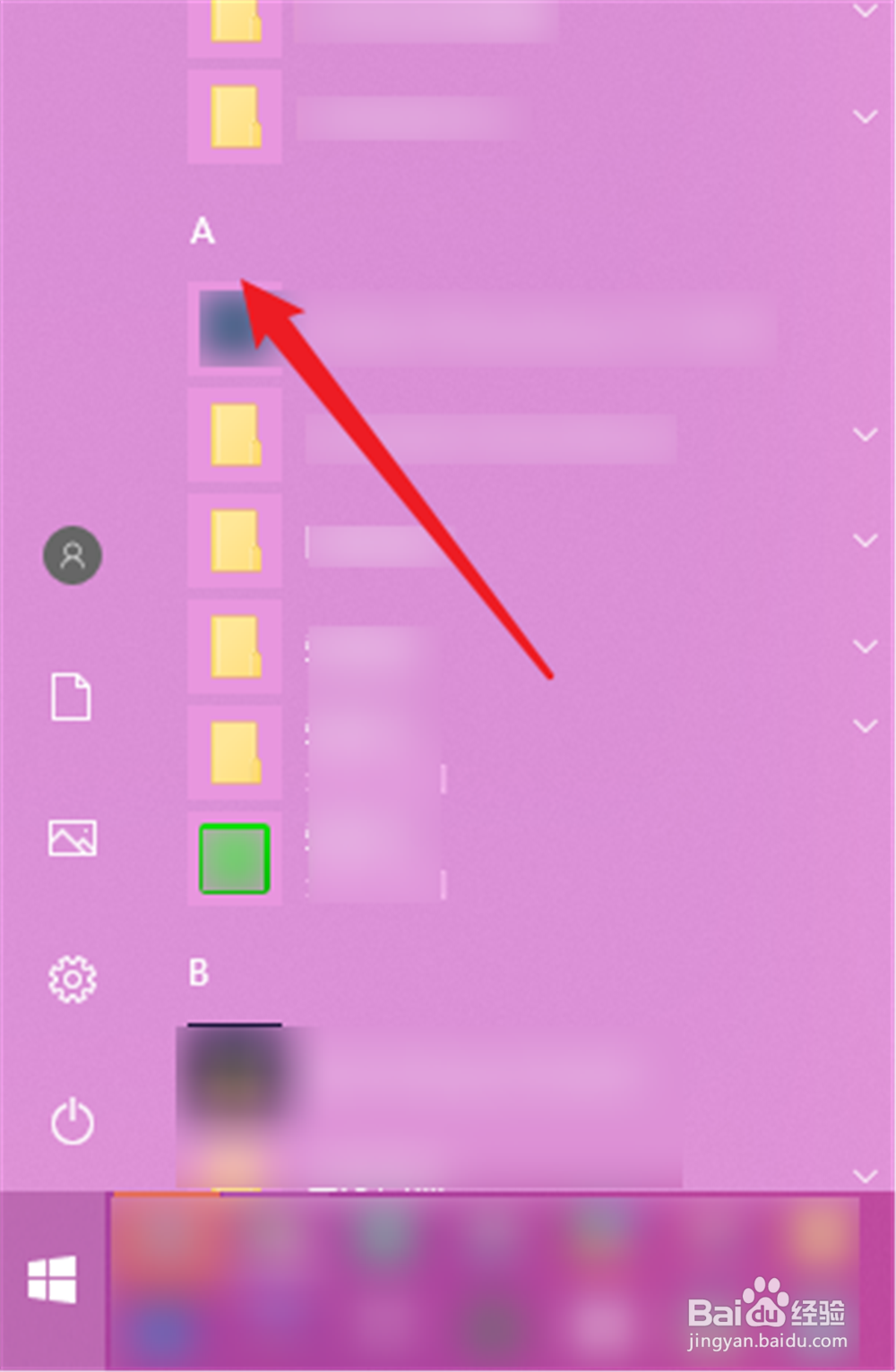
3、然后选择“W”打开该字母开头的项目。
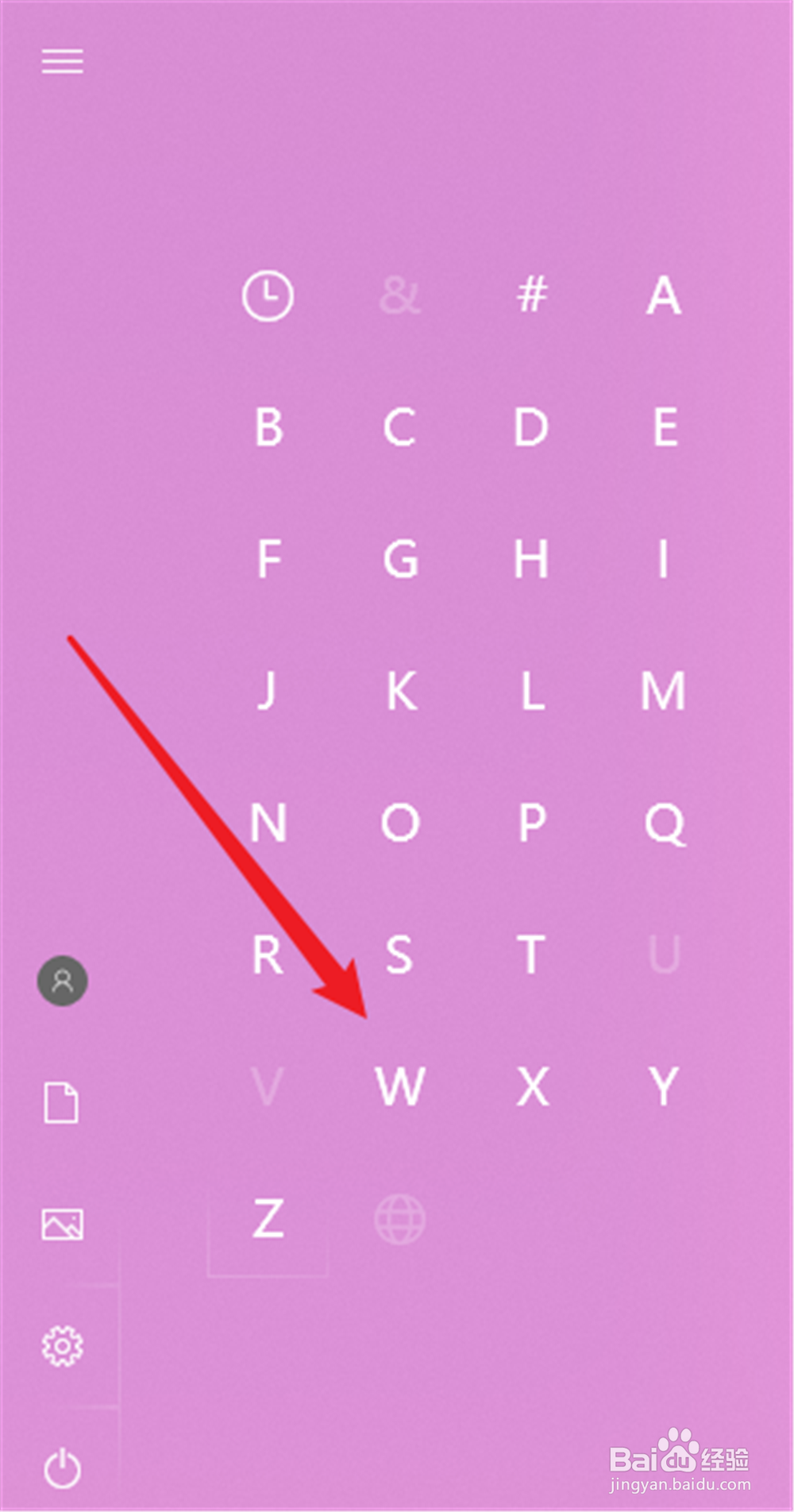
4、把其中的“Windows Powershell ”展开。
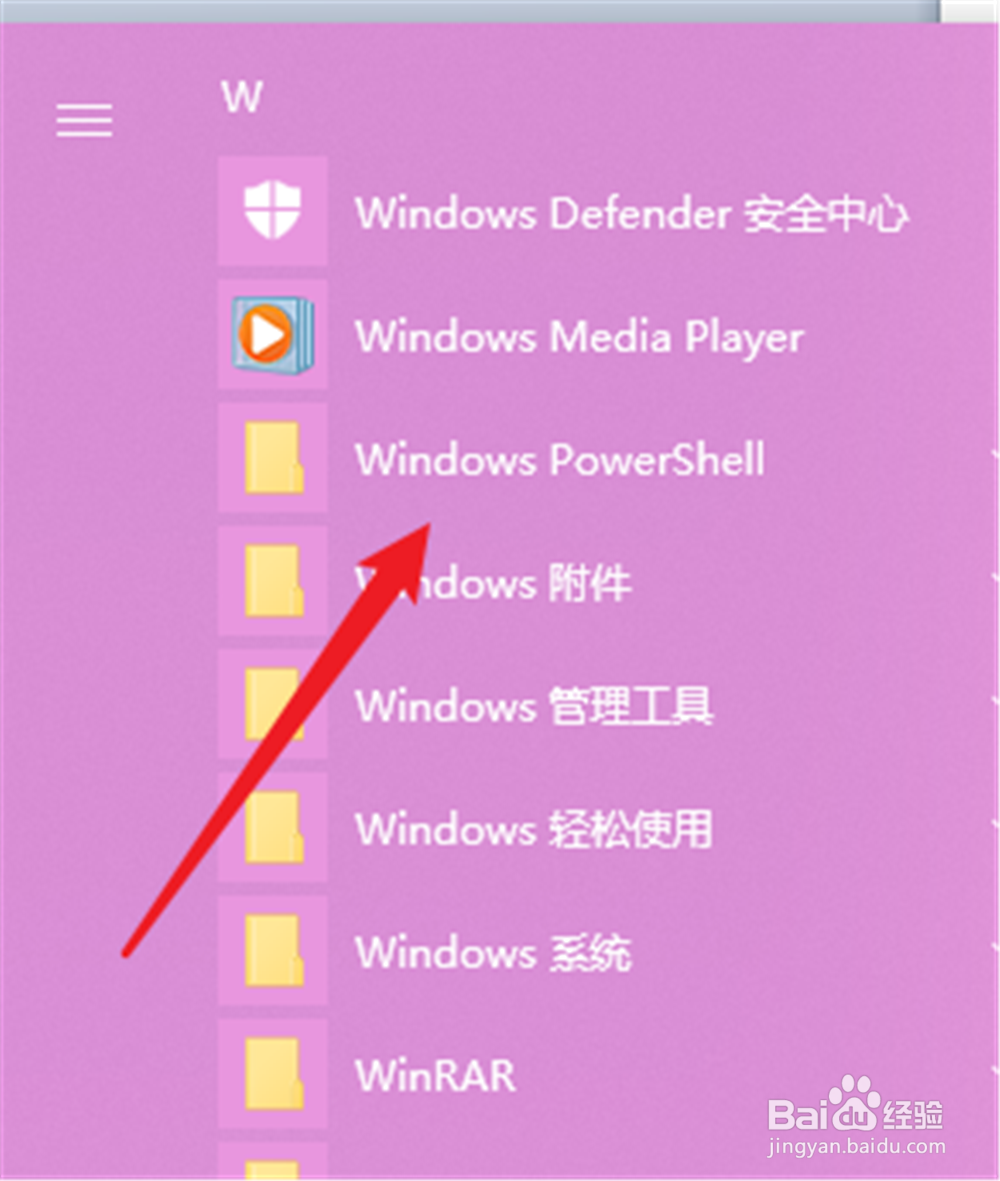
5、就能看到“Windows Powershell ISE”,打开。

6、即可打开Windows Powershell ISE界面。
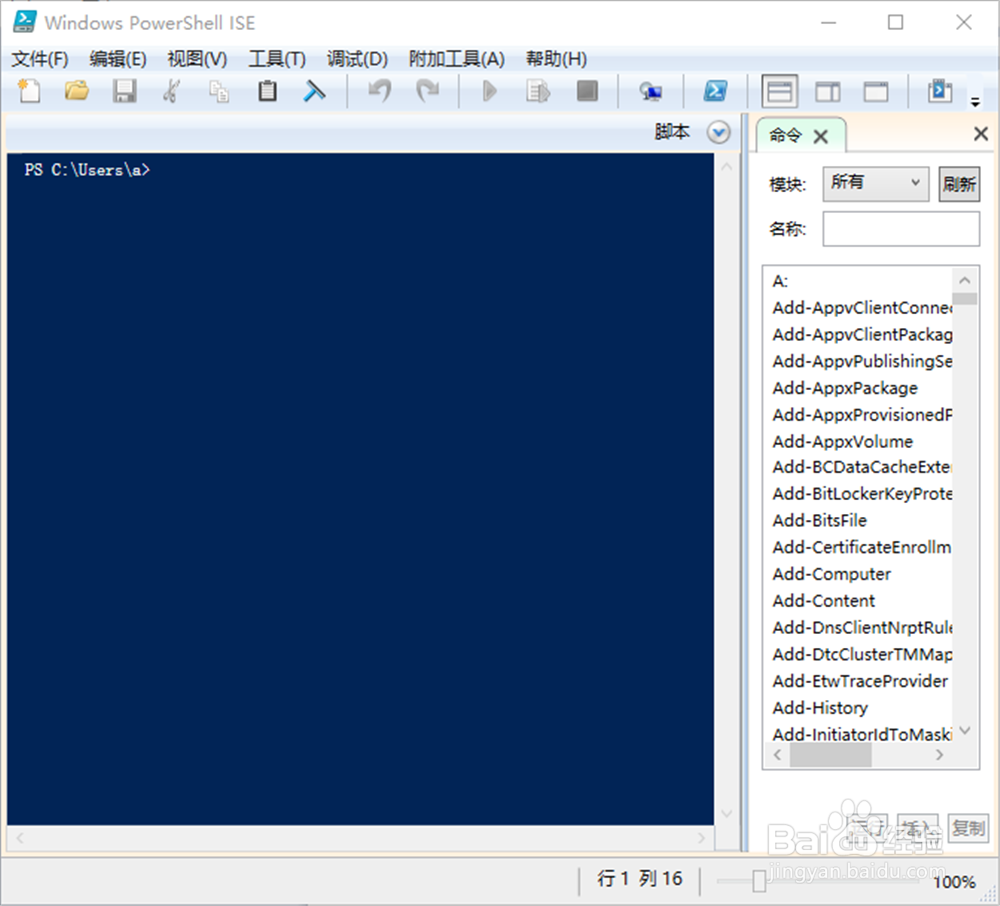
时间:2024-10-13 11:23:38
1、点开电脑开始菜单。

2、点击任意一个列表中的字母。
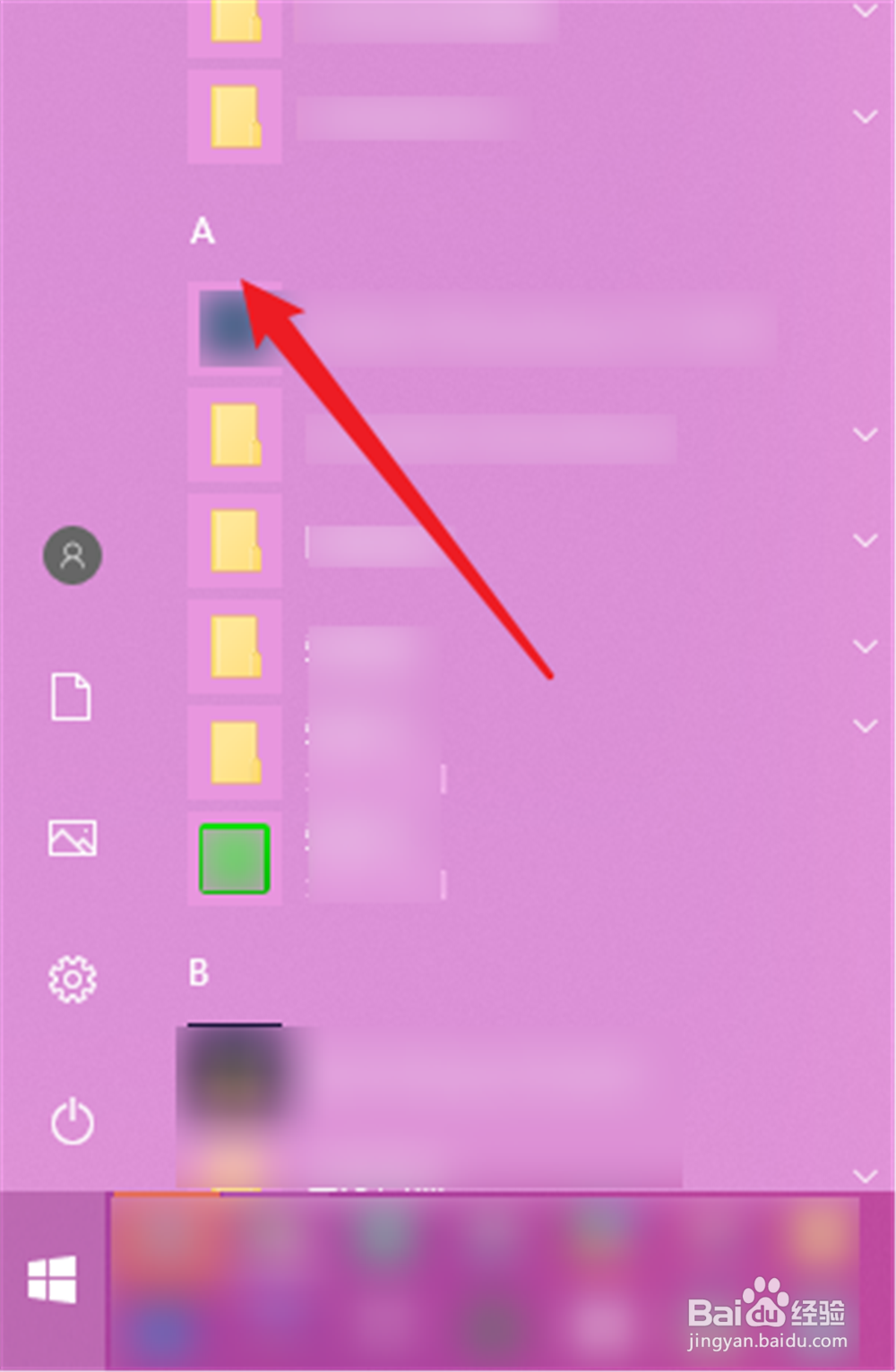
3、然后选择“W”打开该字母开头的项目。
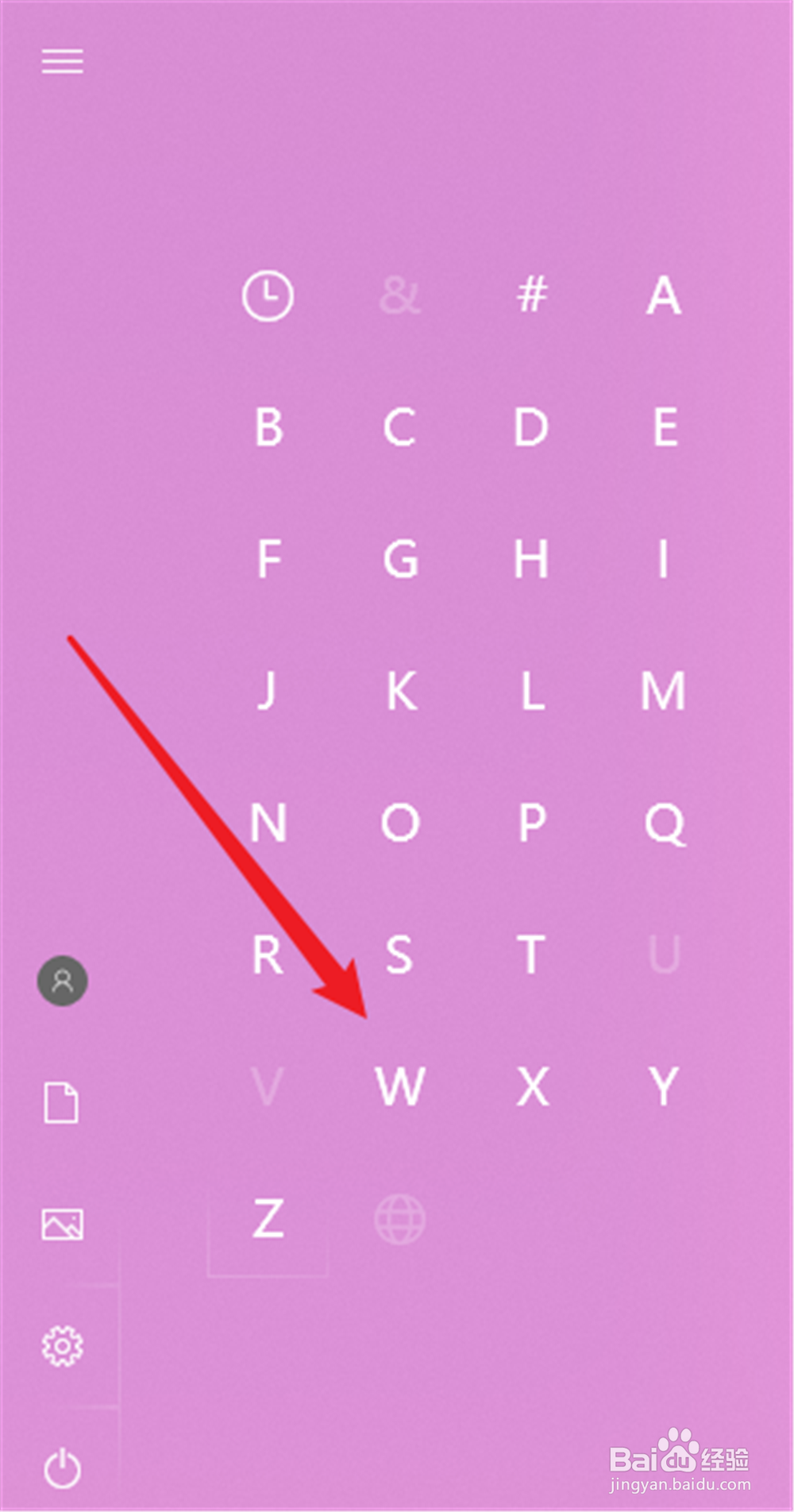
4、把其中的“Windows Powershell ”展开。
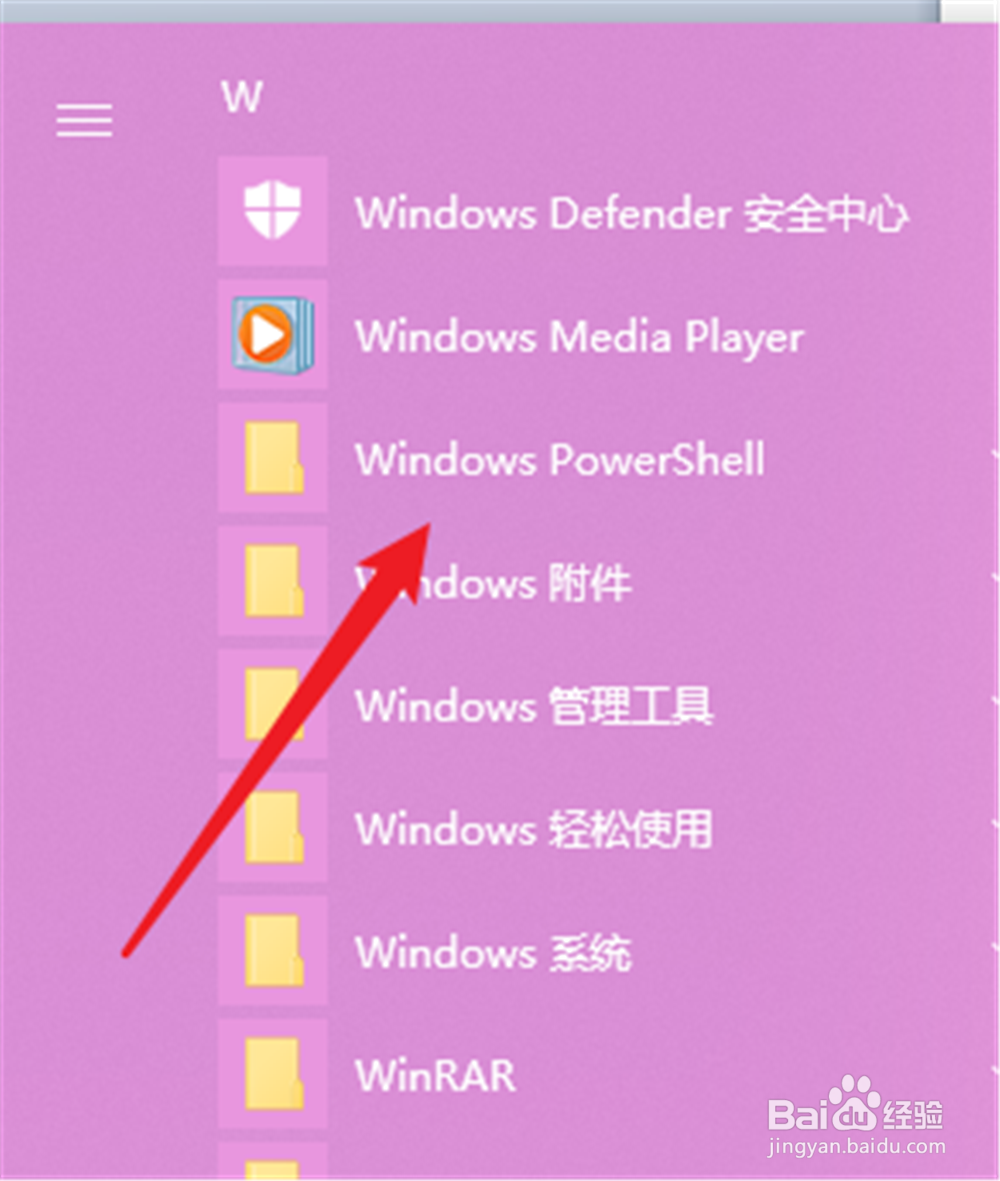
5、就能看到“Windows Powershell ISE”,打开。

6、即可打开Windows Powershell ISE界面。