1、打开Adobe illustrator ,进入其主界面;
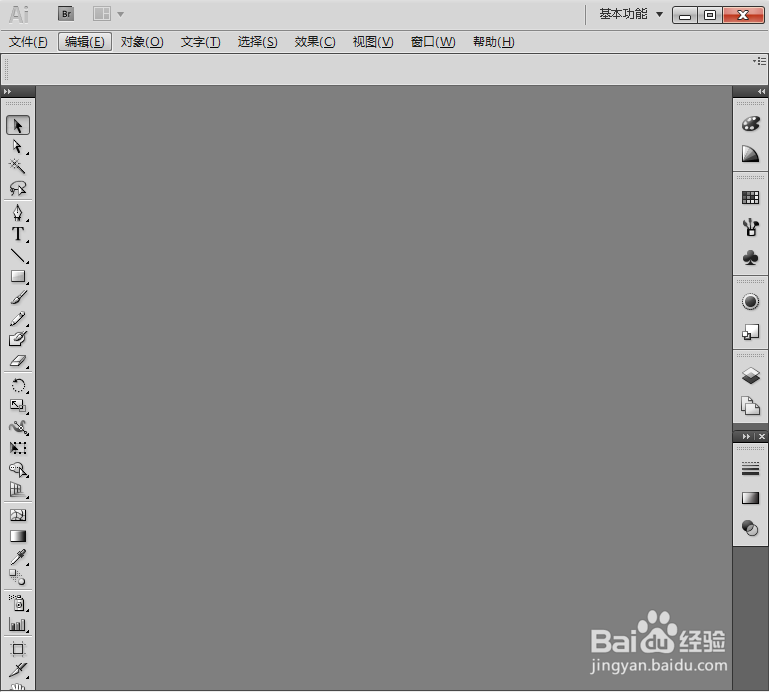
2、添加一张图片到Adobe illustrator中;

3、选中图片,点击效果;
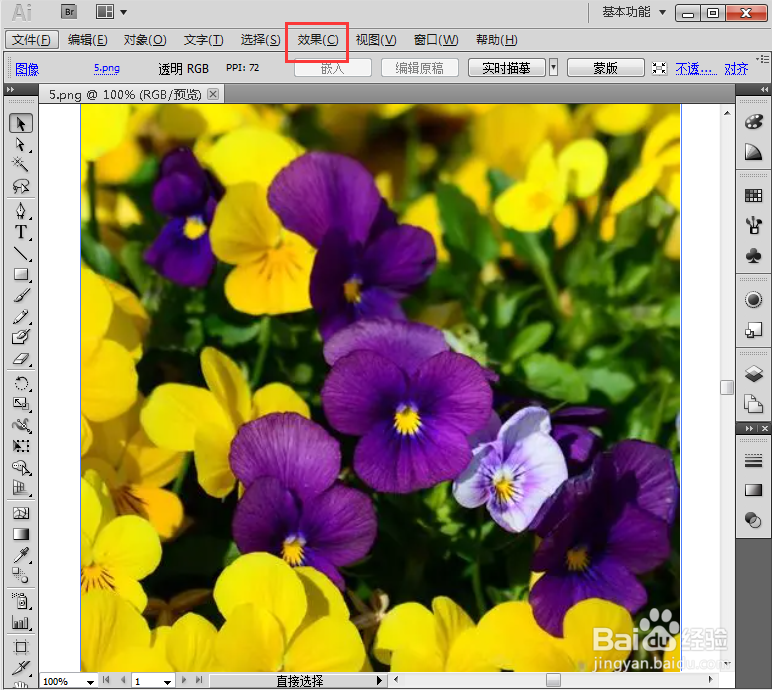
4、在画笔描边中选择烟灰墨;

5、设置好参数,按确定;
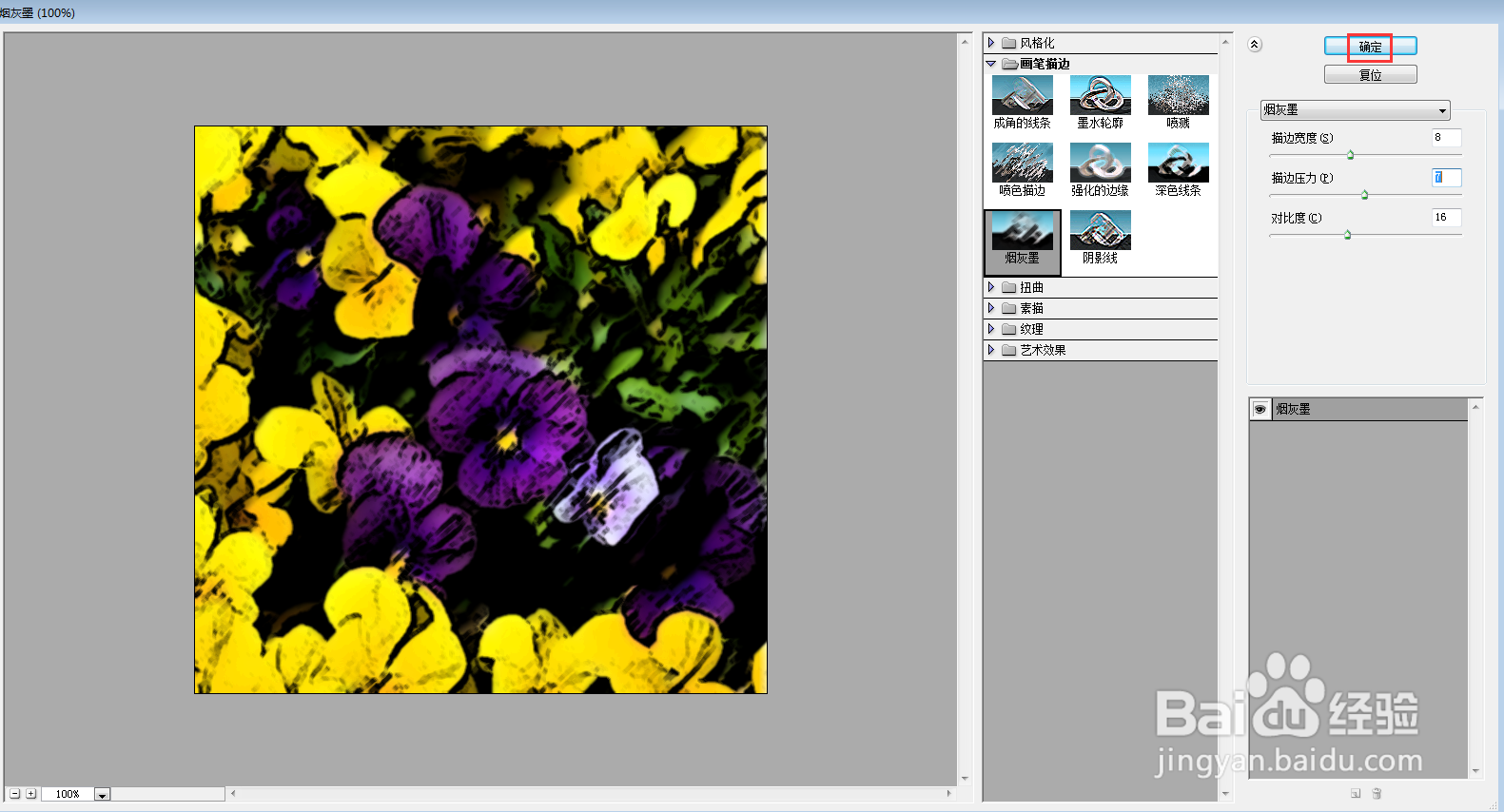
6、点击像素化,选择铜版雕刻;

7、将类型设为精细点,按确定;
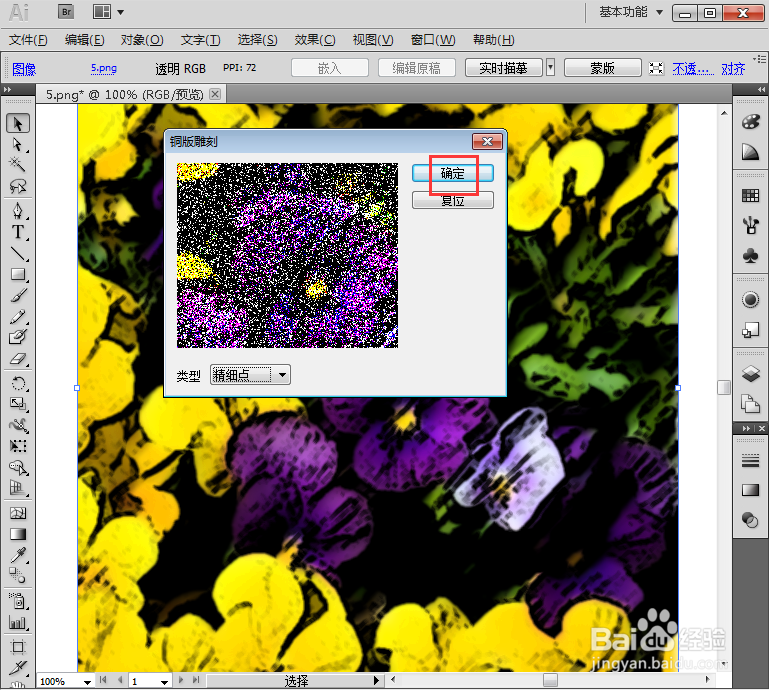
8、我们就给图片添加上了烟灰墨和铜版雕刻效果。

时间:2024-11-06 02:11:13
1、打开Adobe illustrator ,进入其主界面;
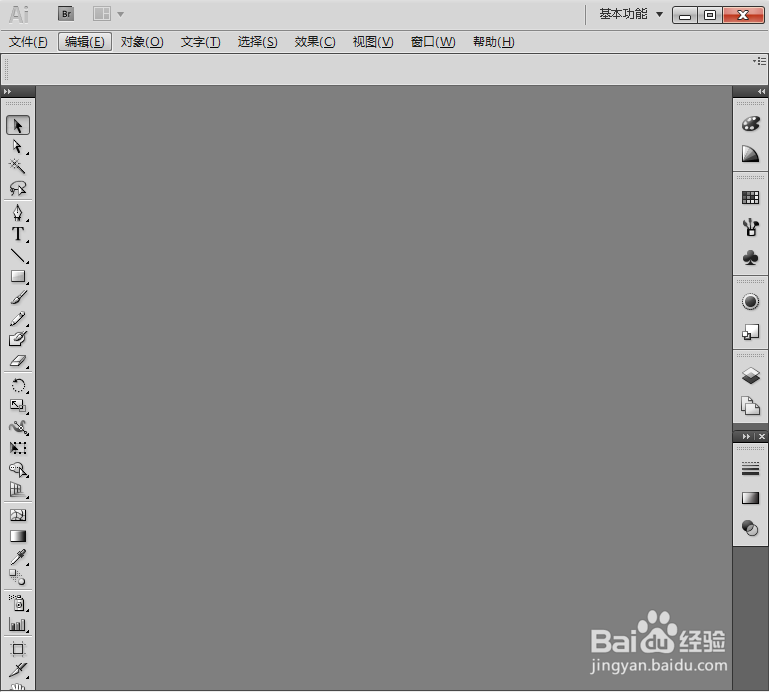
2、添加一张图片到Adobe illustrator中;

3、选中图片,点击效果;
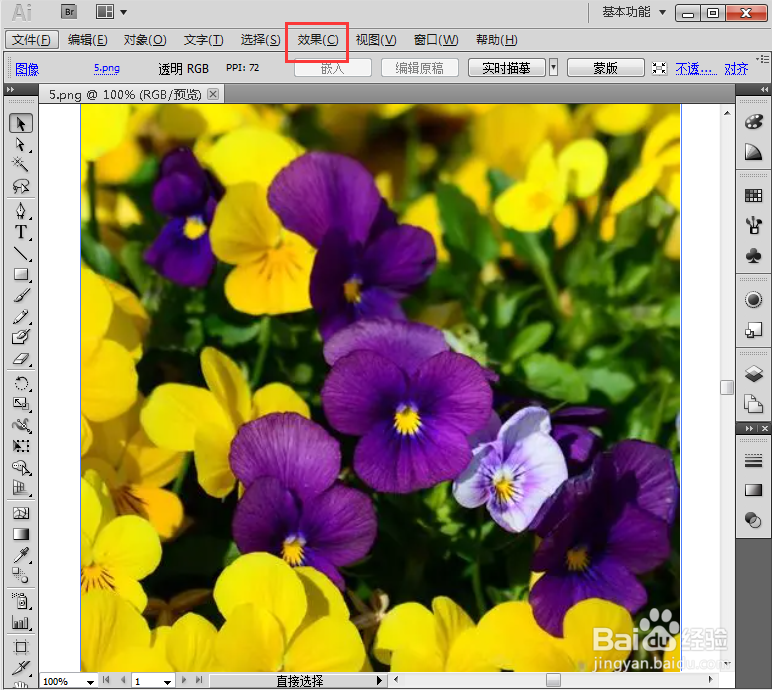
4、在画笔描边中选择烟灰墨;

5、设置好参数,按确定;
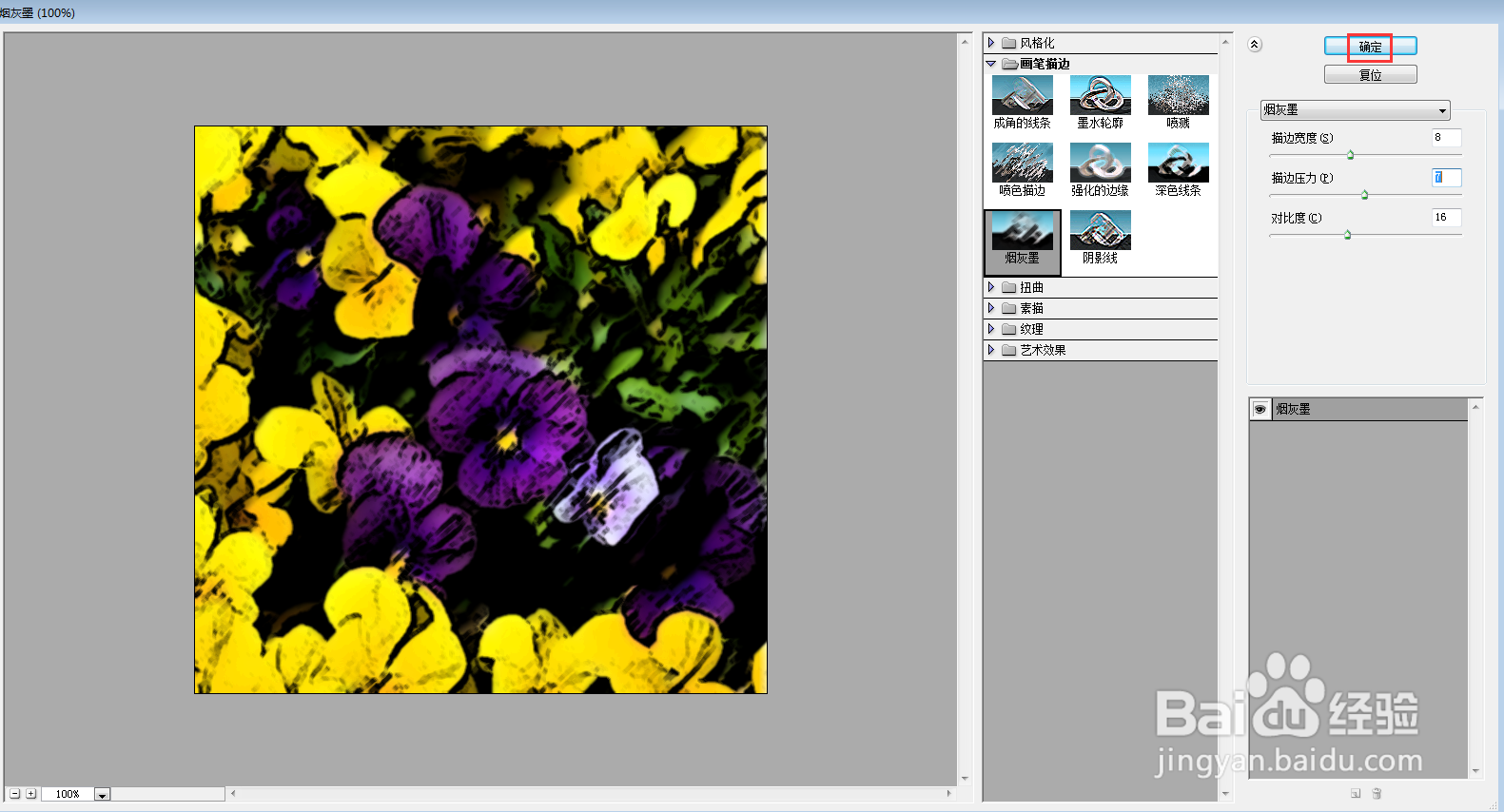
6、点击像素化,选择铜版雕刻;

7、将类型设为精细点,按确定;
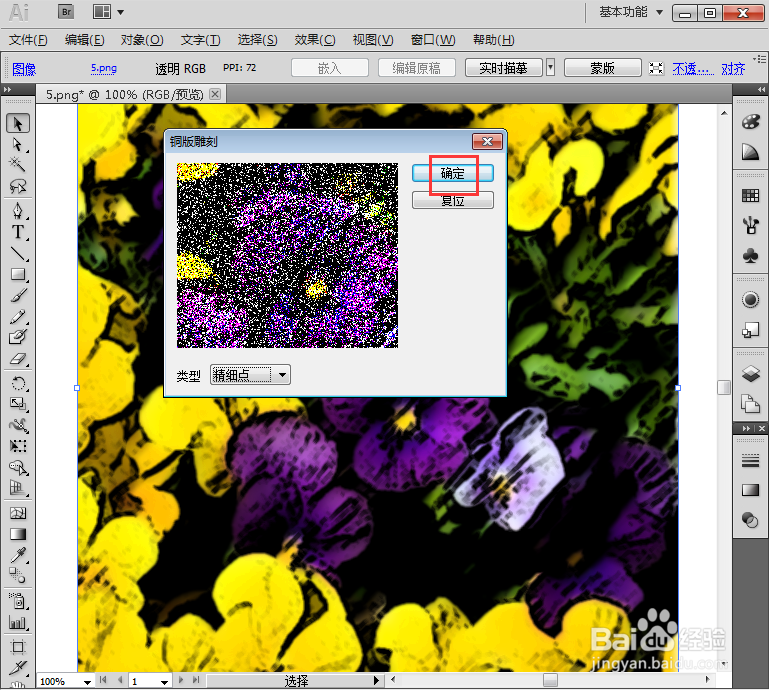
8、我们就给图片添加上了烟灰墨和铜版雕刻效果。

