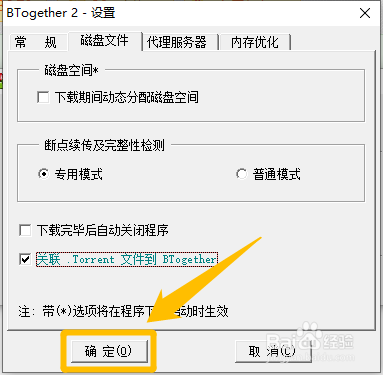1、在“btogether 2”主界面中,点击右下方的“感叹号”按钮。
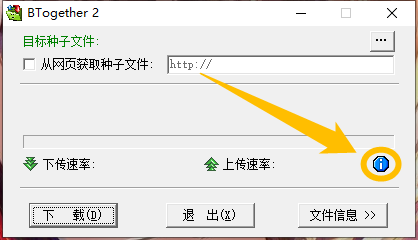
1、在“btogether 2 - 设置”对话框中,点击上方的“磁盘文件”选项。
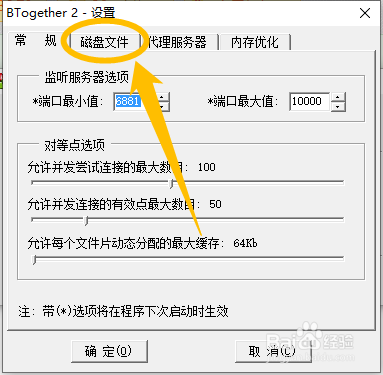
2、在“磁盘文件”选项中,勾选“关联.Torrent 文件到 Btogether”选项的勾选开关。
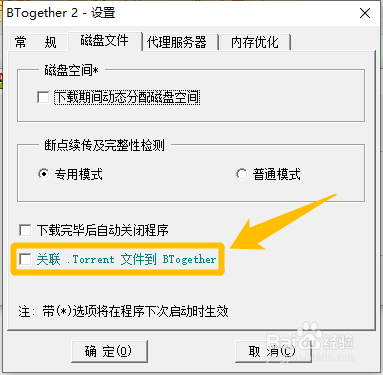
3、“关联.Torrent 文件到 Btogether”选项显示为“√”状态后,点击下方的“确定(O)”按钮,这样就可以设置关联torrent文件了。
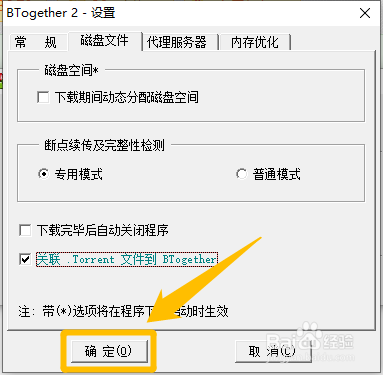
时间:2026-02-13 02:15:33
1、在“btogether 2”主界面中,点击右下方的“感叹号”按钮。
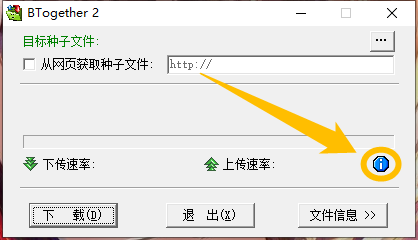
1、在“btogether 2 - 设置”对话框中,点击上方的“磁盘文件”选项。
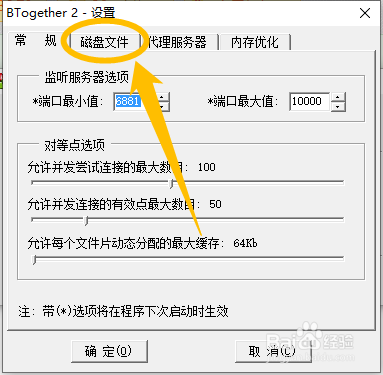
2、在“磁盘文件”选项中,勾选“关联.Torrent 文件到 Btogether”选项的勾选开关。
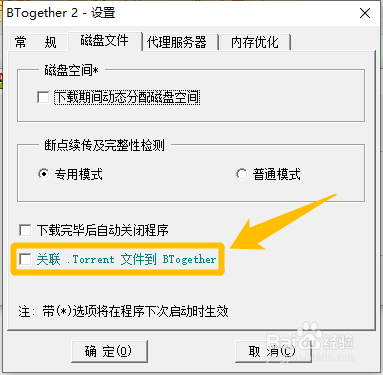
3、“关联.Torrent 文件到 Btogether”选项显示为“√”状态后,点击下方的“确定(O)”按钮,这样就可以设置关联torrent文件了。