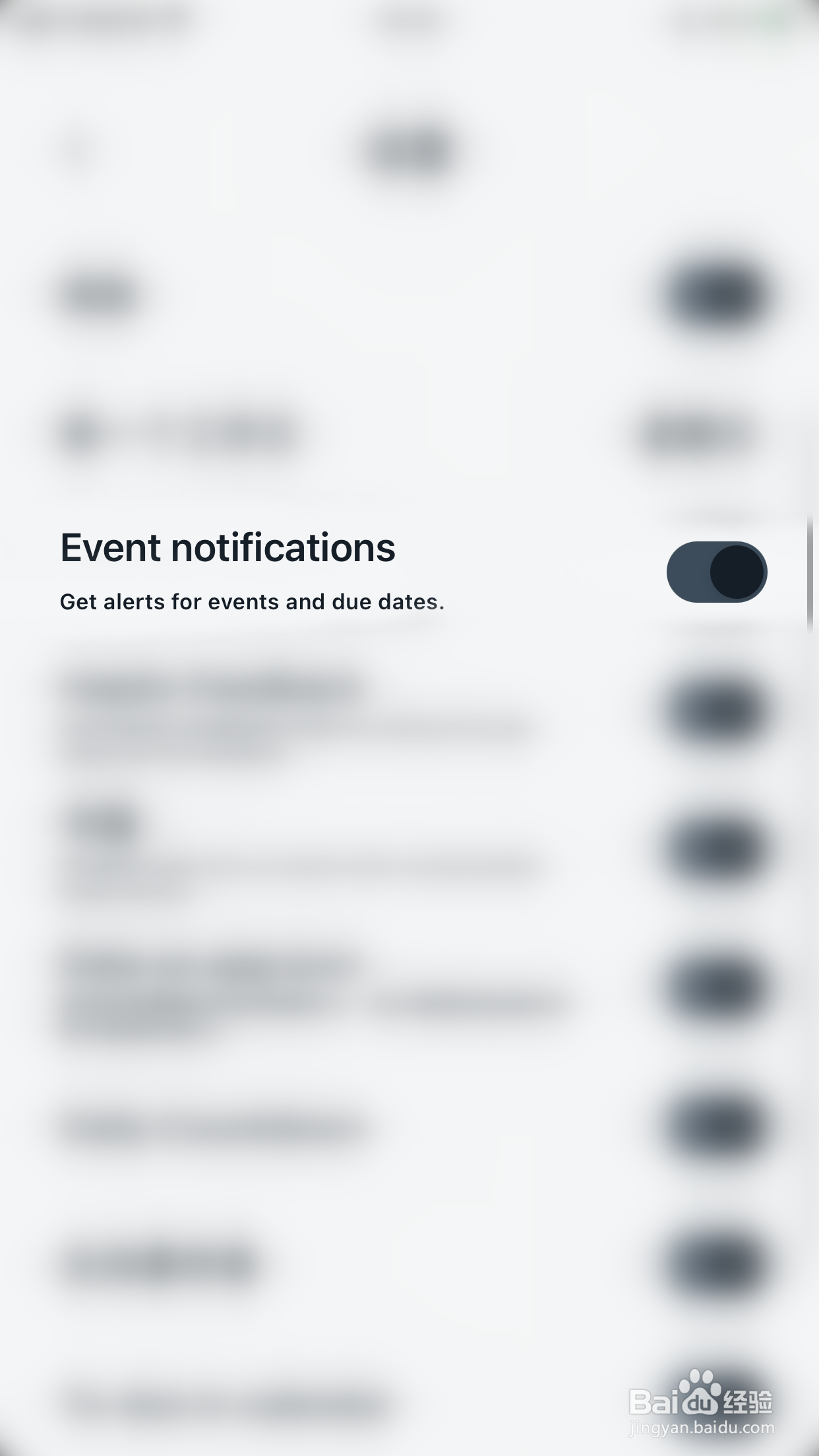1、手机打开“Vantage”App,Vantage主界面点击左上角的“二”打开Options界面

2、Options界面点击“设置”打开设置界面

3、设置界面点击“Event notifications”后面的圆点

4、“Event notifications”后面的圆点变为黑色即表示Vantage启用Event notifications成功
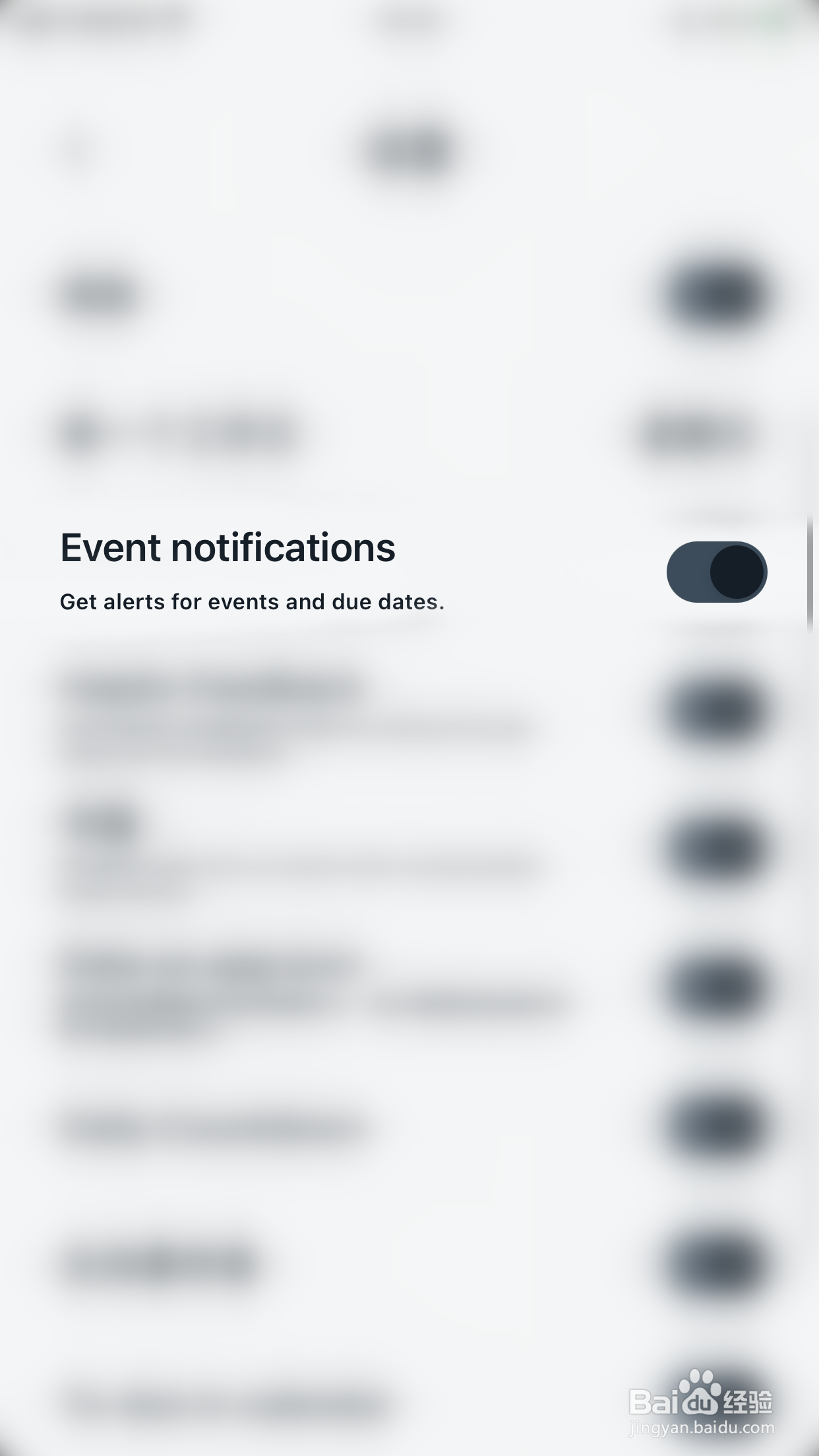
时间:2024-11-01 23:19:14
1、手机打开“Vantage”App,Vantage主界面点击左上角的“二”打开Options界面

2、Options界面点击“设置”打开设置界面

3、设置界面点击“Event notifications”后面的圆点

4、“Event notifications”后面的圆点变为黑色即表示Vantage启用Event notifications成功