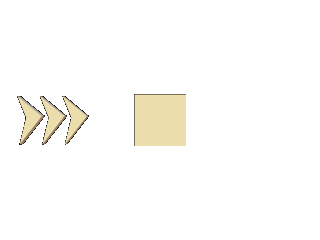1、打开ulead cool 3d,进入它的主界面;
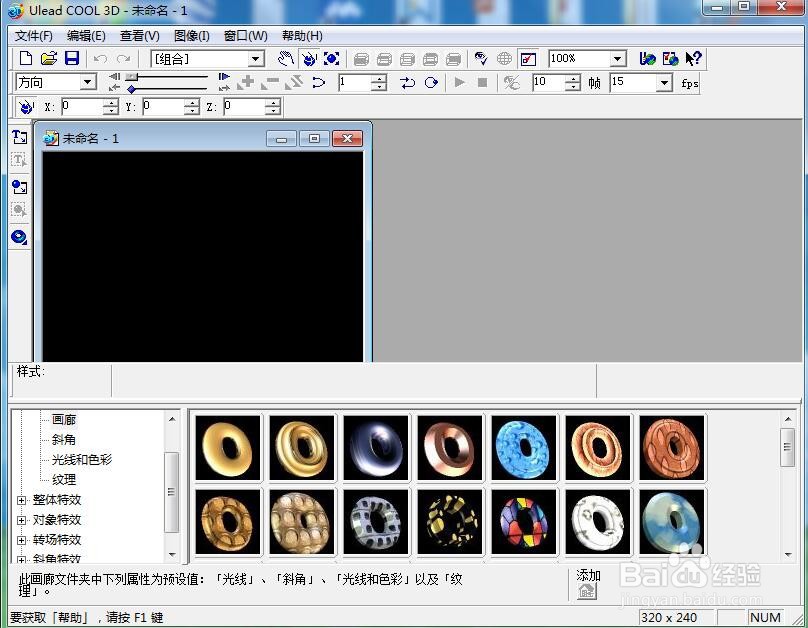
2、点击插入几何对象;
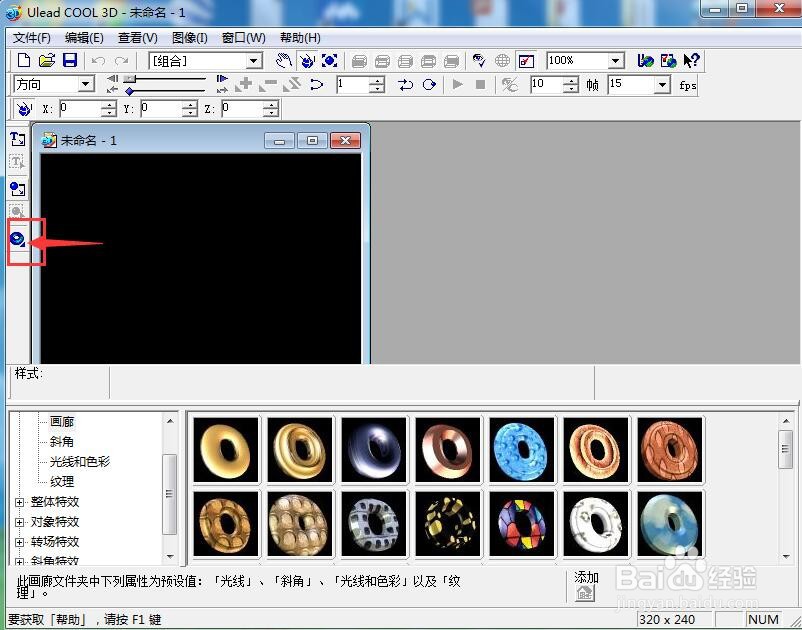
3、在打开的下一级菜单中点击立方体;
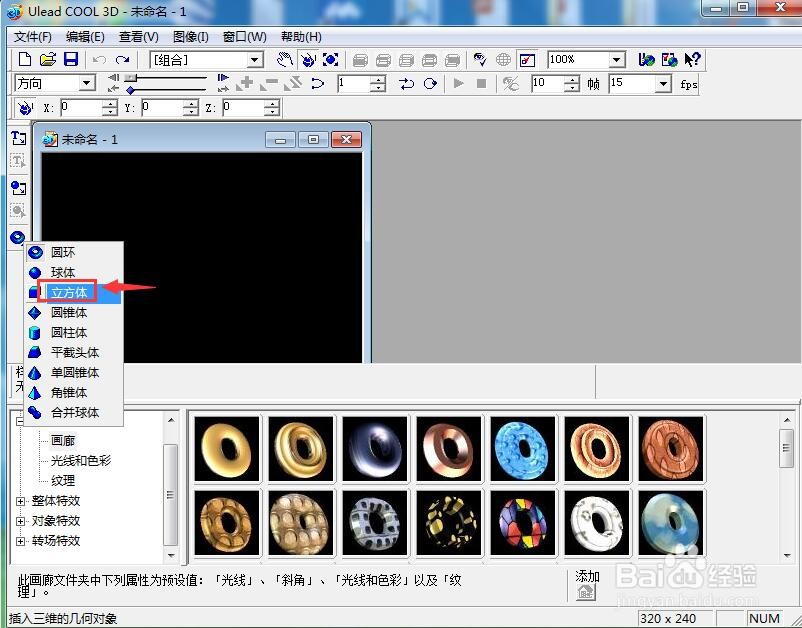
4、点击画廊,选择一种颜色样式;
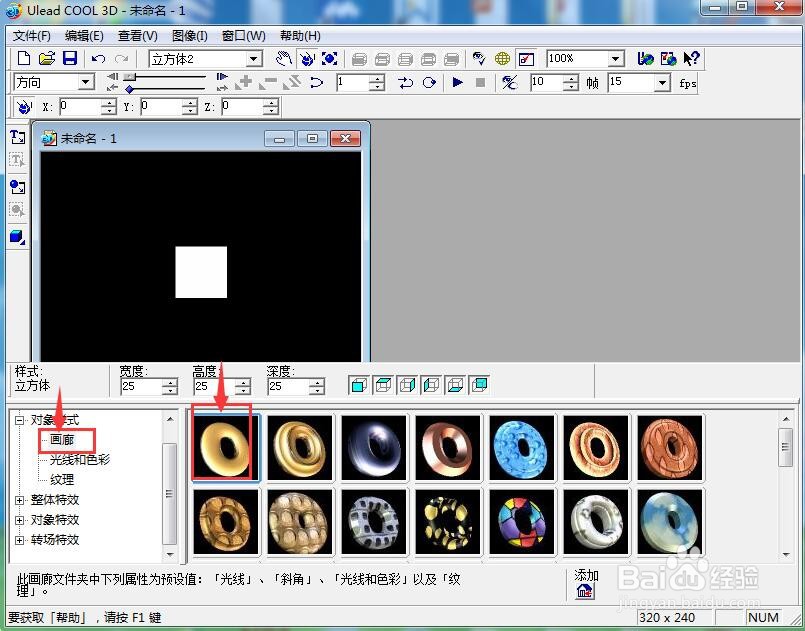
5、看起来图形象一个正方形,我们只要点击旋转,将图形旋转一下,就可以看到它是一个立方体;
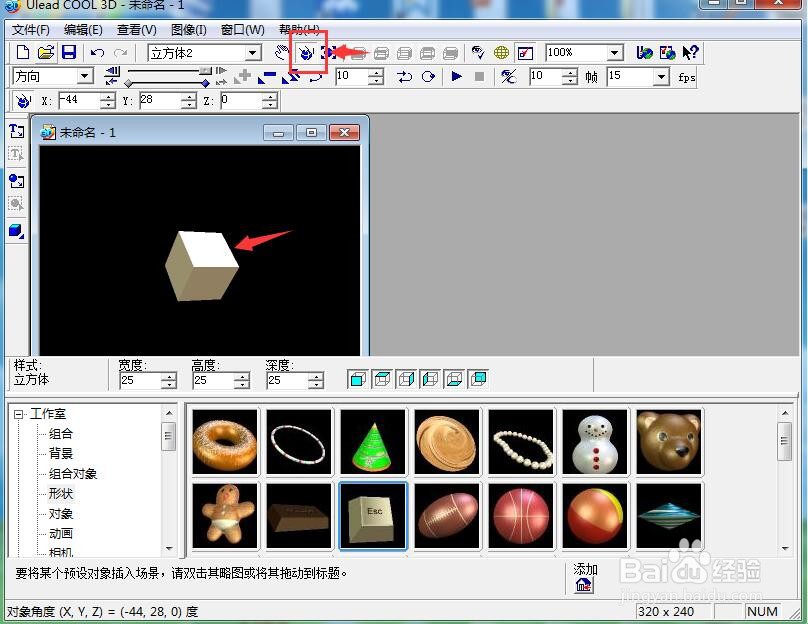
6、点击转场特效下的碰撞;
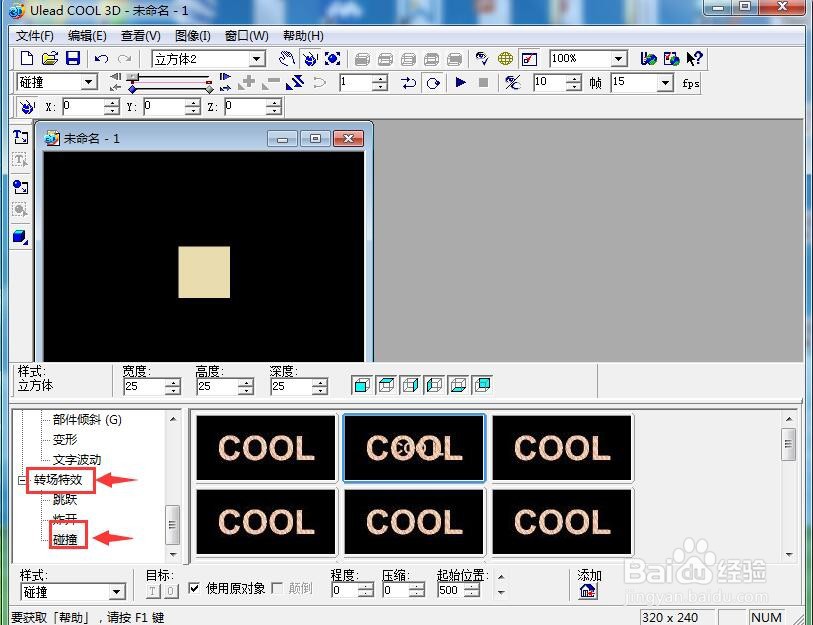
7、在右边选择添加一种碰撞样式;
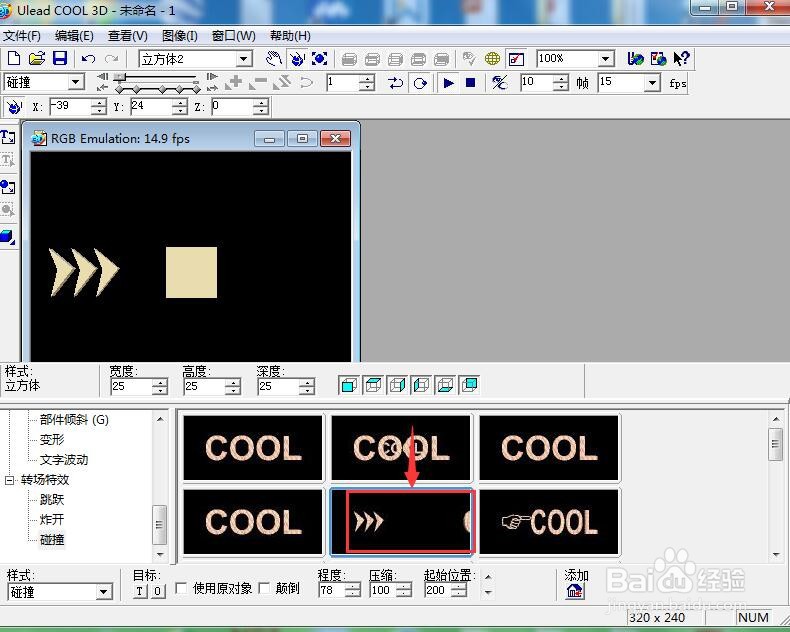
8、我们就给立方体添加上了碰撞特效;
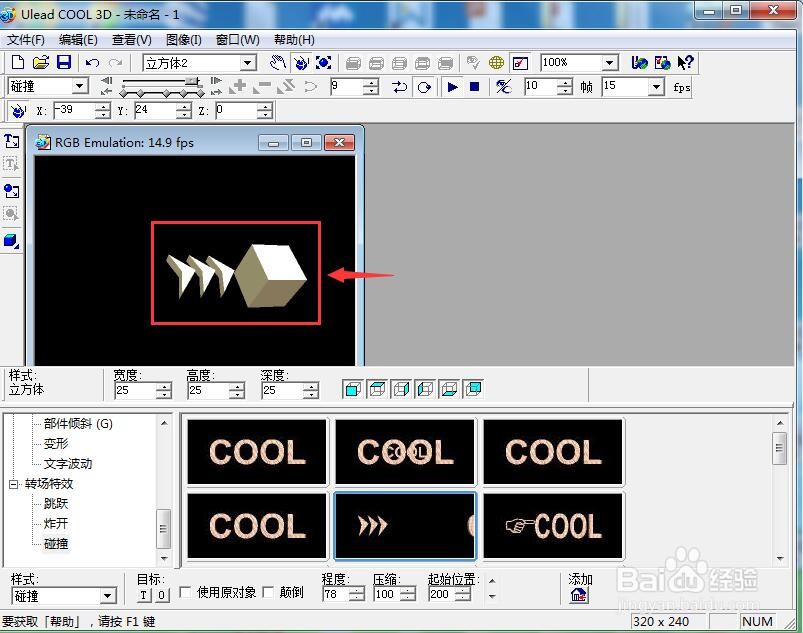
9、其动态效果如下图所示。
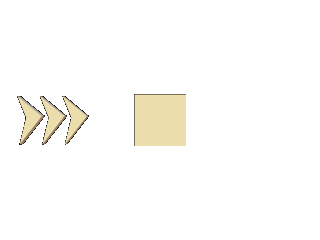
时间:2026-02-15 07:58:02
1、打开ulead cool 3d,进入它的主界面;
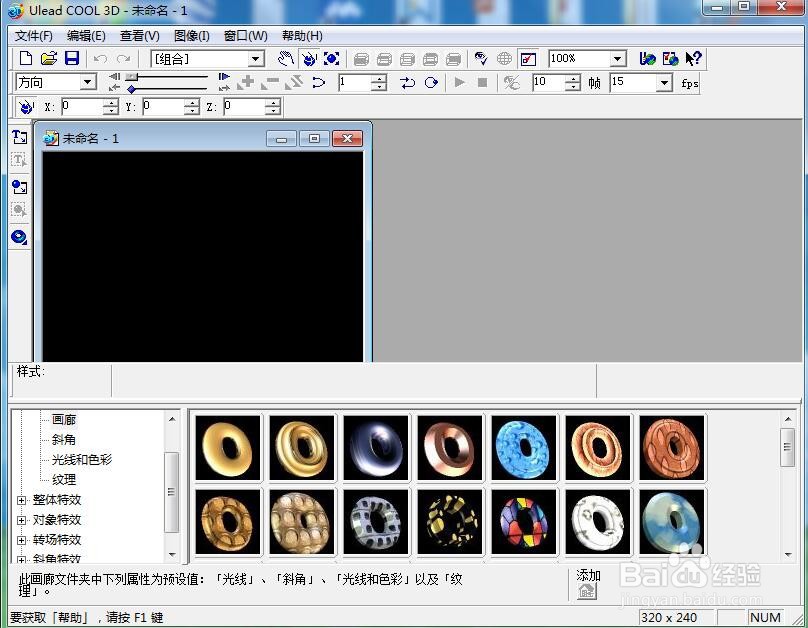
2、点击插入几何对象;
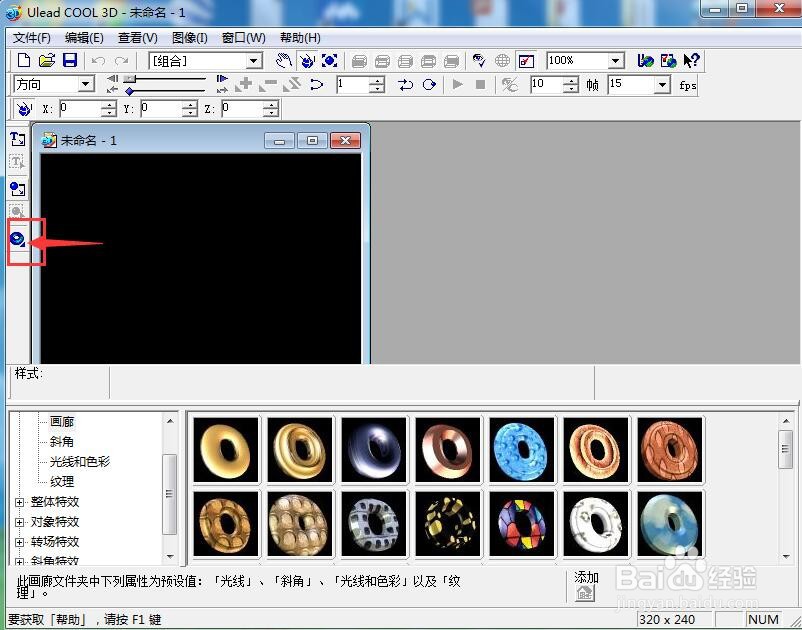
3、在打开的下一级菜单中点击立方体;
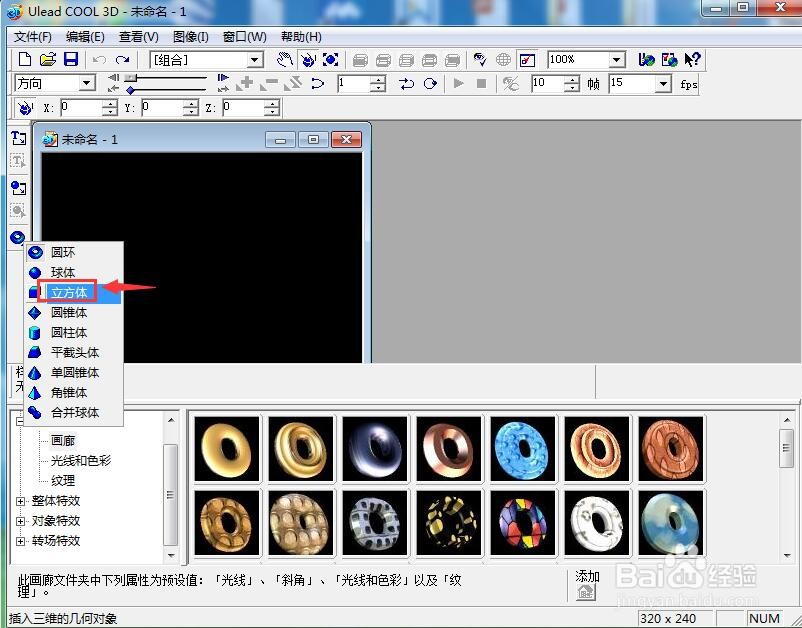
4、点击画廊,选择一种颜色样式;
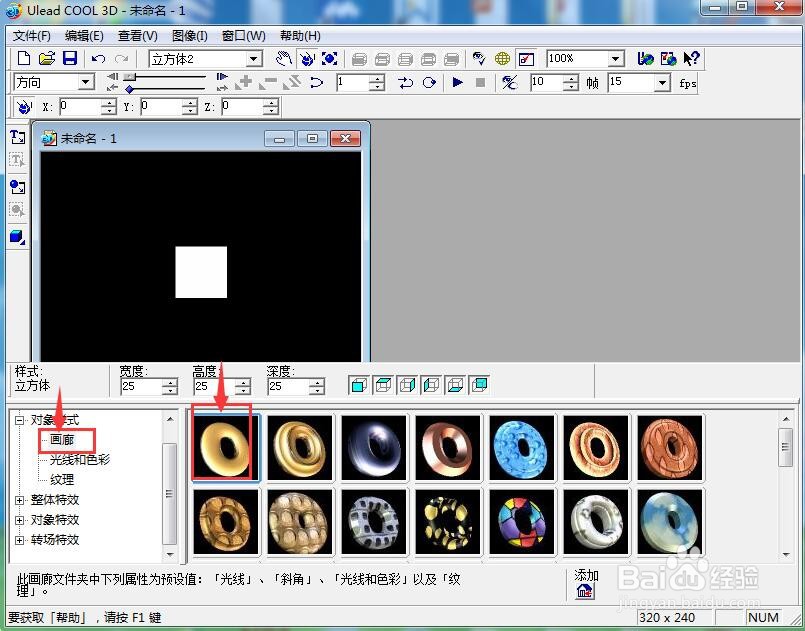
5、看起来图形象一个正方形,我们只要点击旋转,将图形旋转一下,就可以看到它是一个立方体;
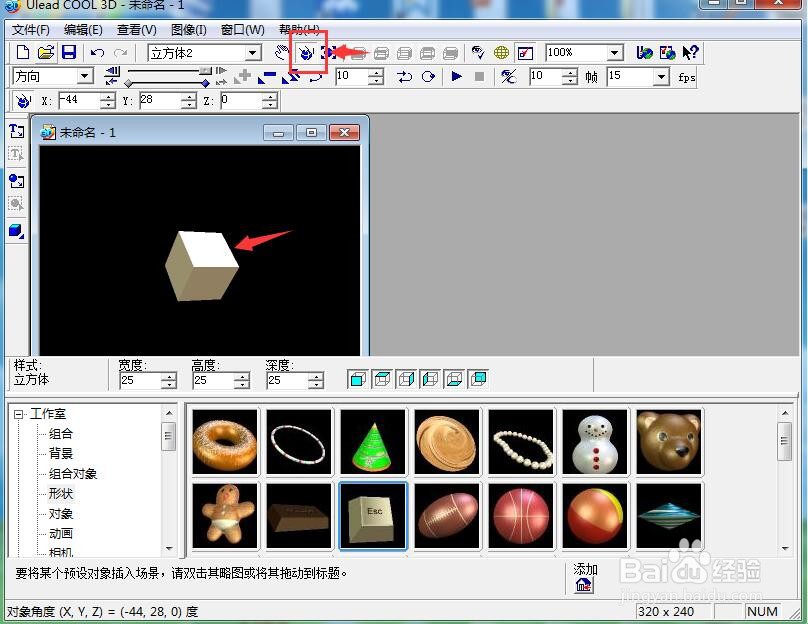
6、点击转场特效下的碰撞;
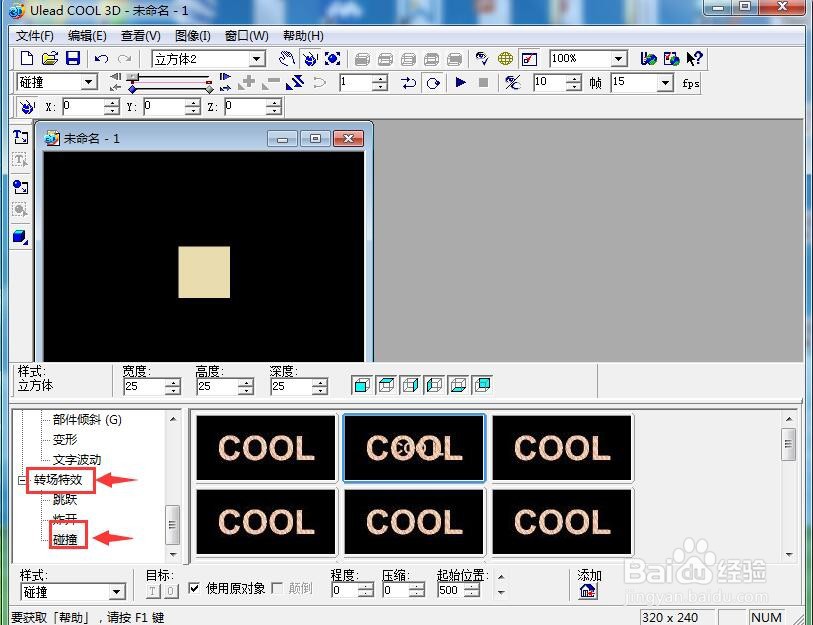
7、在右边选择添加一种碰撞样式;
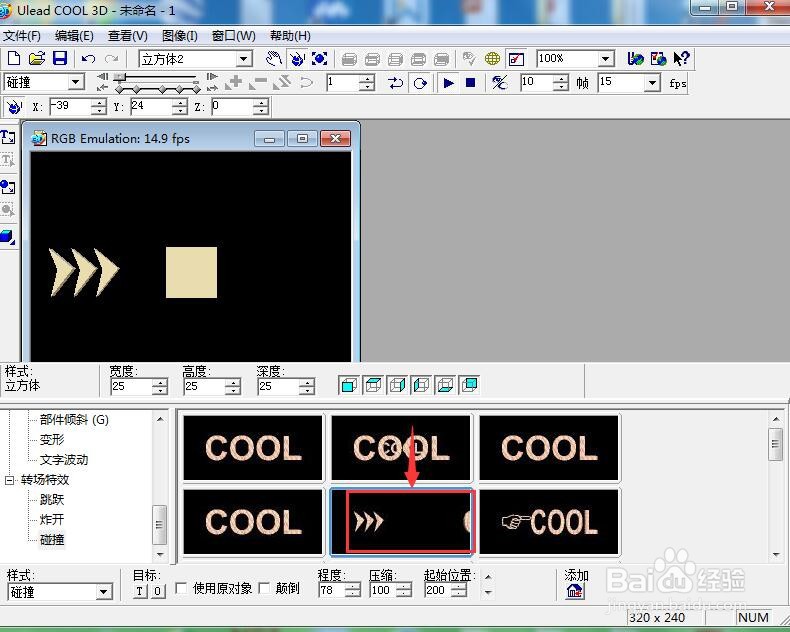
8、我们就给立方体添加上了碰撞特效;
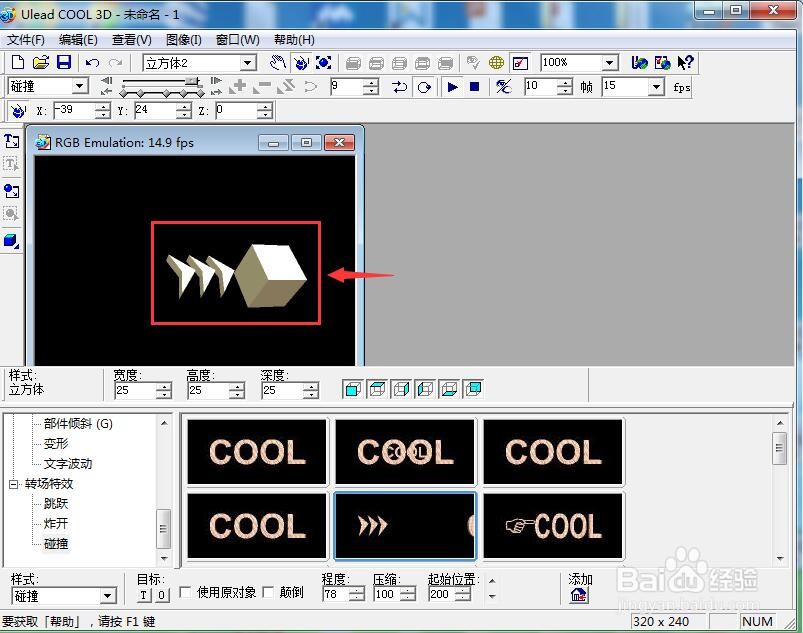
9、其动态效果如下图所示。