1、Vantage首页点击左上角的【二】打开Options界面
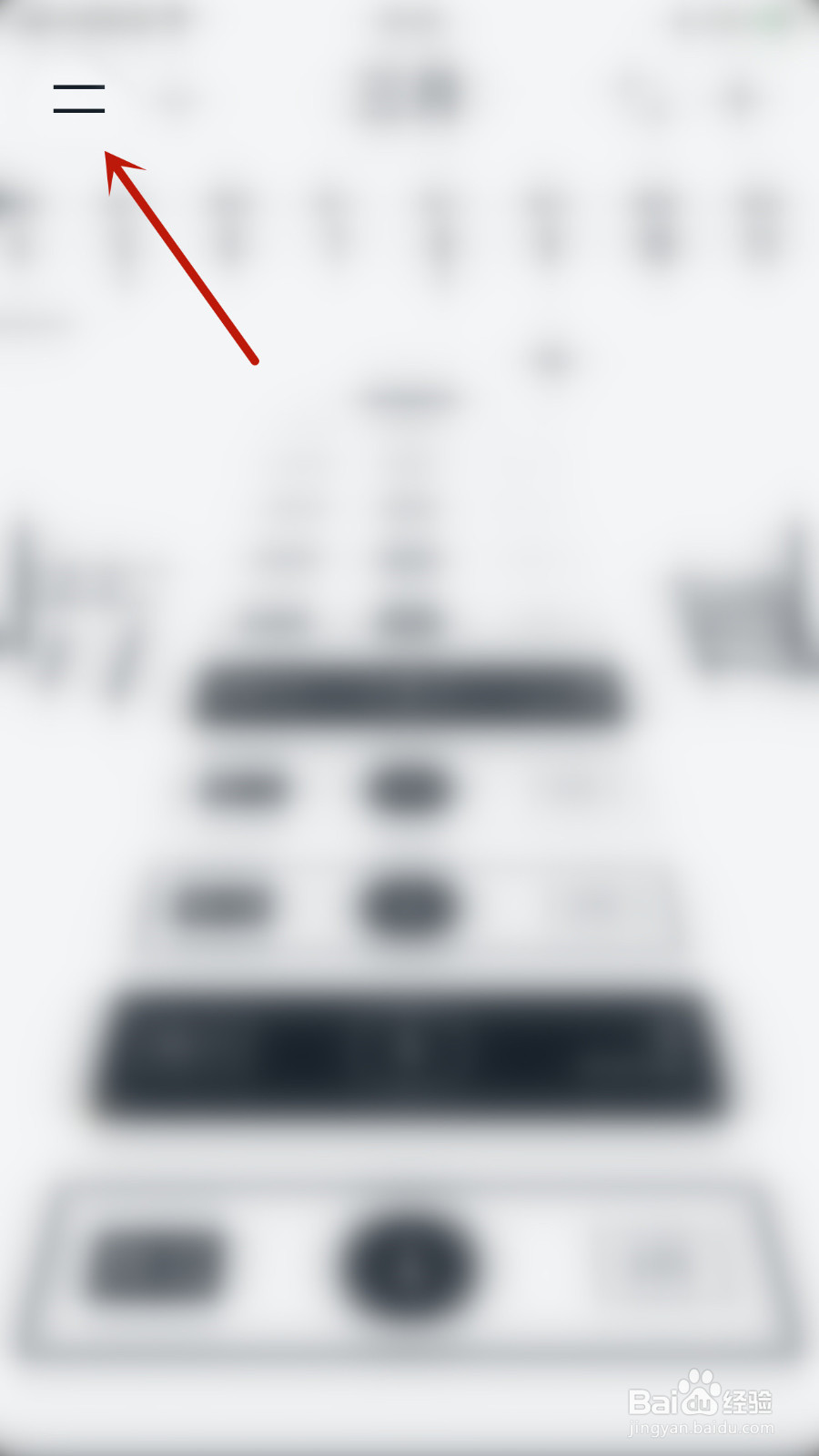
2、Options界面点击【设置】打开设置界面
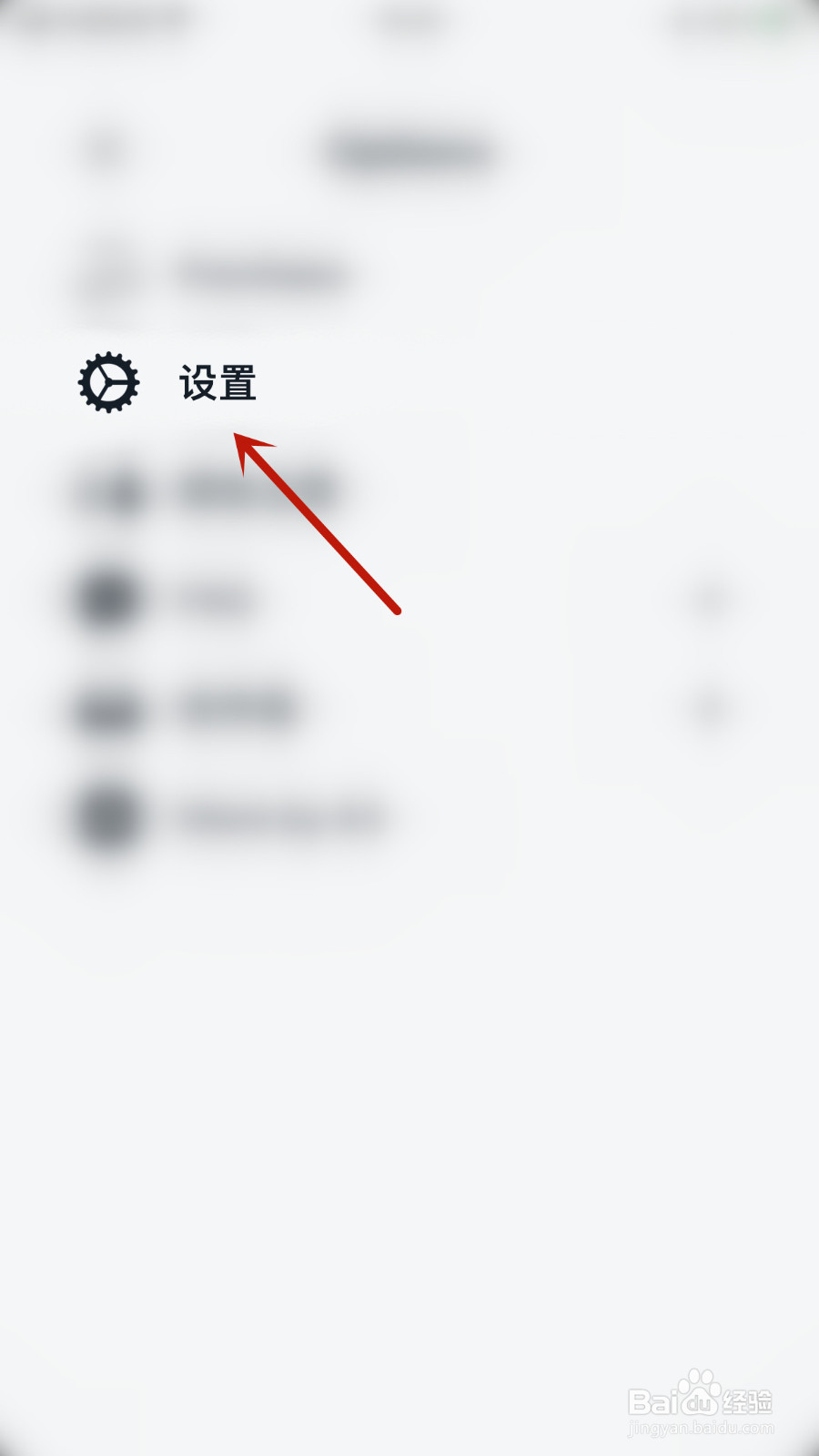
3、设置界面点击【Event notifications】后面的圆点

4、【Event notifications】后面的圆点变为灰色即表示设置Vantage Event notifications停用成功

时间:2024-11-01 23:18:16
1、Vantage首页点击左上角的【二】打开Options界面
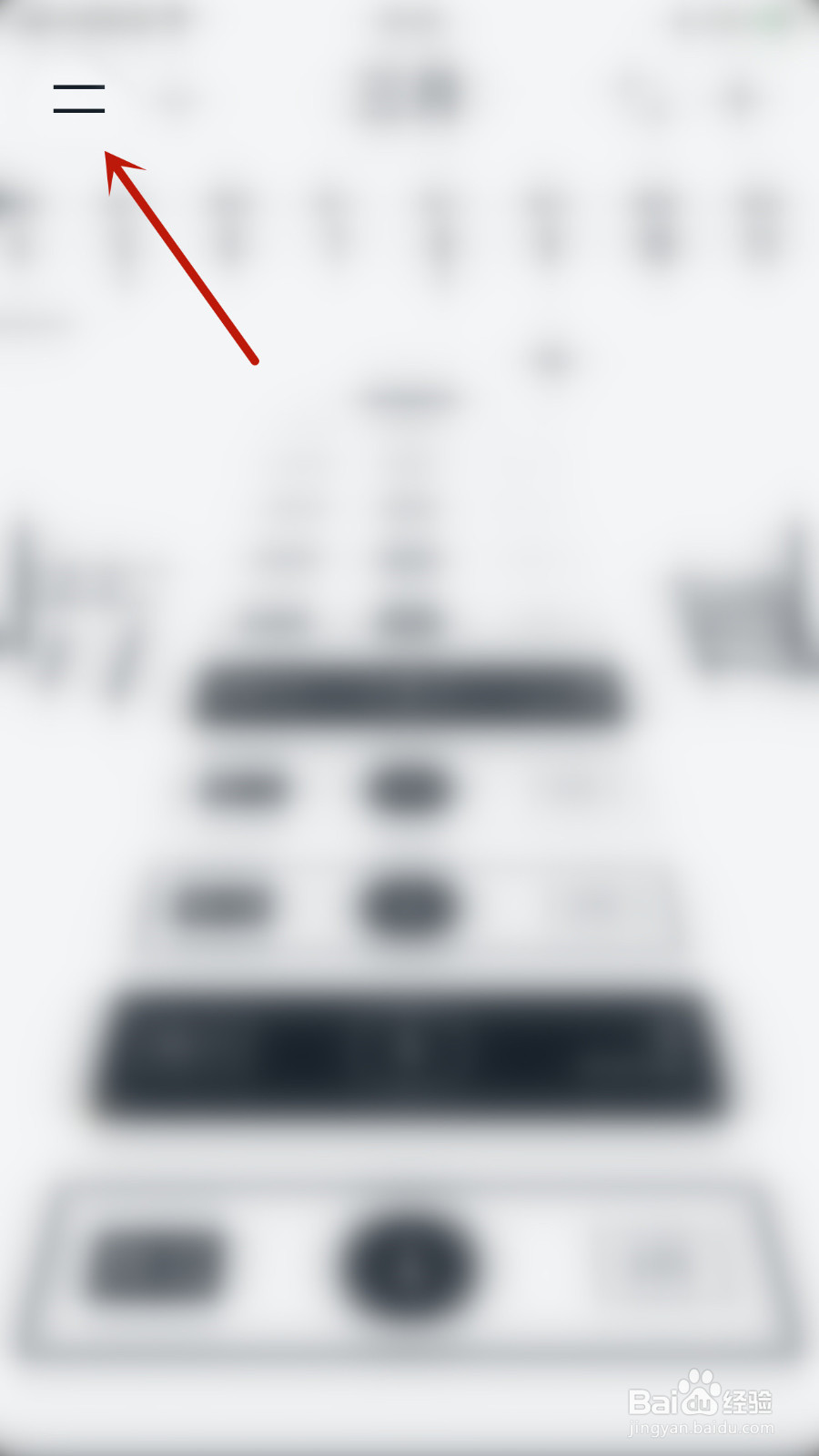
2、Options界面点击【设置】打开设置界面
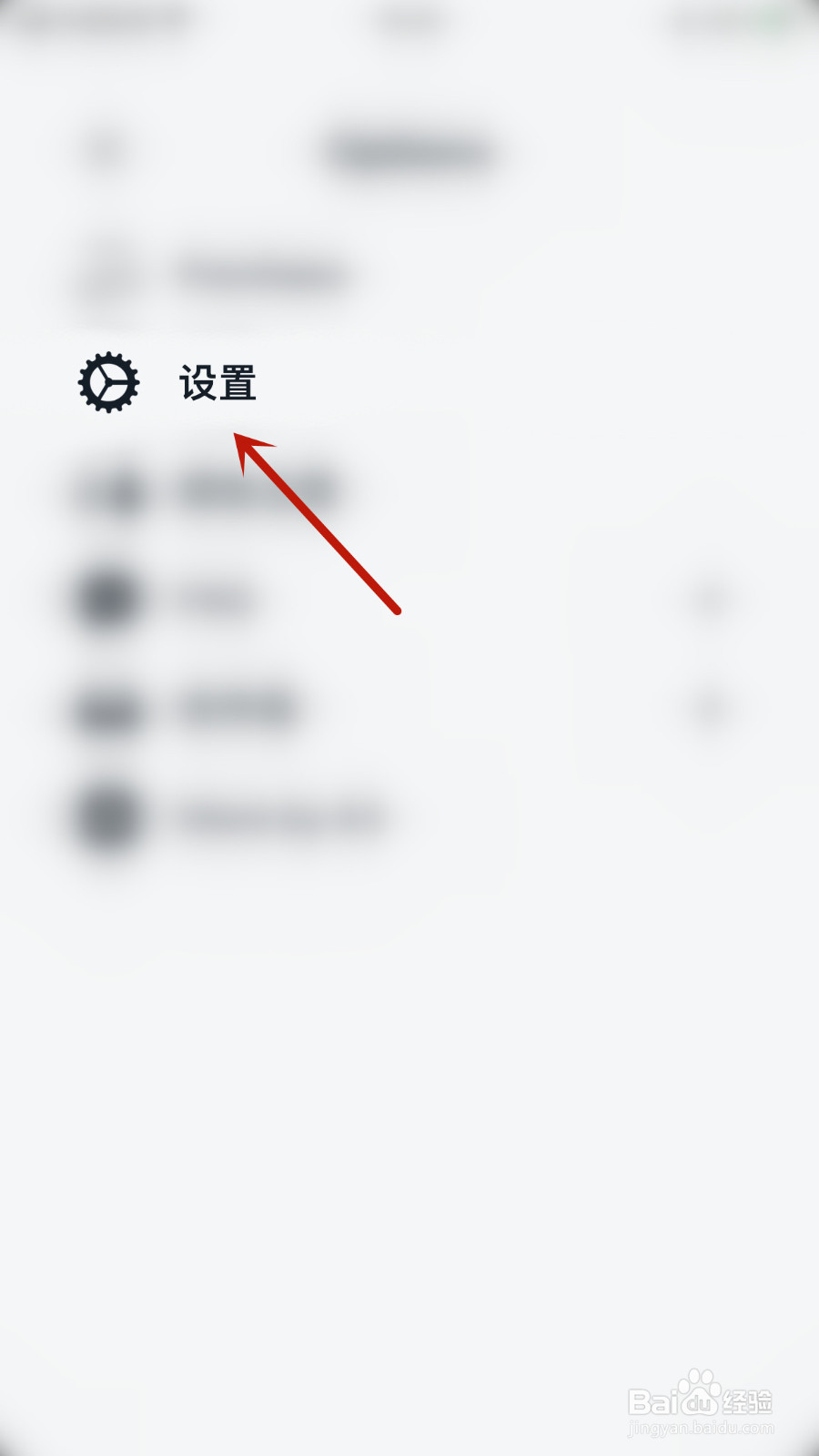
3、设置界面点击【Event notifications】后面的圆点

4、【Event notifications】后面的圆点变为灰色即表示设置Vantage Event notifications停用成功

