1、打开powerpoint,进入其主界面;
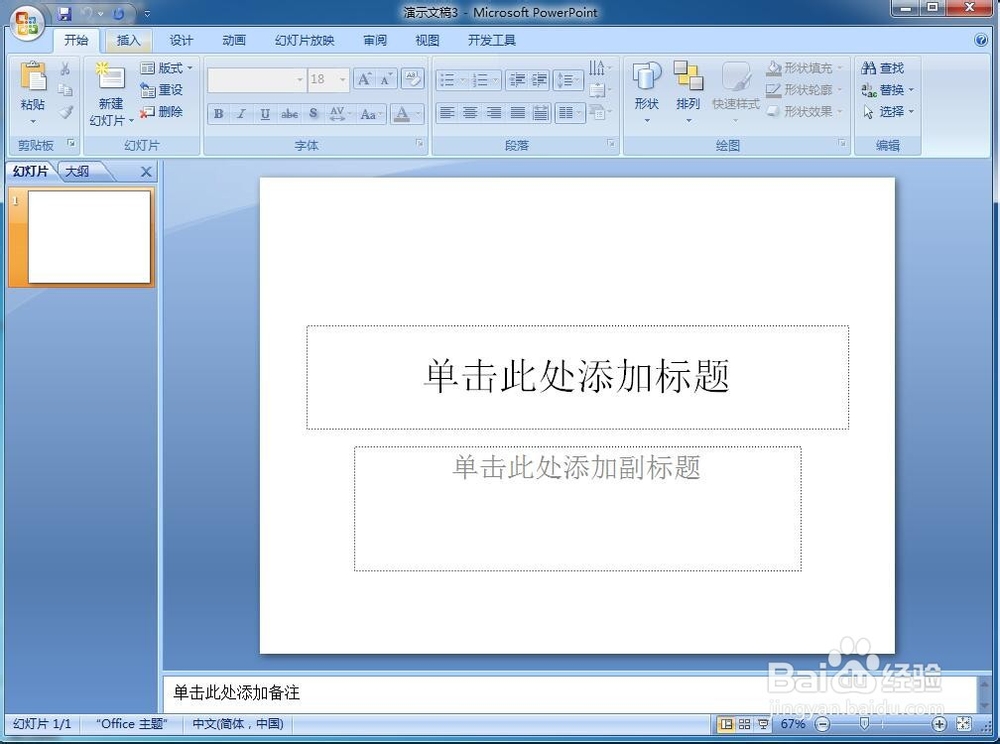
2、点击插入菜单,选择SmartArt工具;
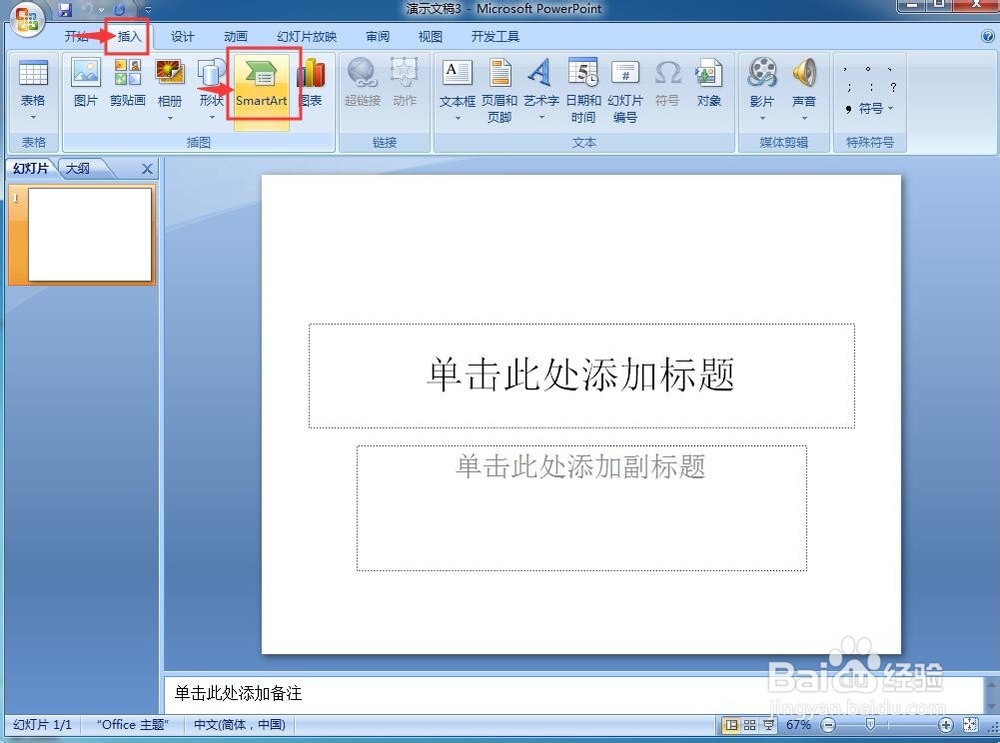
3、进入选择SmartArt图形页面中;

4、在流程类别找到并点击详细流程,按确定;
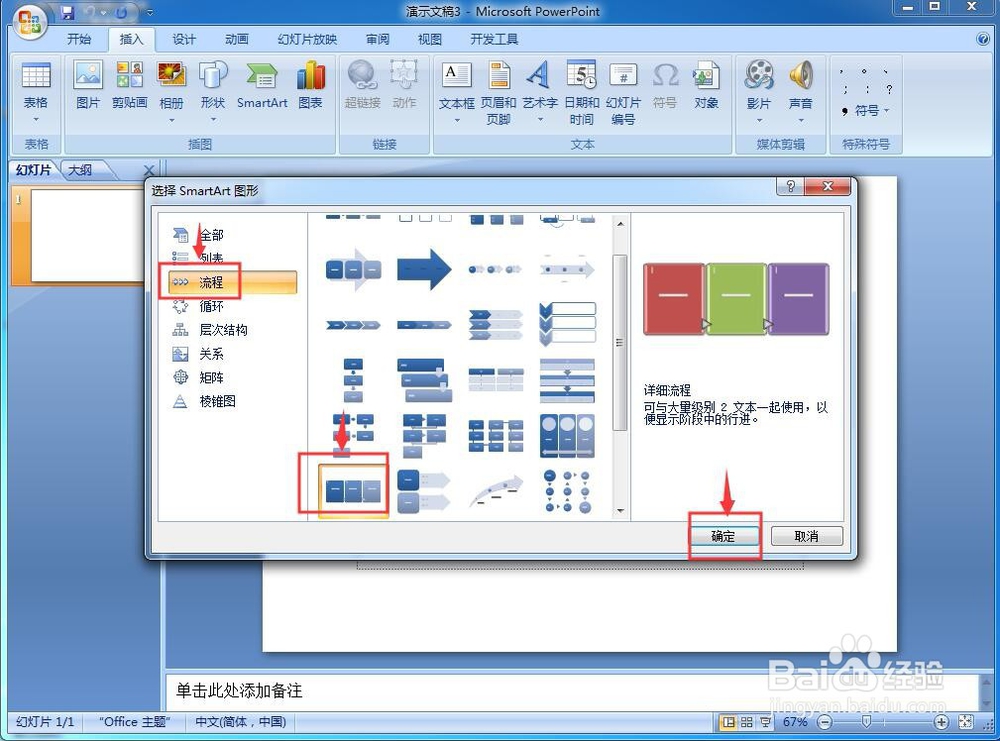
5、在powerpoint插入一个详细流程;
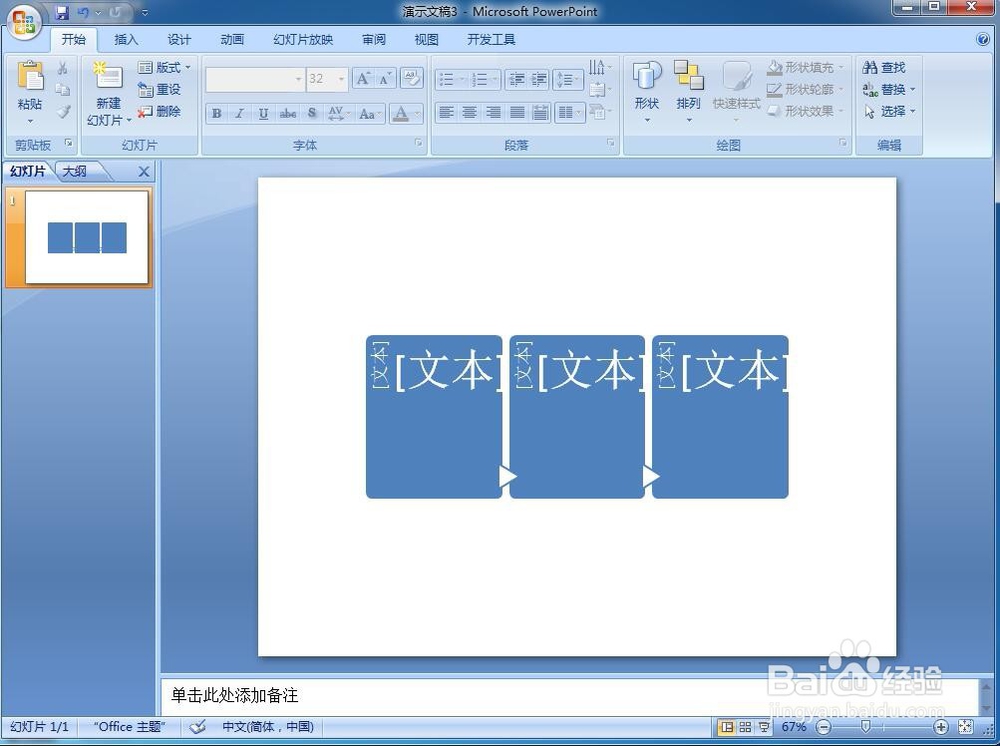
6、填充好详细流程的文字内容;
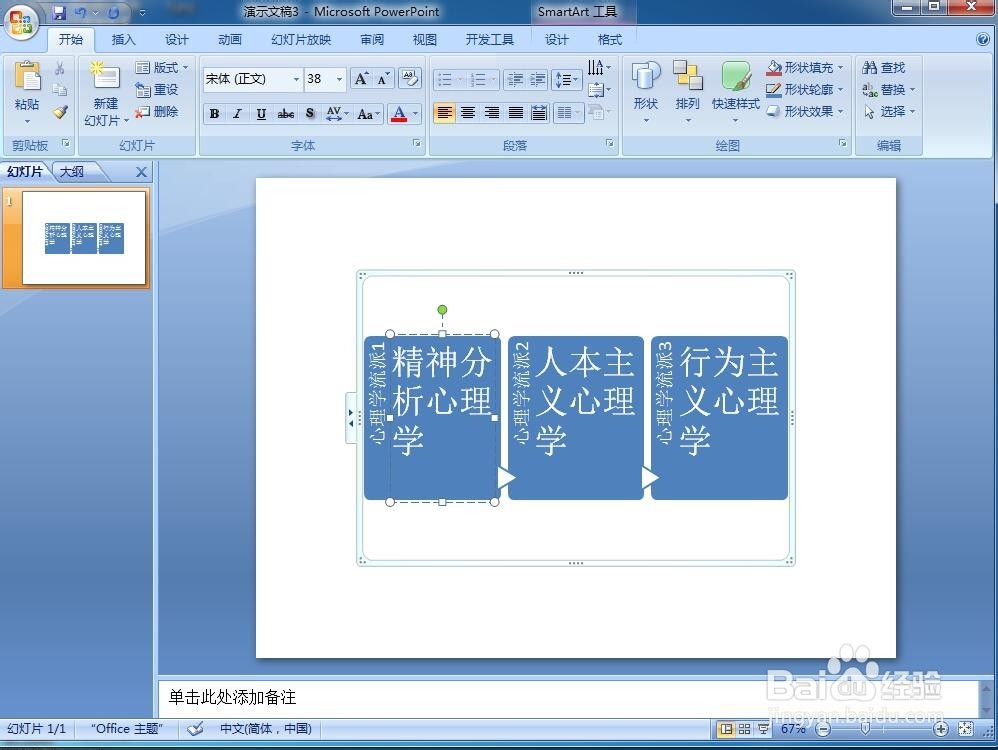
7、给文字添加艺术字样式;
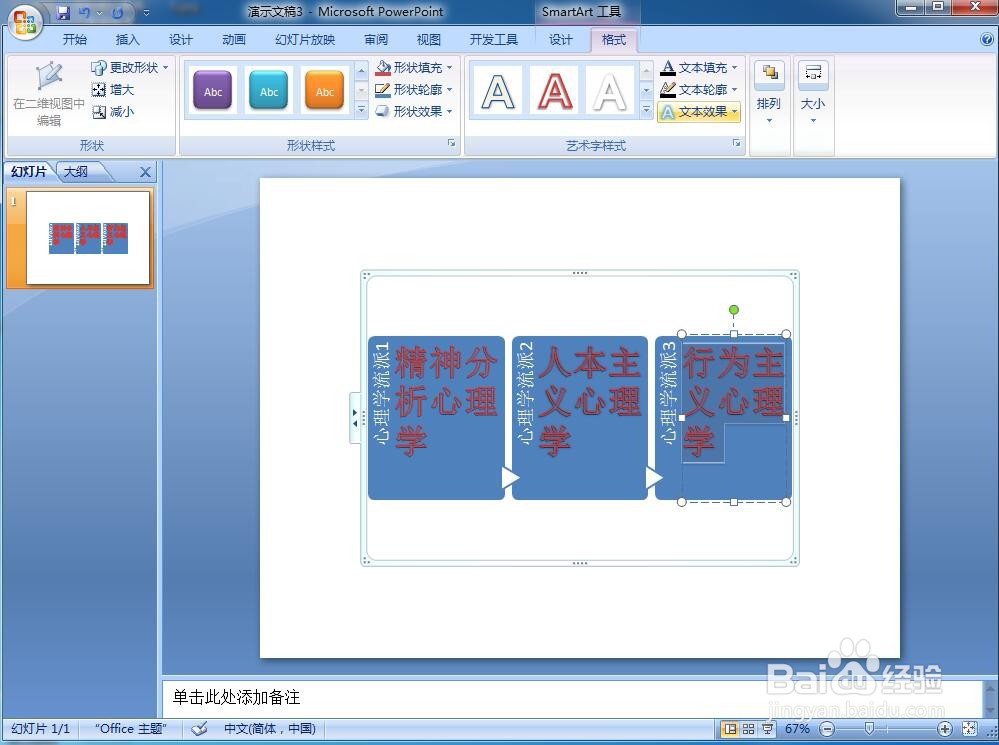
8、我们就在powerpoint中创建好了一个详细流程。
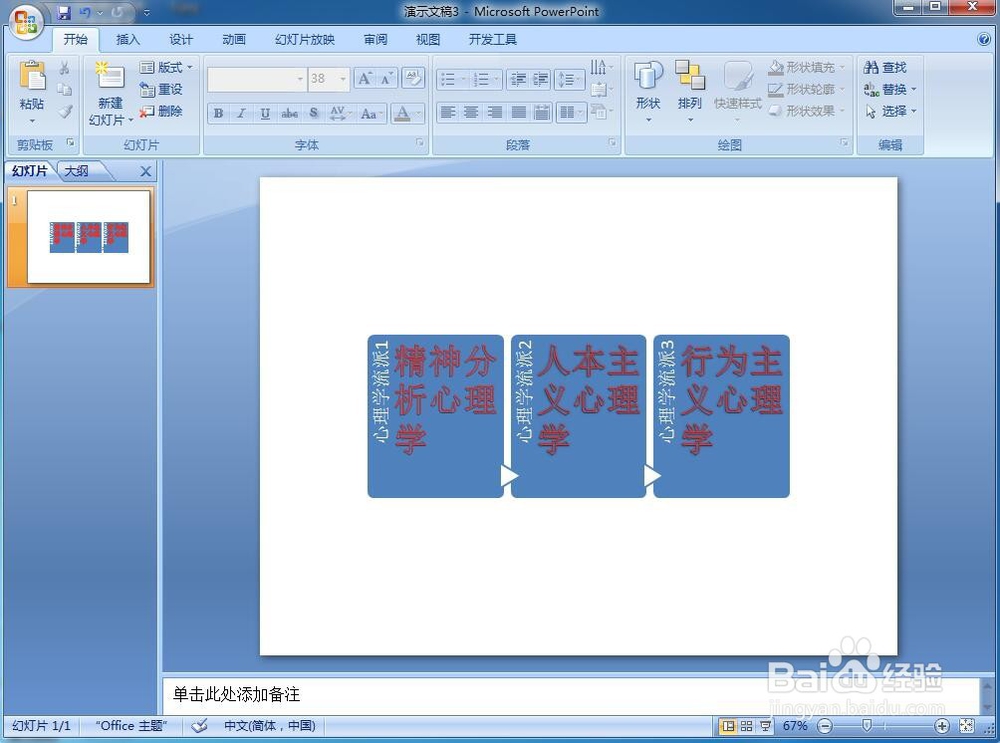
1、打开powerpoint,点击插入,选择SmartArt;
2、在流程类别找到并点击详细流程,按确定;
3、在powerpoint插入一个空的详细流程;
4、给详细流程填充文字内容,修改文字样式。
