1、将iPhone手机插上电脑,没反应。

2、控制面板→管理工具。
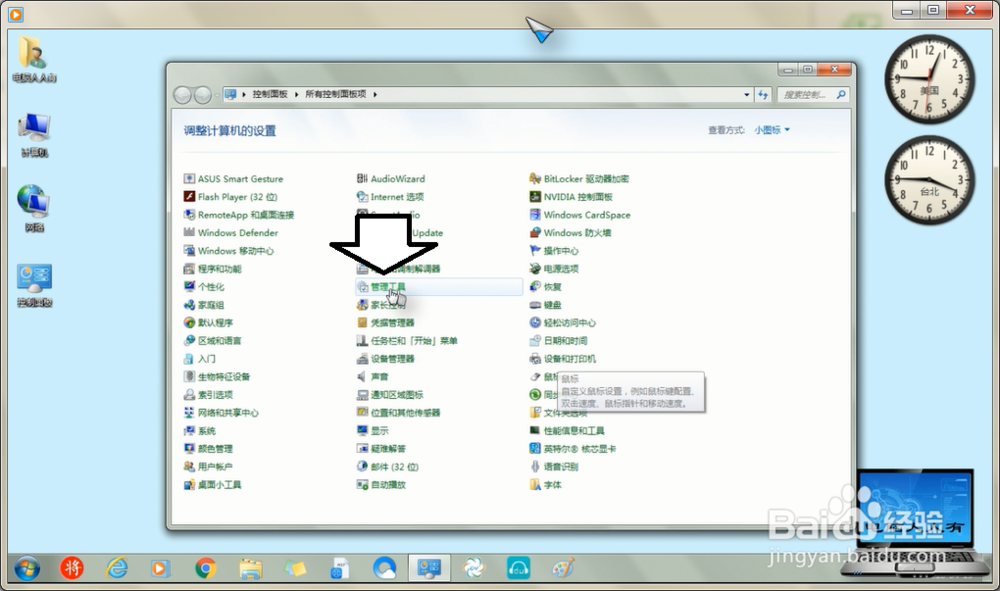
3、打开服务。
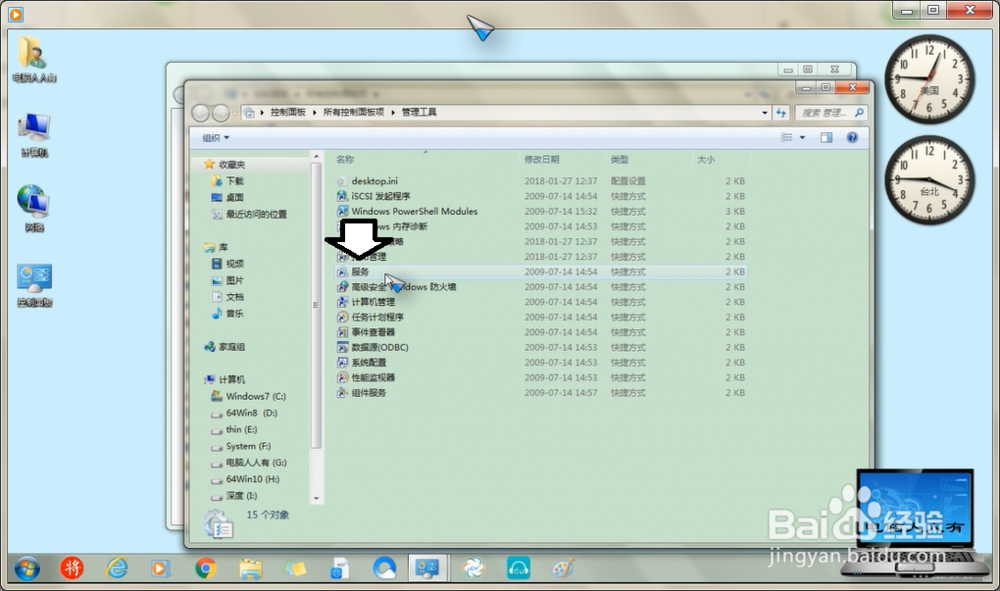
4、双击点开Apple Mobile Device Service服务。

5、启动类型中确保是在自动中。

6、点击停止。

7、然后再重启该服务。

8、重启电脑生效。

9、最后显示iPhone手机了。

时间:2024-10-14 14:18:02
1、将iPhone手机插上电脑,没反应。

2、控制面板→管理工具。
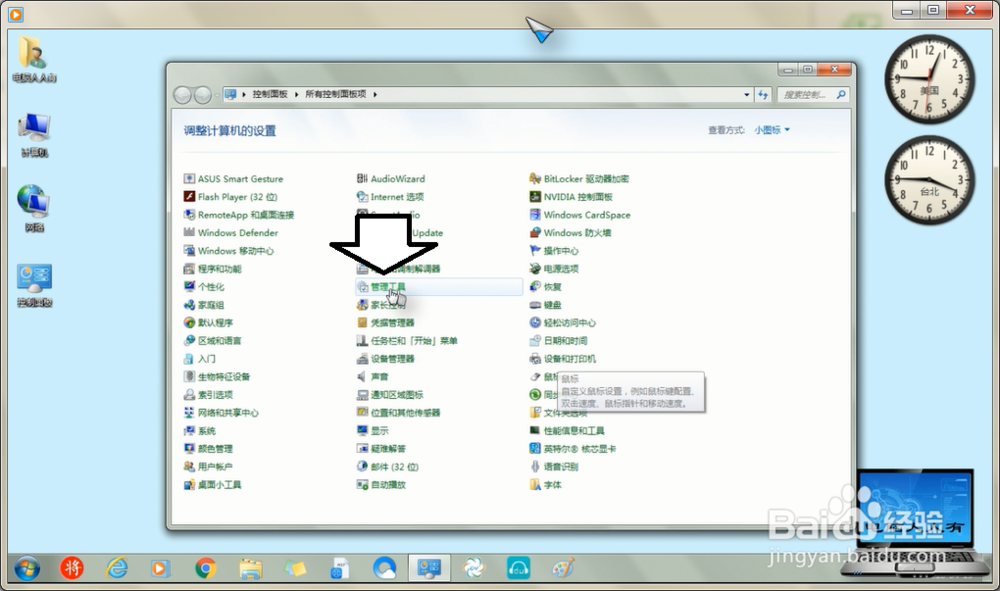
3、打开服务。
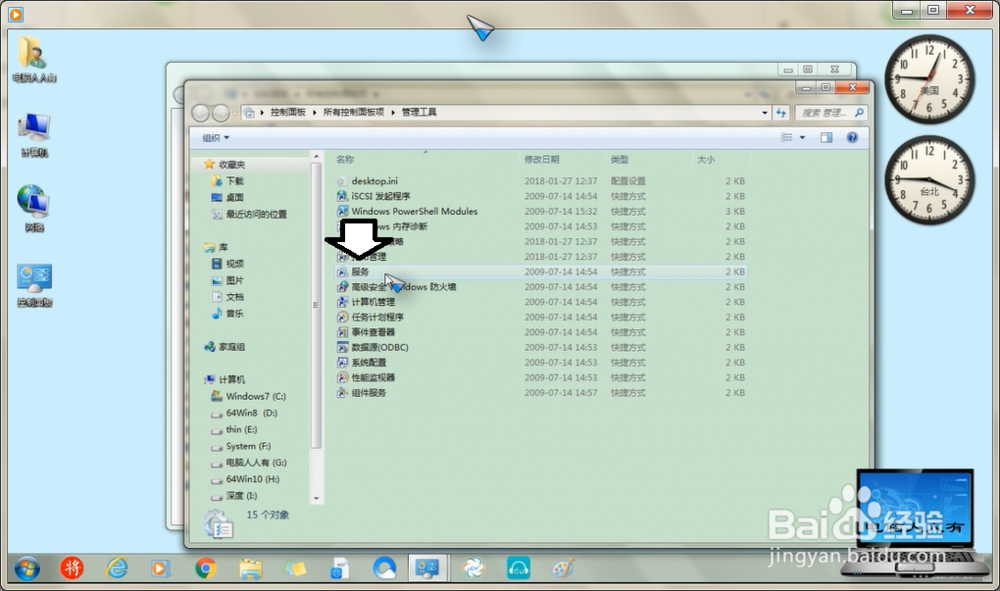
4、双击点开Apple Mobile Device Service服务。

5、启动类型中确保是在自动中。

6、点击停止。

7、然后再重启该服务。

8、重启电脑生效。

9、最后显示iPhone手机了。

