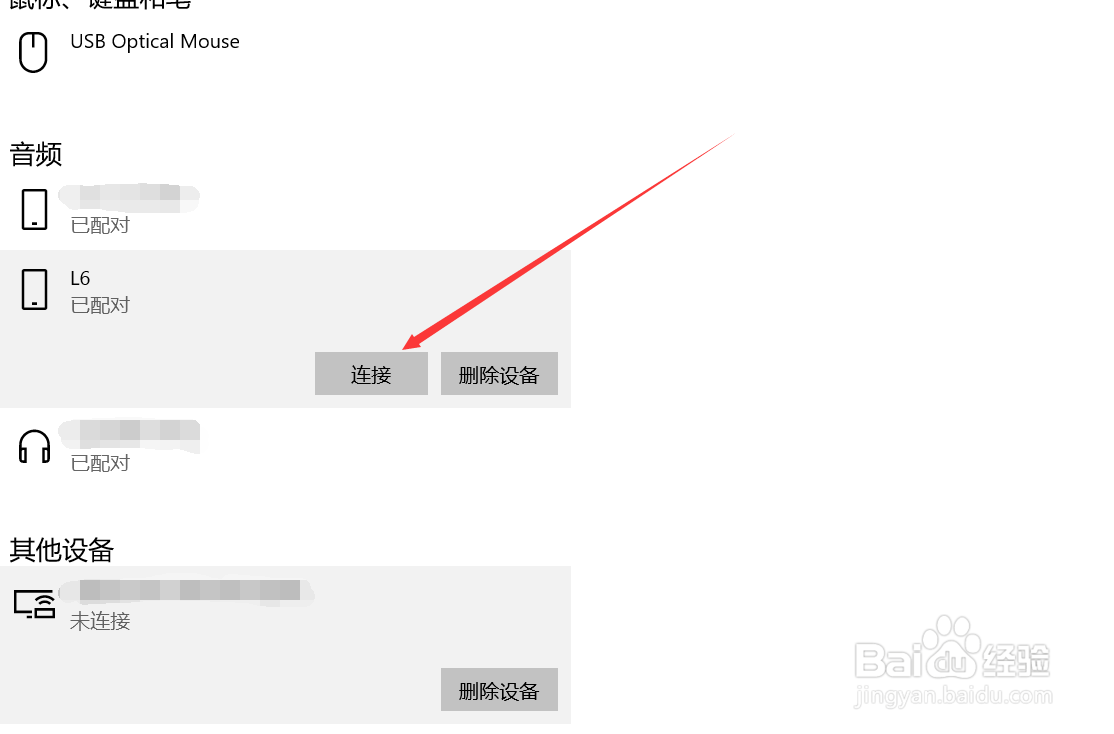1、点击进入电脑“设置”应用内。
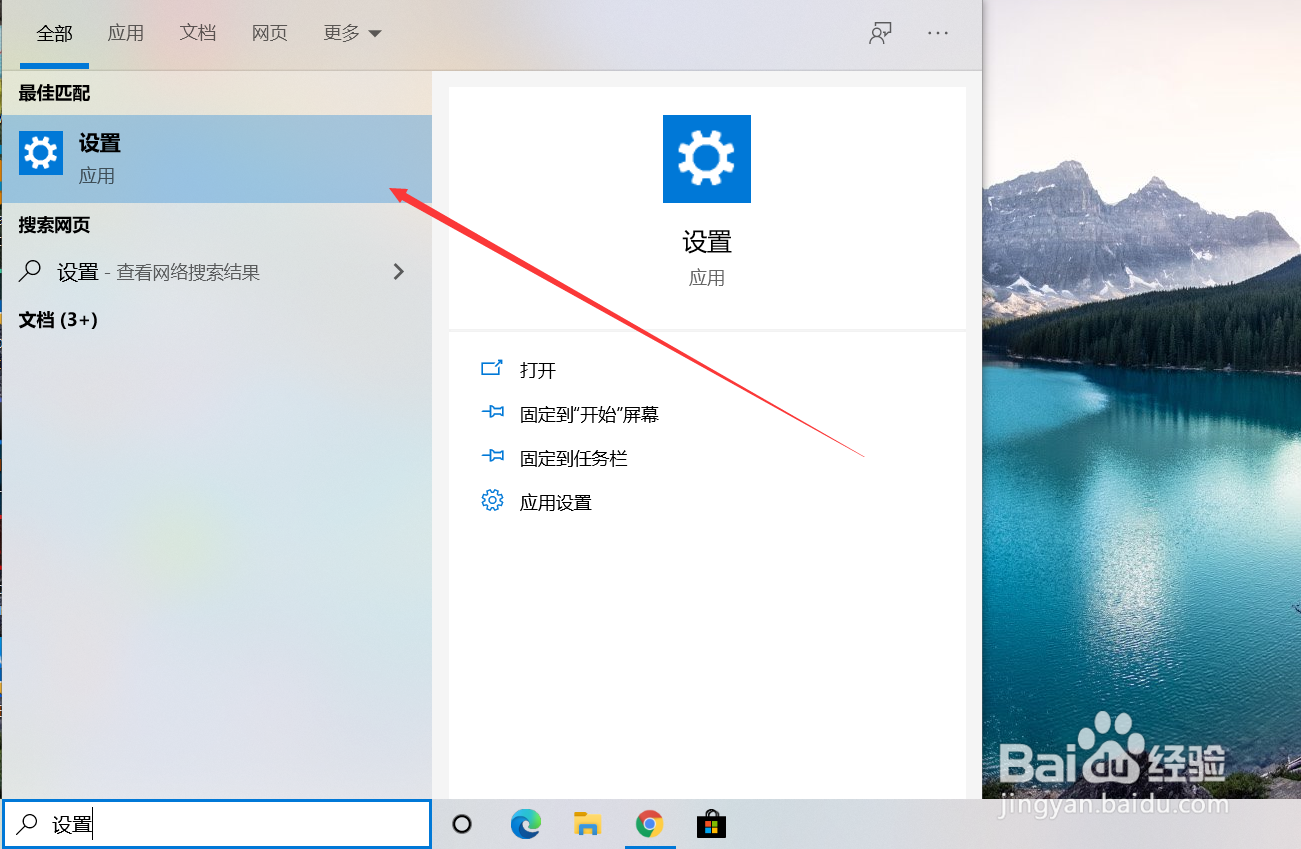
2、之后选择“设备”选项进入。
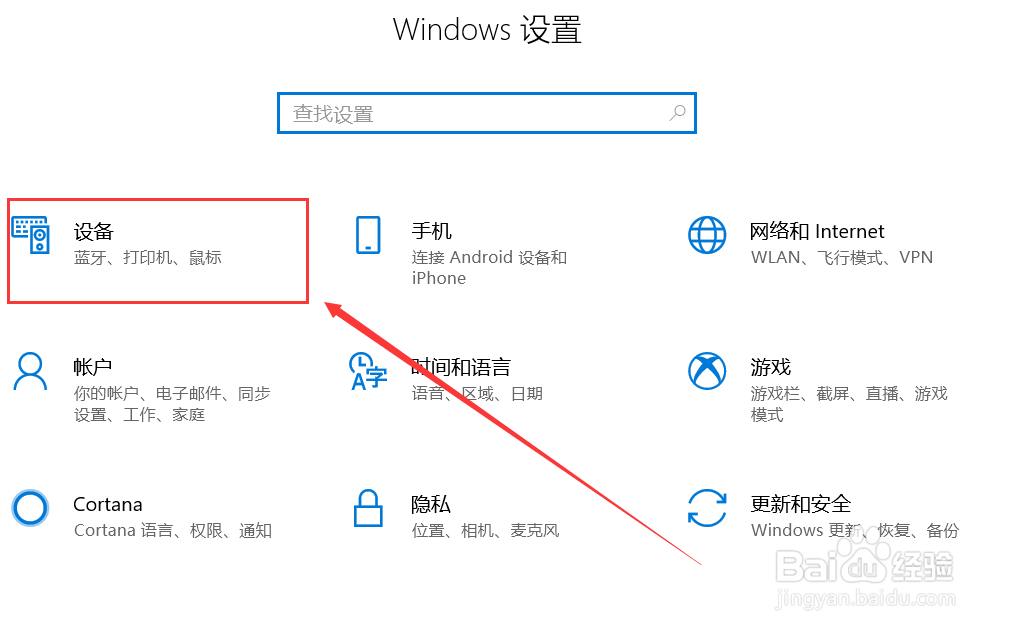
3、点击打开蓝牙开关按钮。

4、之后选择右下角的蓝牙图标点击进行添加。

5、点击“蓝牙”选项添加蓝牙设备。
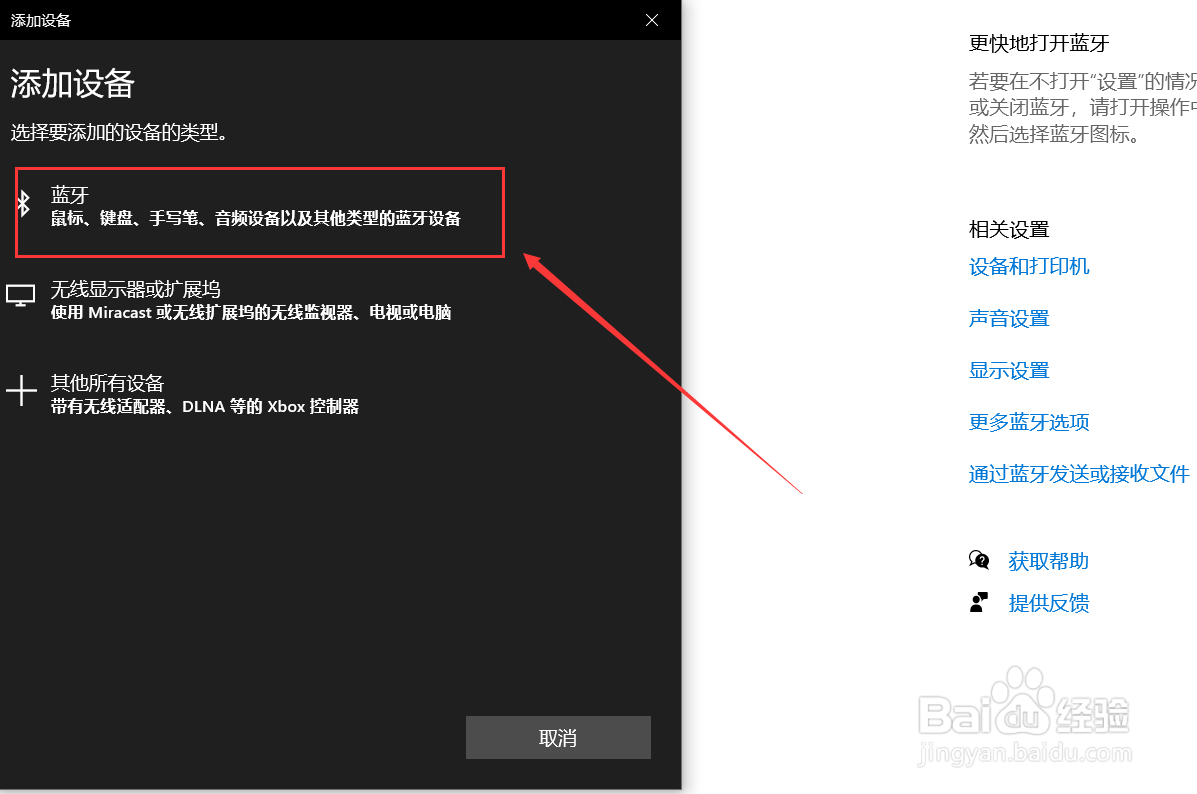
6、等待电脑系统寻找到华为freebuds。
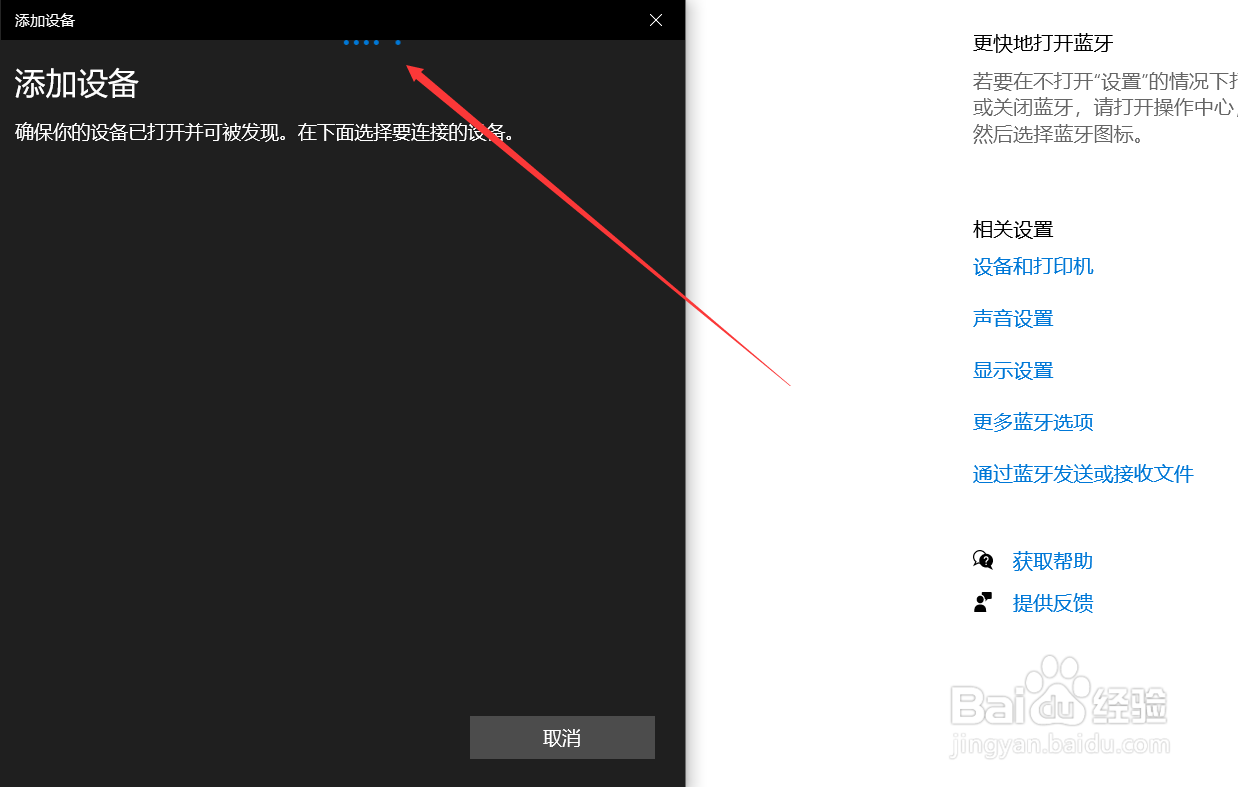
7、之后点击“连接”按钮完成电脑与耳机的连接。
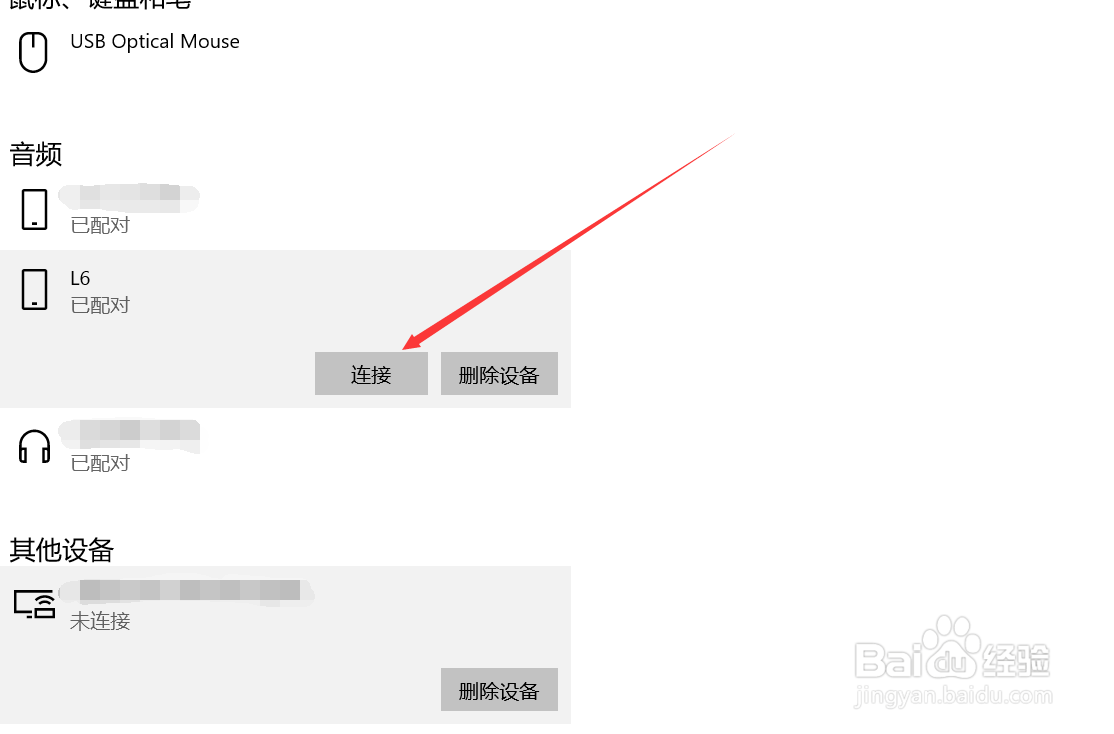
时间:2024-10-13 22:52:50
1、点击进入电脑“设置”应用内。
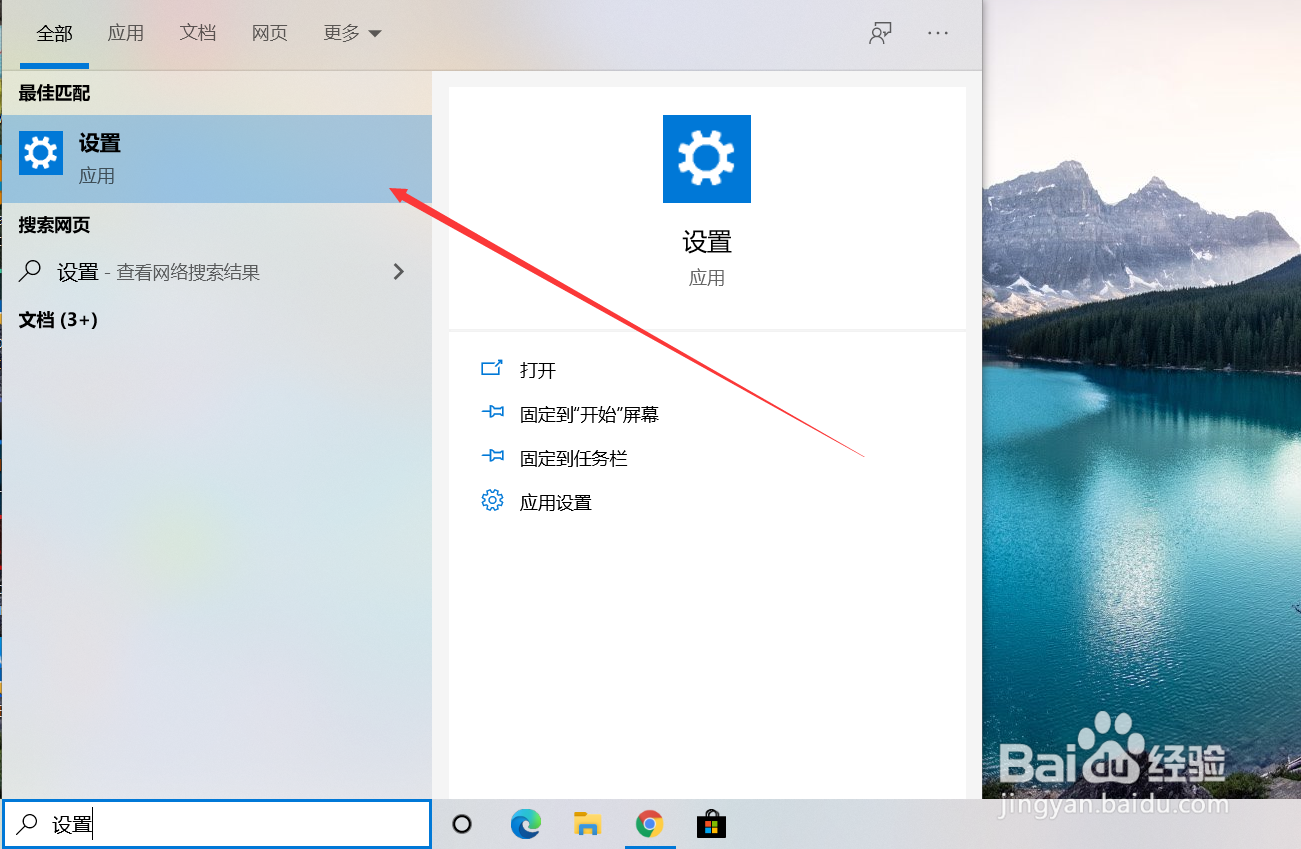
2、之后选择“设备”选项进入。
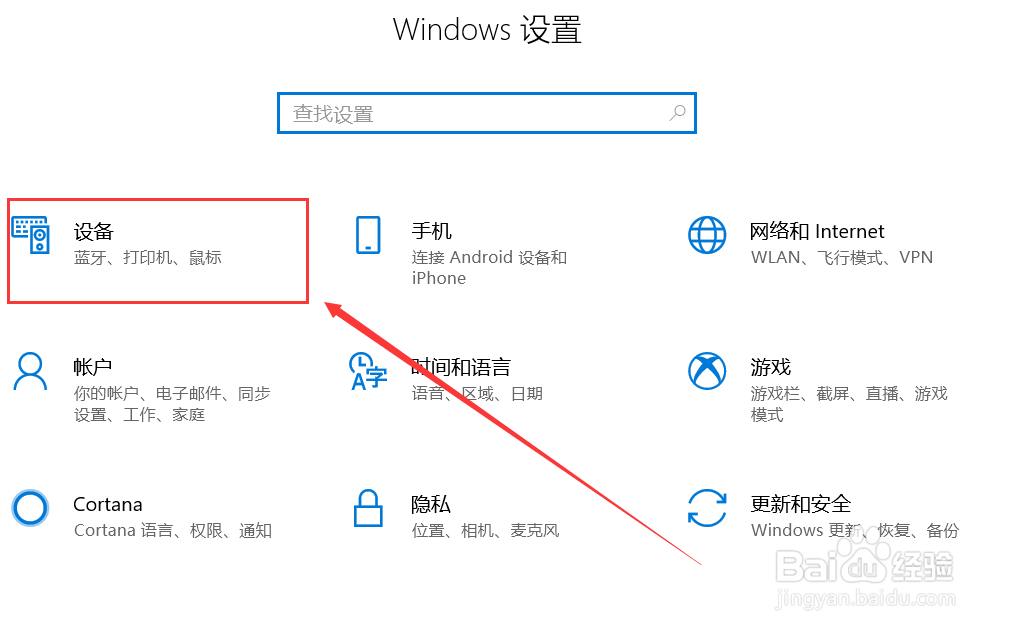
3、点击打开蓝牙开关按钮。

4、之后选择右下角的蓝牙图标点击进行添加。

5、点击“蓝牙”选项添加蓝牙设备。
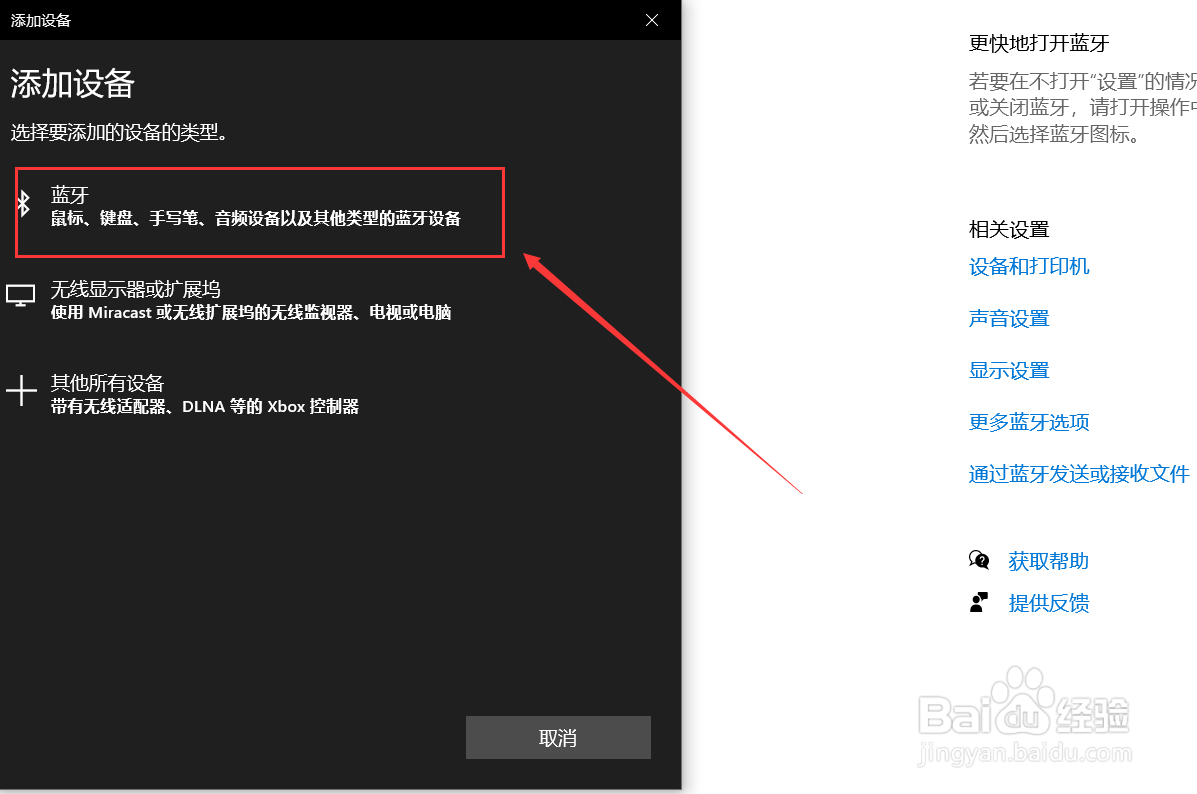
6、等待电脑系统寻找到华为freebuds。
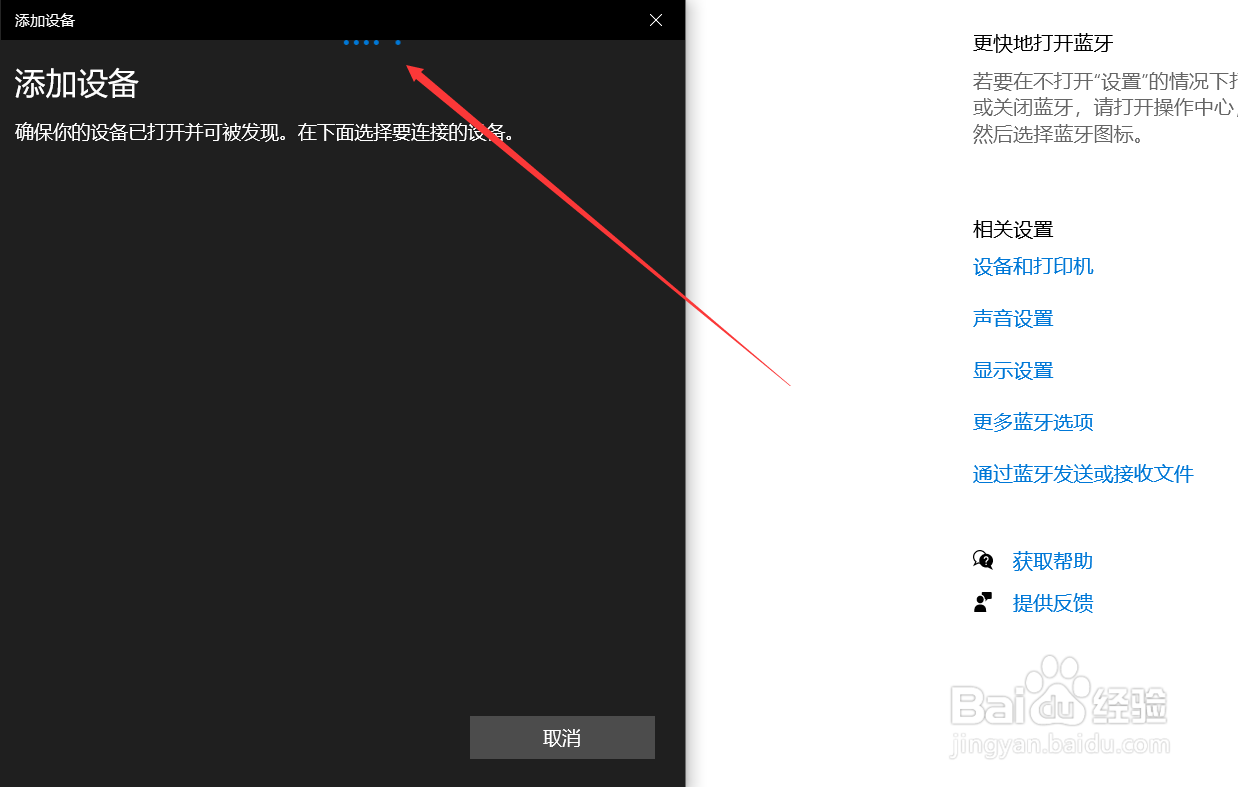
7、之后点击“连接”按钮完成电脑与耳机的连接。