1、首先左键双击Camtasia Studio 8在桌面上的快捷方式,进入该程序。
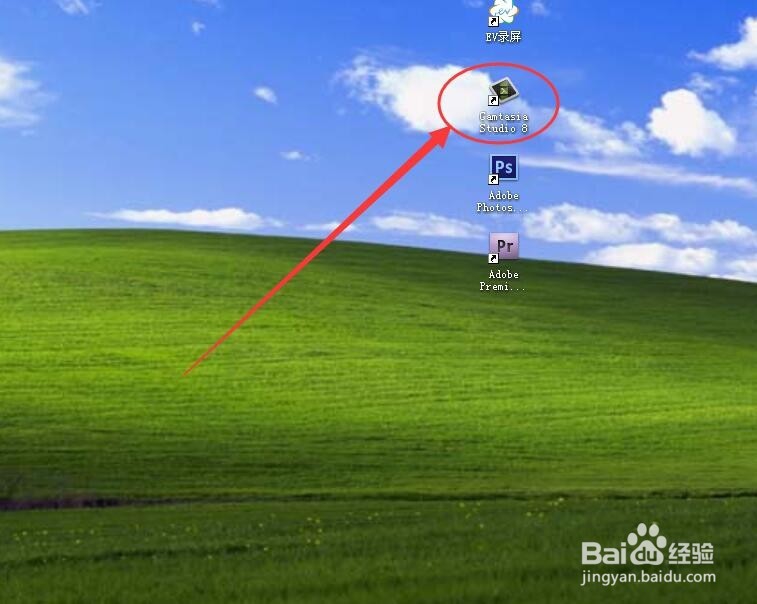
2、关闭升级提示框,点按箭头指向的close标志。
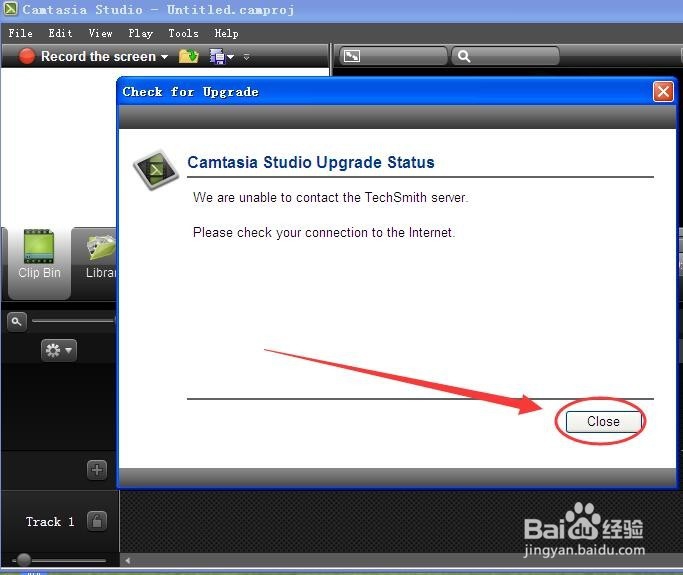
3、点按record the screen标志。

4、在弹出的工具条中,点按工具条上方的tools,在弹出的菜单中点按options。

5、在tools options中将点按general选项卡,然后去掉 capture layered windows前的对号。然后勾选disable display acceleration during capture,然后点按ok。

6、点按工具条右侧的rec标志。

7、倒计时321后开始录屏,此时的光标已经不再闪烁。

