1、打开手机,进入【软件商店】。
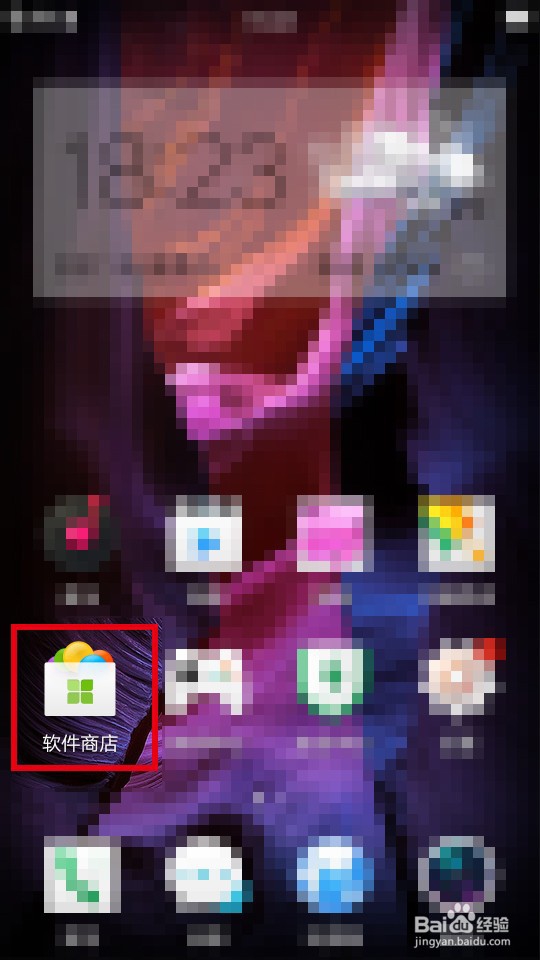
2、在【软件商店】首页,搜索框中输入【跑马灯】。

3、在搜索结果下面有一个【LED灯跑马灯】,点击下载安装。


4、打开软件,将权限都给它就可以。

5、然后,在下方的【开始制作】。在里面输入文字。

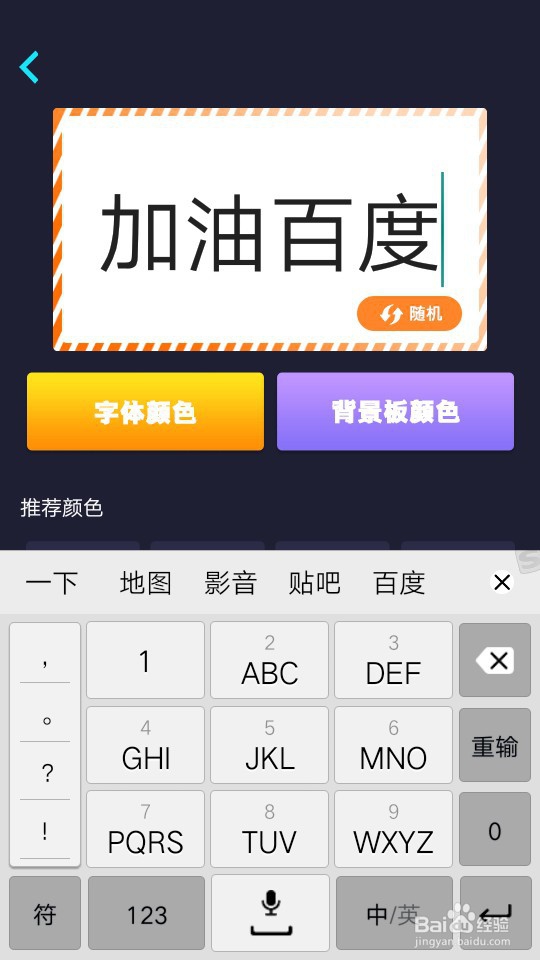
6、文字和背景的颜色,可以根据仔细的喜好进行调节。软件上面,有一些固定的颜色搭配,可以直接选择。

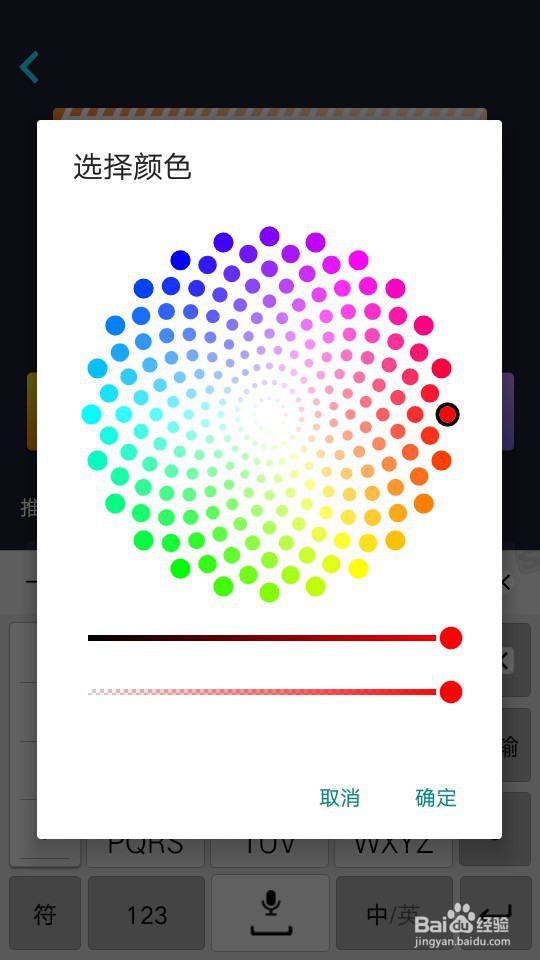

7、最下面,可以点击【生成】,就可以在屏幕上看到效果了。


时间:2024-10-12 03:30:22
1、打开手机,进入【软件商店】。
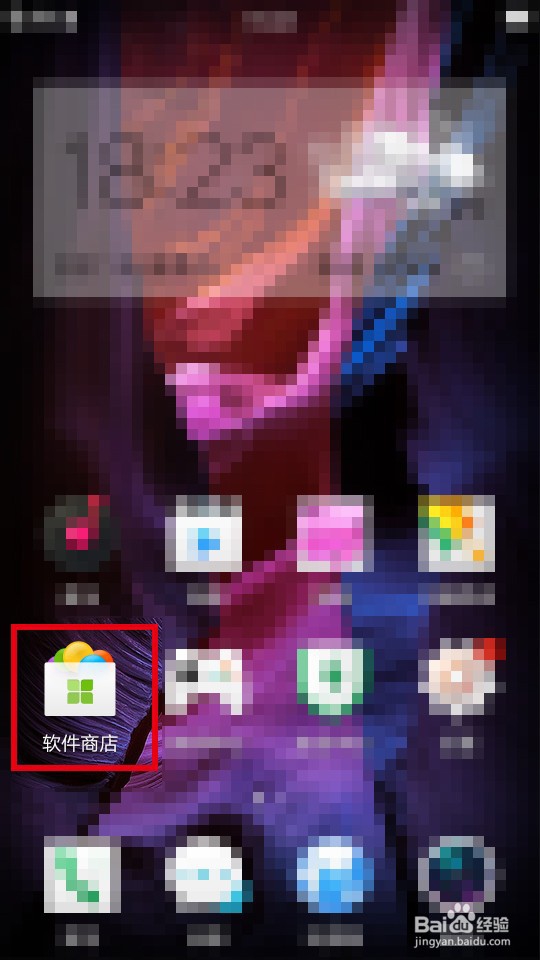
2、在【软件商店】首页,搜索框中输入【跑马灯】。

3、在搜索结果下面有一个【LED灯跑马灯】,点击下载安装。


4、打开软件,将权限都给它就可以。

5、然后,在下方的【开始制作】。在里面输入文字。

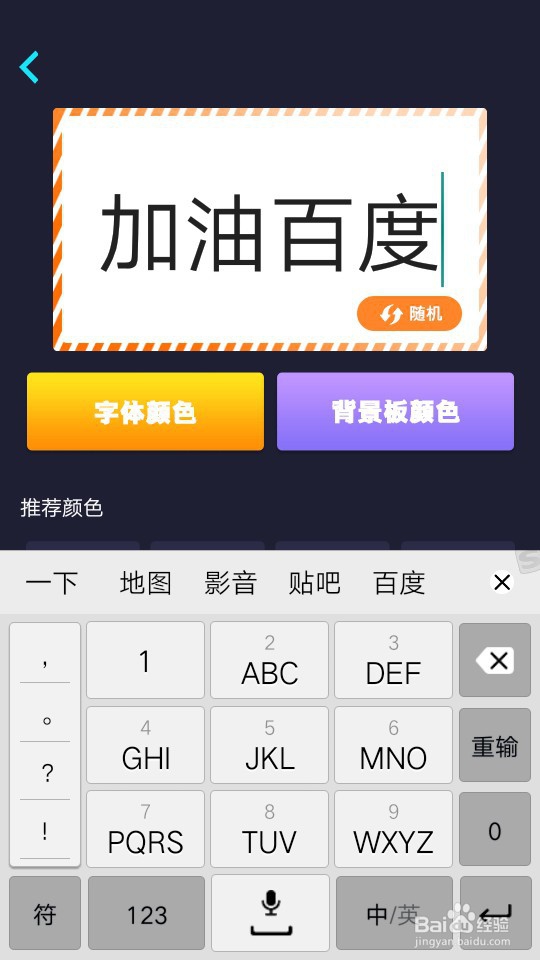
6、文字和背景的颜色,可以根据仔细的喜好进行调节。软件上面,有一些固定的颜色搭配,可以直接选择。

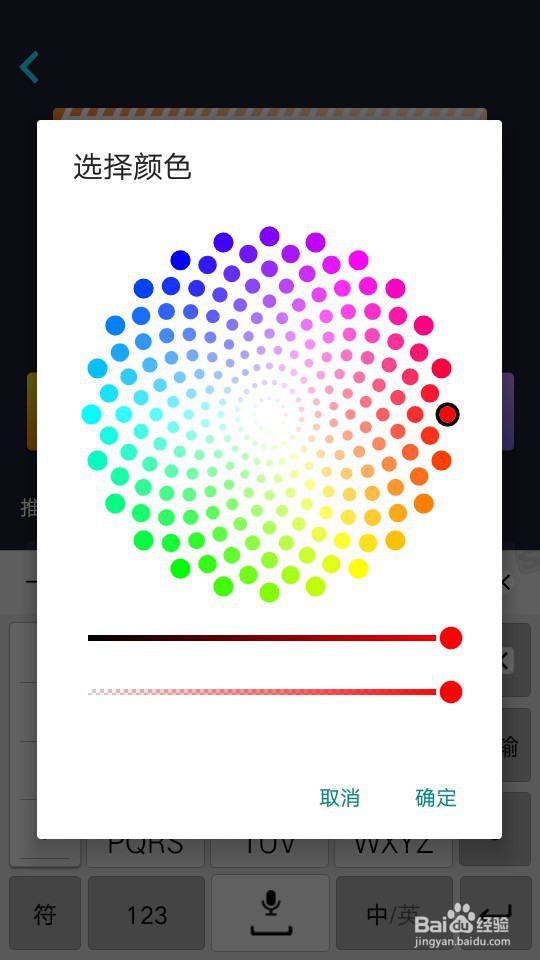

7、最下面,可以点击【生成】,就可以在屏幕上看到效果了。


