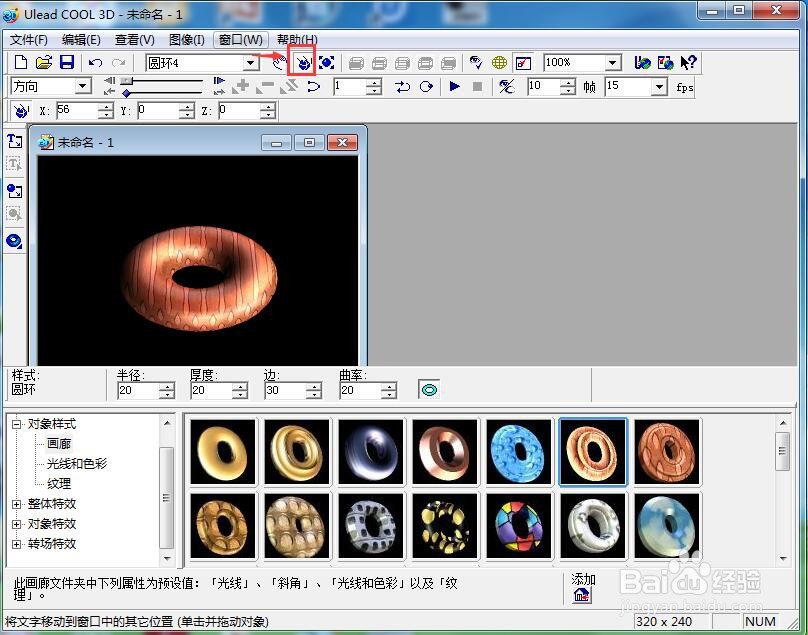1、打开ulead cool 3d,进入它的主界面;
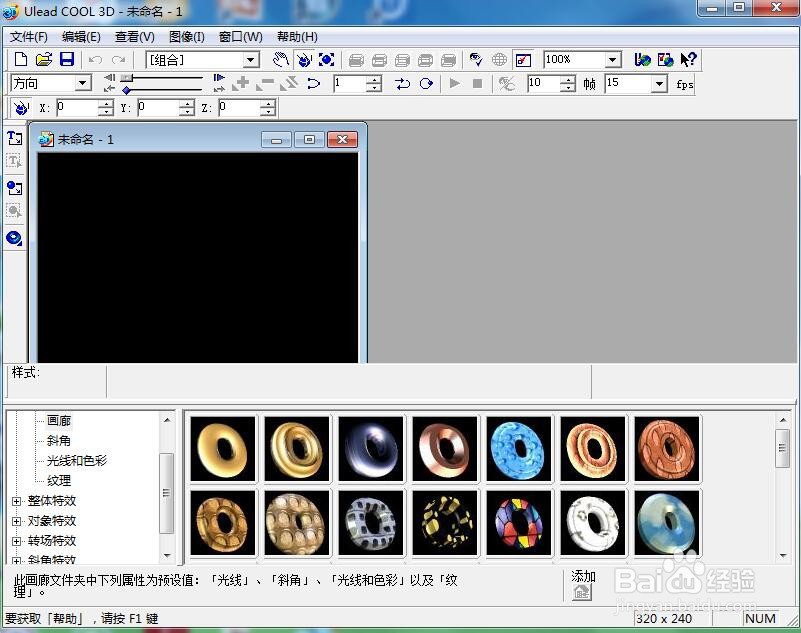
2、用鼠标点击插入几何对象;
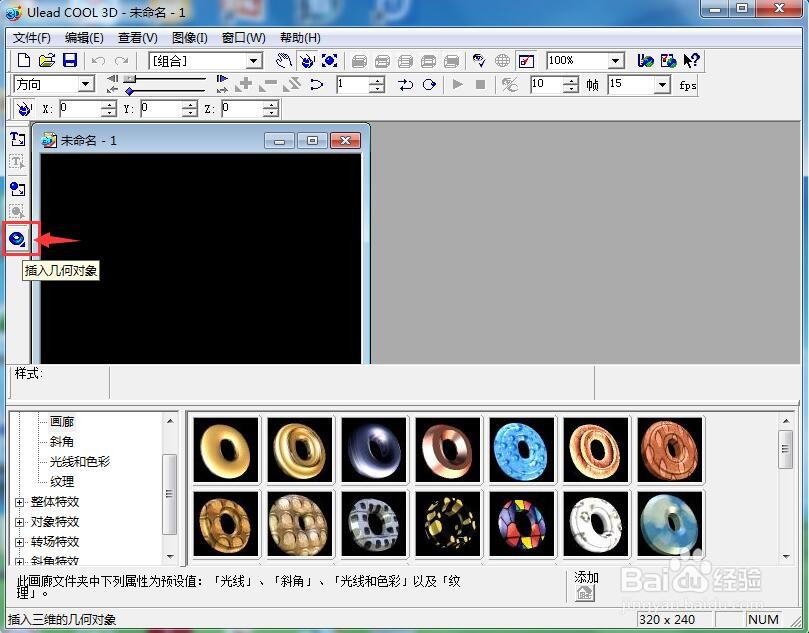
3、在打开的子菜单中点击圆环;
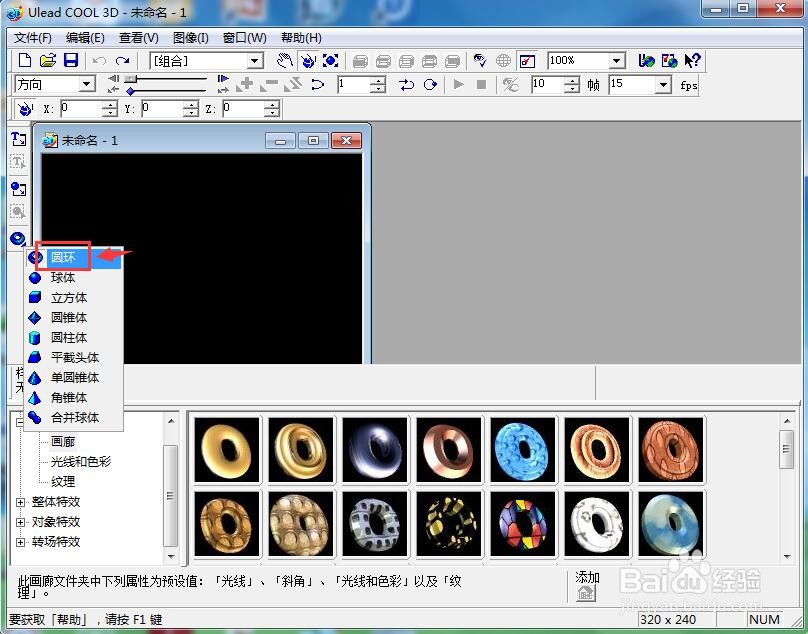
4、在ulead cool 3d中出现一个圆环,在对象样式中点击画廊;
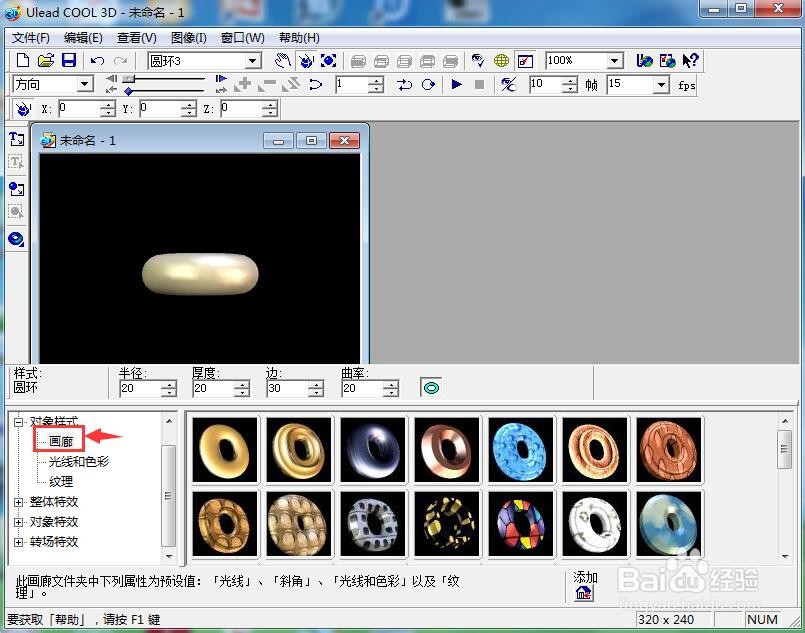
5、双击添加一种样式;
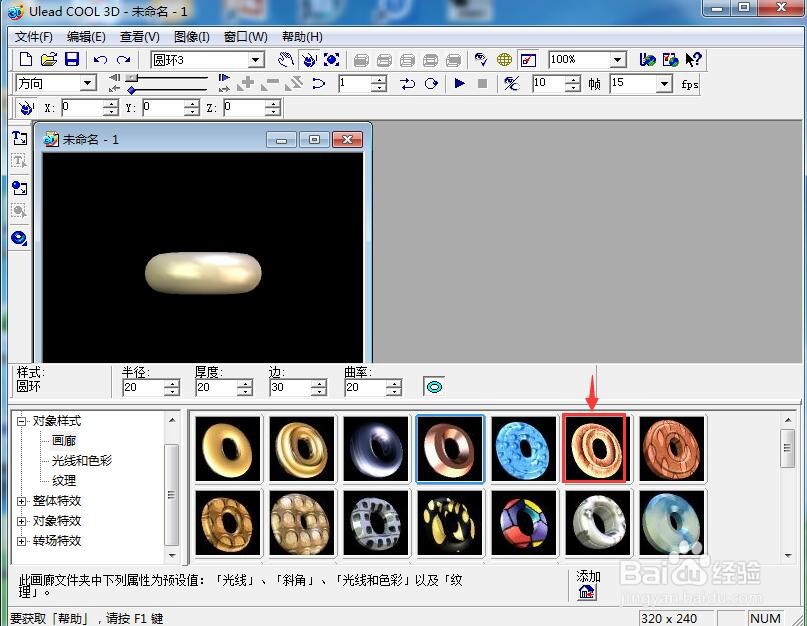
6、点击大小按钮,调整好圆环的大小,注意向外拖是放大;
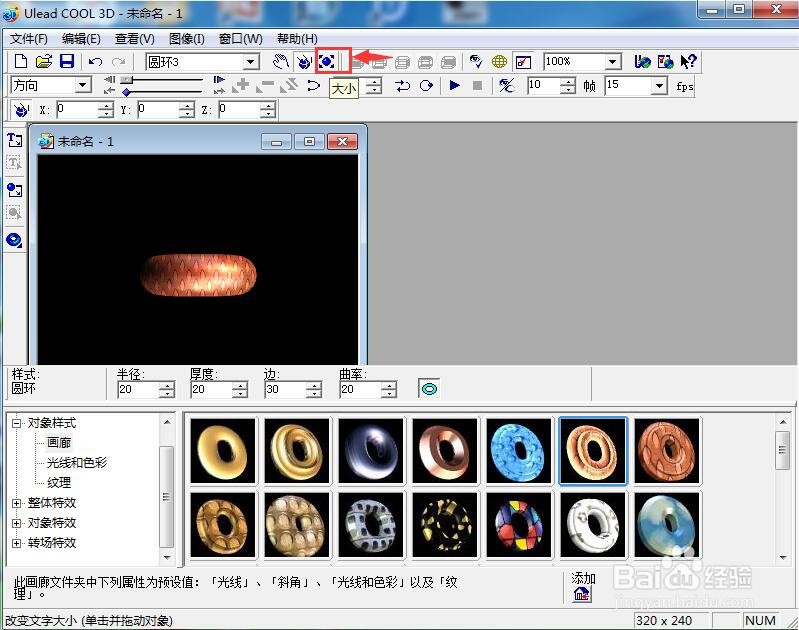
7、点击旋转按钮,将圆环旋转一下,我们就可以看到创建好了的圆环。
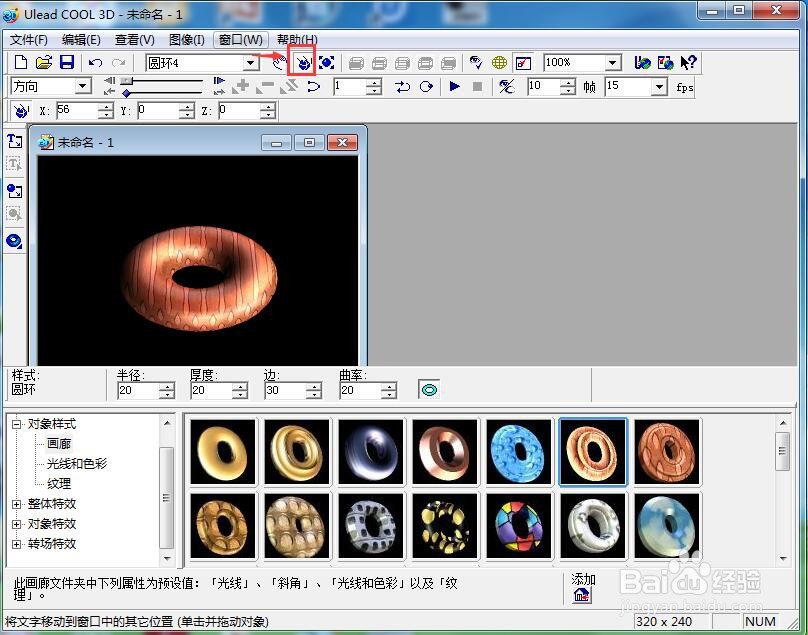
时间:2026-02-14 09:29:19
1、打开ulead cool 3d,进入它的主界面;
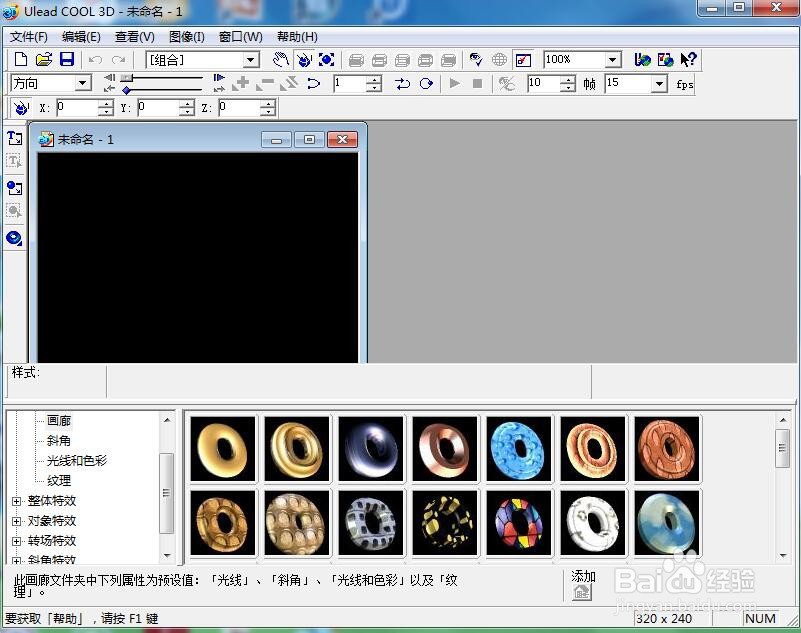
2、用鼠标点击插入几何对象;
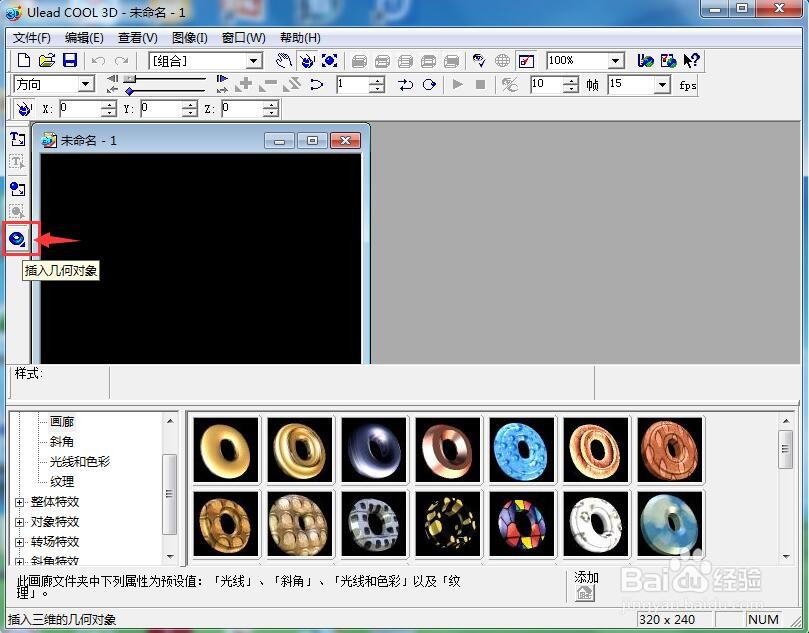
3、在打开的子菜单中点击圆环;
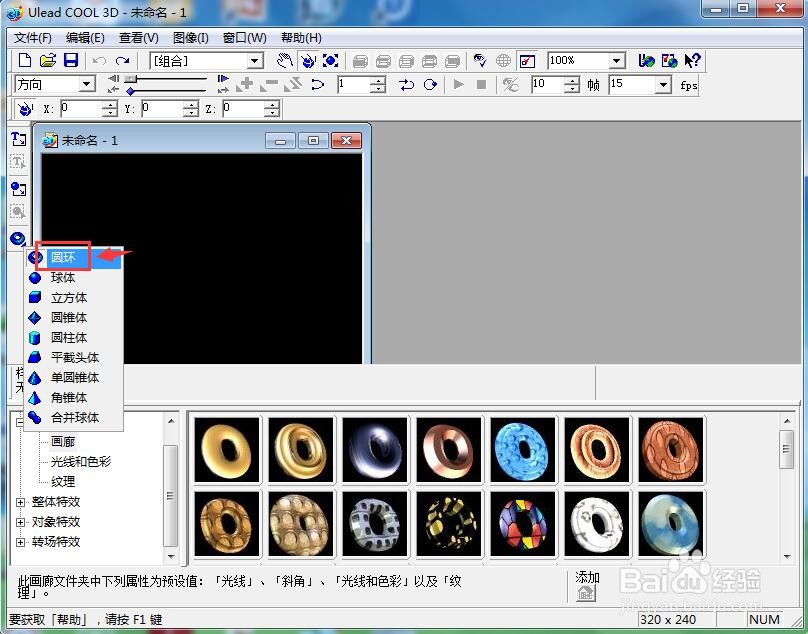
4、在ulead cool 3d中出现一个圆环,在对象样式中点击画廊;
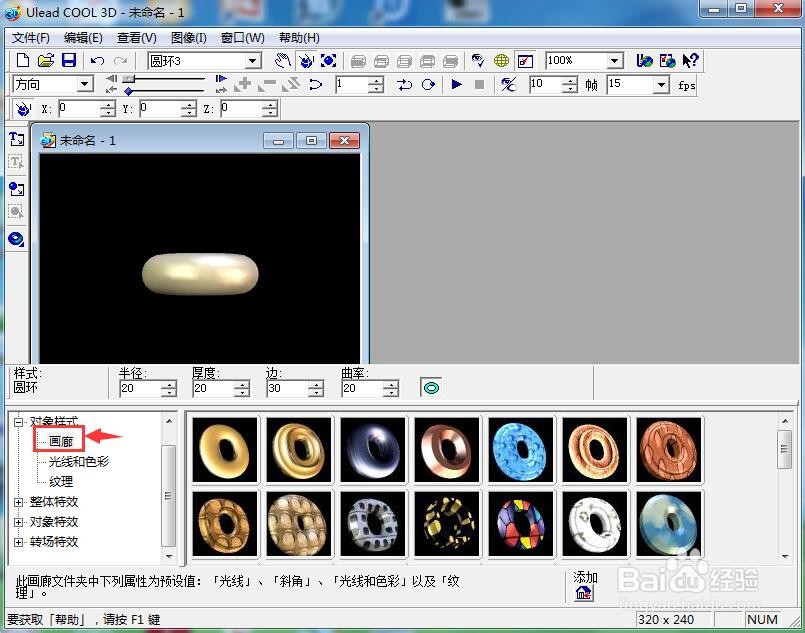
5、双击添加一种样式;
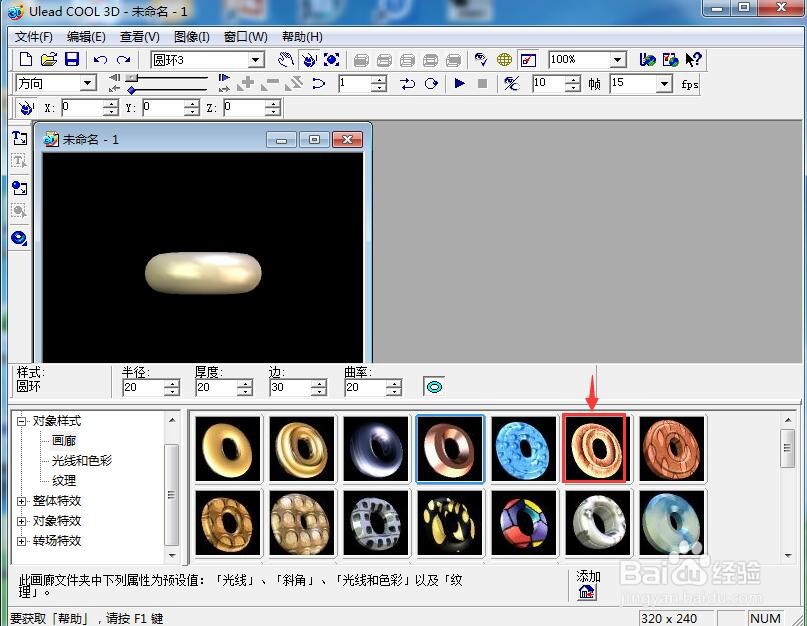
6、点击大小按钮,调整好圆环的大小,注意向外拖是放大;
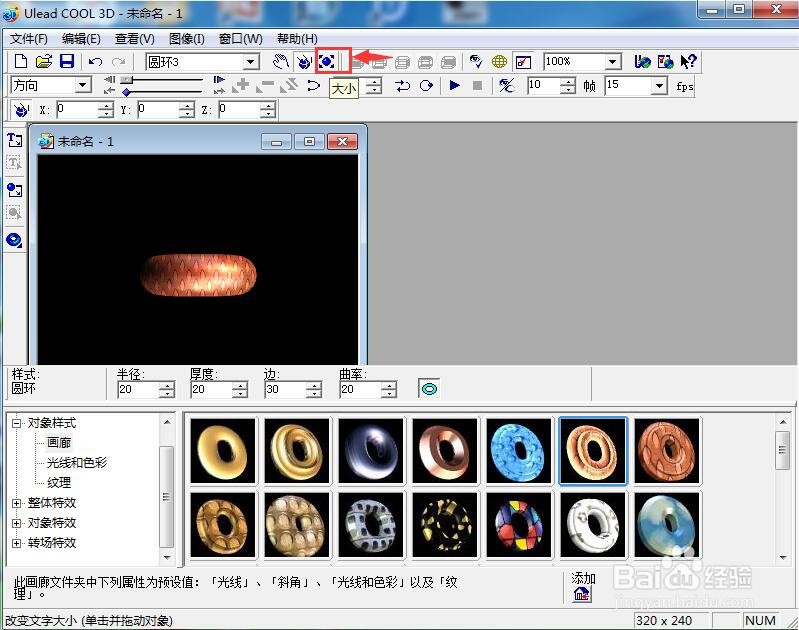
7、点击旋转按钮,将圆环旋转一下,我们就可以看到创建好了的圆环。