1、在C#的WinForm项目,引入了CefSharp,直接运行程序,会报错error : CefSharp.Common contains unmanaged resoures, set your project and solution platform to x86 or x64. Alternatively for AnyCPU Support see https://github.com/cefsharp/CefSharp/issues/1714
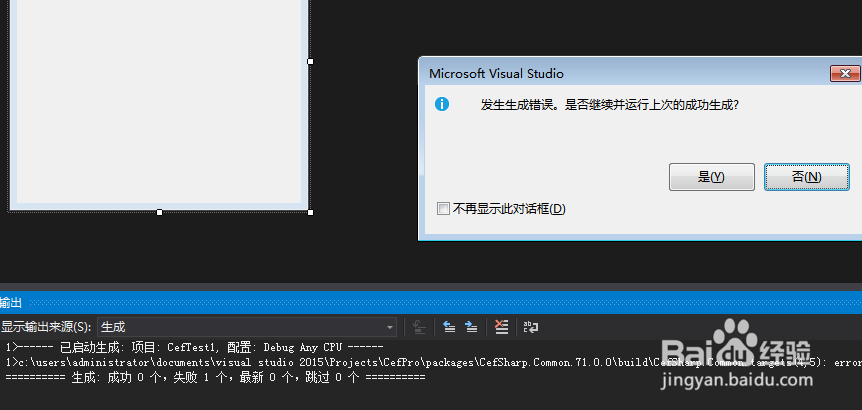
2、需要指定运行的平台,在解决方案右键,选择配置管理器
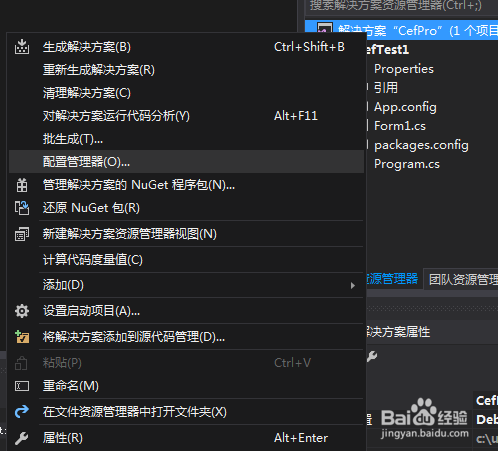
3、在活动解决方案平台选择新建,新建一个x86的平台
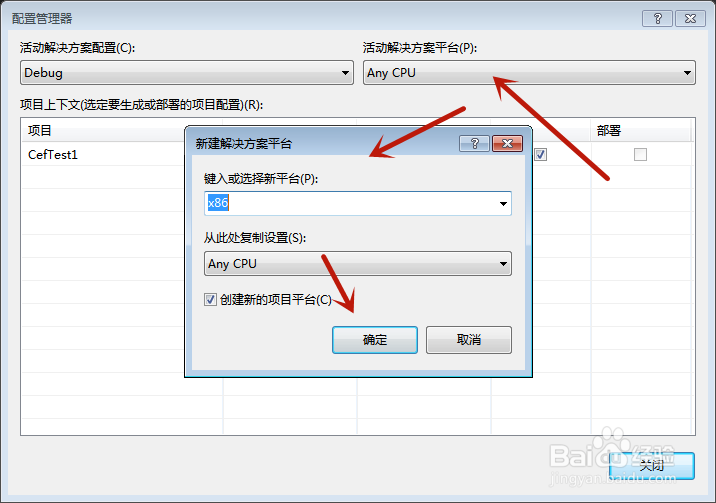
4、再次点击启动就没有报错了

5、在程序源代码Form1.cs引用using CefSharp;using CefSharp.WinForms;
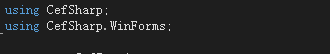
6、改写程序源代码Form1.cs,如下:using System;using System.Collectio荏鱿胫协ns.Generic;using System.ComponentModel;using System.Data;using System.Drawing;using System.Linq;using System.Text;using System.Threading.Tasks;using System.Windows.Forms;using CefSharp;using CefSharp.WinForms;namespace CefTest1{ public partial class Form1 : Form { public Form1() { InitializeComponent(); Cef.Initialize(new CefSettings()); ChromiumWebBrowser webBro = new ChromiumWebBrowser("https://www.baidu.com") ; this.Controls.Add(webBro); webBro.Dock = DockStyle.Fill; } }}使用CefSharp的浏览器访问百度

7、运行程序,网页显示在窗体中铺满

