1、点击“设备管理器”中的“便携设备”,然后右键 Apple iPhone、Apple iPad 或 Apple iPod 条目,然后从快捷键菜单中选取更新驱动程序。

2、点击“浏览计算机以查找驱动程序软件”。

3、点击“从计算机的设备驱动程序列表中选取”。
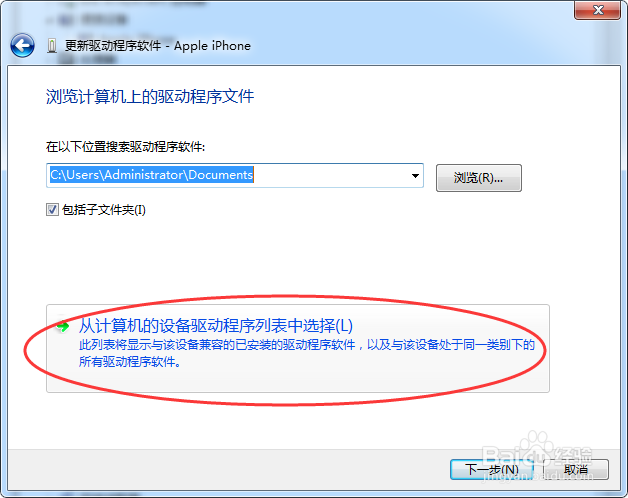
4、点击“蒉翟蛳庹从磁盘安装”按钮。(如果“从磁盘安装”选项未显示,请选取“移动电话”或“存储设备”等设备类别(如果列出),然后点按“下一步”。“从磁盘安装”按钮随即显示。)

5、在“从磁盘安装”对话框中,点击“浏览”按钮。

6、浏览打开至以下文件夹:C:\Program Files\Common Files\Apple\Mobile Device Support\Drivers。
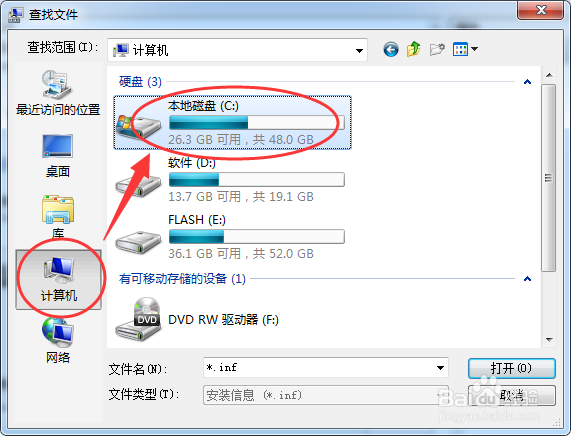

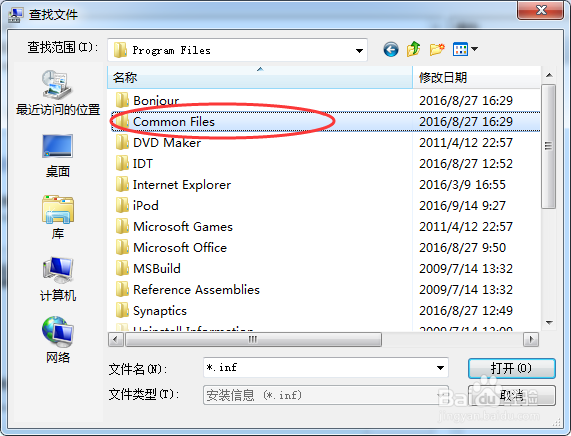
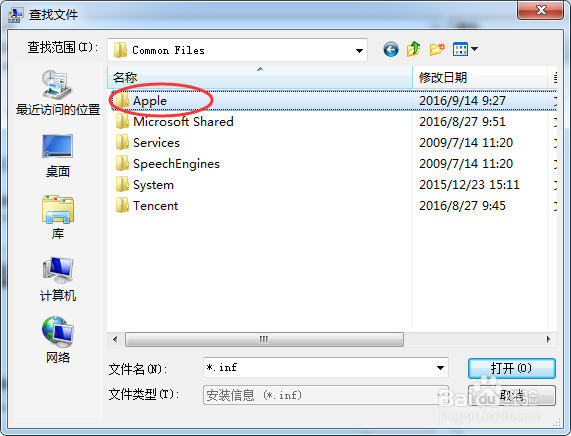

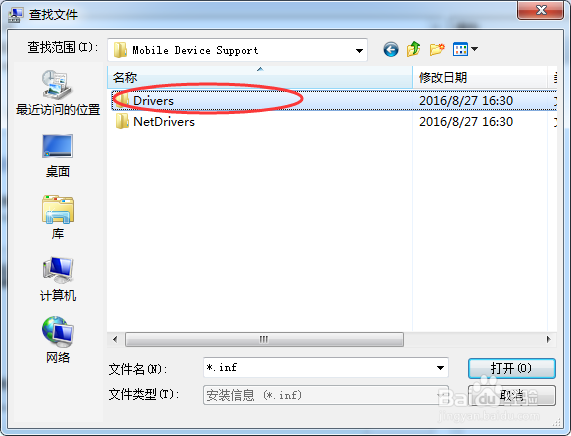
7、双击“usbaapl”文件。(如果使用的是 64 位版本的 Windows,则此文件为“usba锾攒揉敫apl64”。如果此处没有看到“usbaapl64”,或者如果没有“Drivers”文件夹,请在“C:\Program Files (x86)\Common Files\Apple\Mobile Device Support\Drivers”中另行查找)。

8、点击“从磁盘安装”对话框上的“确定”。

9、点击“下一步”并完成驱动程序安装步骤。之后重新插拔确认系统是否正确识别设备。




