Measurement Studio是一款端到端系统解决方案,提供了可自定义的Windows Presentation Foundation (WPF)、Windows和Web Forms用户界面(UI)控件,包括图形、图表、量表;高级数据分析函数以及用于硬件通信的代码生成工具。
工具/原料
Measurement Studio
Measurement Studio
1、打开NI提供的光盘或者到官网下载。
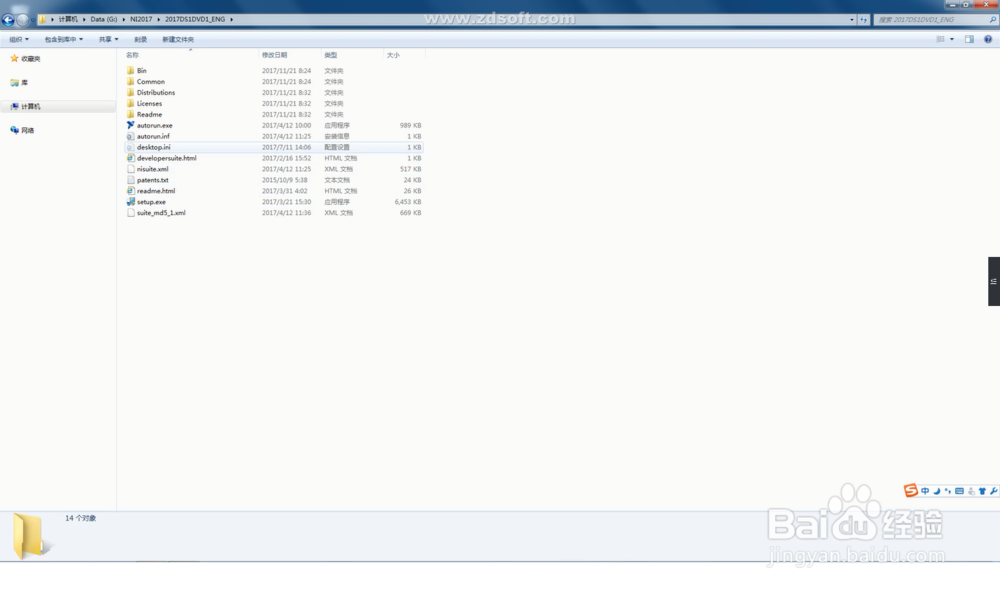
2、选择autorun.exe。

3、选择下一步。

4、如果已经购买了license,则选择I have serial numbers for one or more prodcuts in the installer;否则选择 I want to evaluate products only。然后点击下一步。
5、选择对应的版本。然后点击下一步。

6、取消勾选:Search for important messages and updates on the National instruments products you are installing.To perform this search,your IP address will be collected in accordance with the National Instruments Privacy statement。然后点击下一步。

7、选择安装NI软件的路径。然后点击下一步。
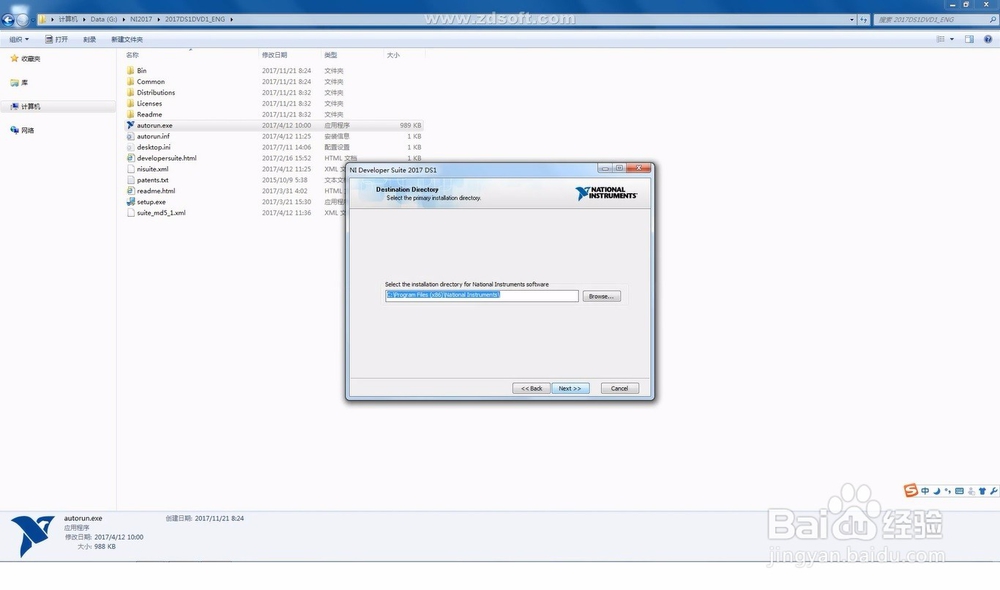
8、选择同意安装软件许可协议。然后点击下一步。
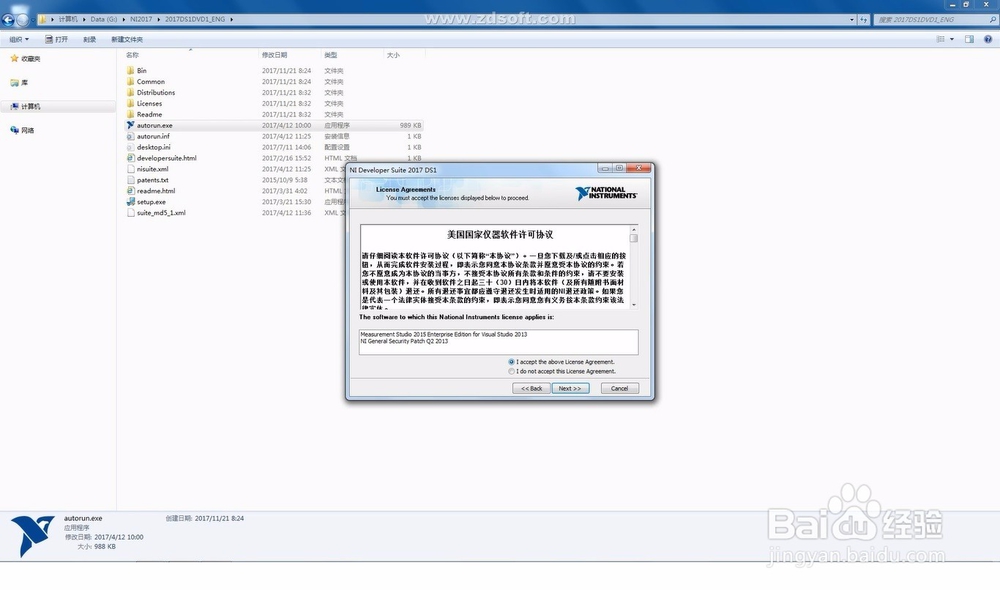
9、检查一下所选择的安装组件,如果有问题可以返回重新选择,如果没有问题点击下一步。
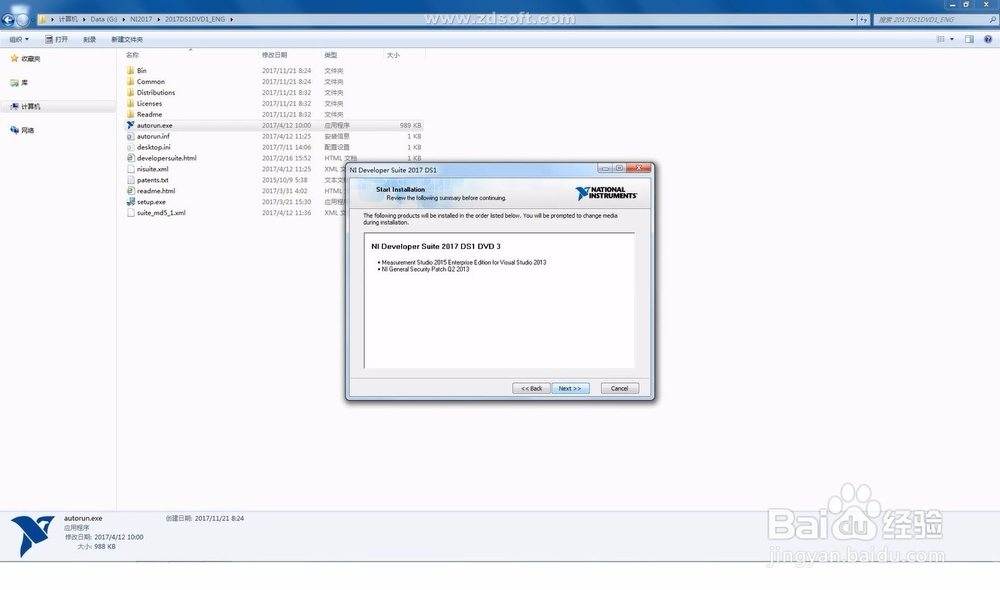
10、开始安装。

11、安装完成,选择下一步。

